Loading ...
Loading ...
Loading ...
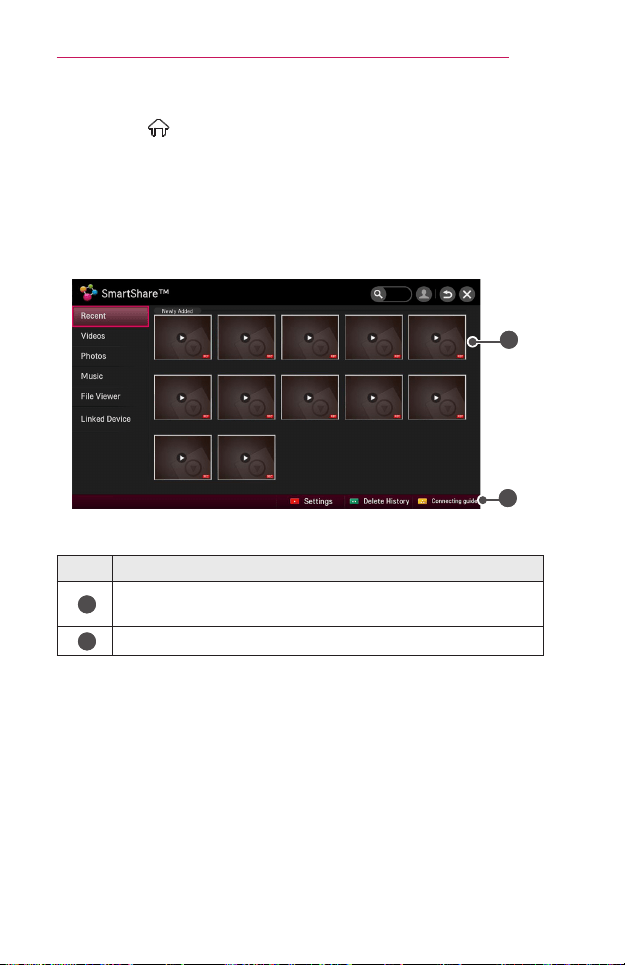
57
SMARTSHARE
TouseSmartShare™
1 Press the (Home) button on the magic remote control.
2 Select SMARTSHARE™.
You can watch the photo, music, video, and document on the projector
by connecting a USB or home network (DLNA). The photo, music, video,
and document les of all devices connected to the projector are displayed.
(For the document les, only those in the devices connected via USB are
displayed.)
000 001 002 003 004
005 006 007 008 009
010 011
2
1
Description
1
Displays photo/music/video les on all devices connected to the
Projector.
2
Shows how to connect PC, smartphone/device, and USB.
Loading ...
Loading ...
Loading ...