Loading ...
Loading ...
Loading ...
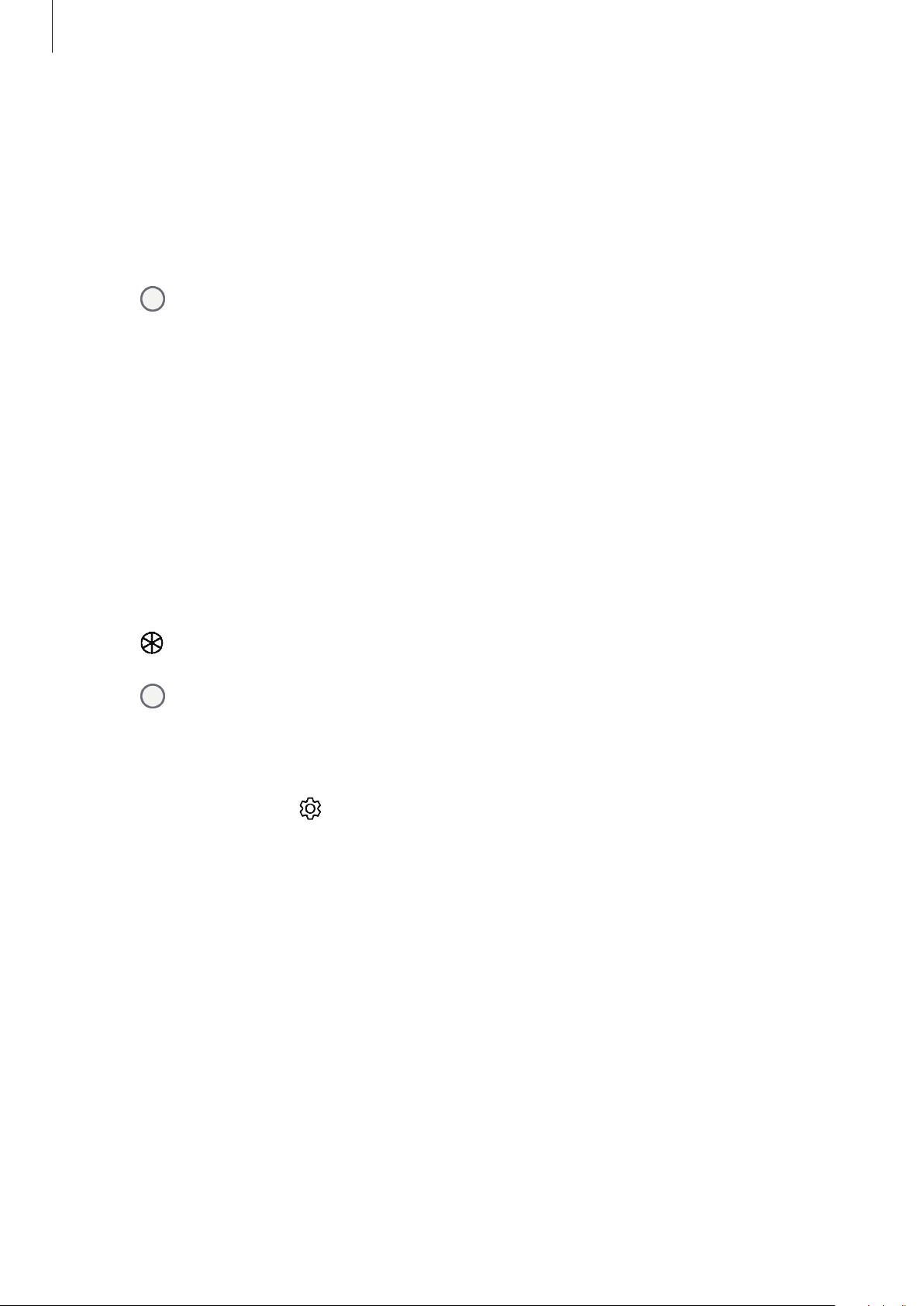
Apps and features
96
Night mode
Take a photo in low-light conditions, without using the flash. When you use a tripod, you can
get brighter and steadier results.
1
On the shooting modes list, tap
MORE
→
NIGHT
.
2
Tap and hold your device steady until shooting is complete.
Food mode
Take photos of food with more vibrant colours.
1
On the shooting modes list, tap
MORE
→
FOOD
.
2
Tap the screen and drag the circular frame over the area to highlight.
The area outside the circular frame will be blurred.
To resize the circular frame, drag a corner of the frame.
3
Tap and drag the adjustment bar to adjust the colour tone.
4
Tap to take a photo.
Customising camera settings
On the preview screen, tap . Some options may not be available depending on the
shooting mode.
Intelligent features
•
Scene optimiser
: Set the device to adjust the colour settings and apply the optimised
effect automatically depending on the subject or scene.
•
Shot suggestions
: Set the device to suggest the ideal composition for the photo by
recognising the position and angle of your subject.
•
Smart selfie angle
: Set the device to automatically switch to a wide-angle selfie when
there are more than two people in the frame.
•
Scan QR codes
: Enable or disable the QR code reader.
Loading ...
Loading ...
Loading ...