Loading ...
Loading ...
Loading ...
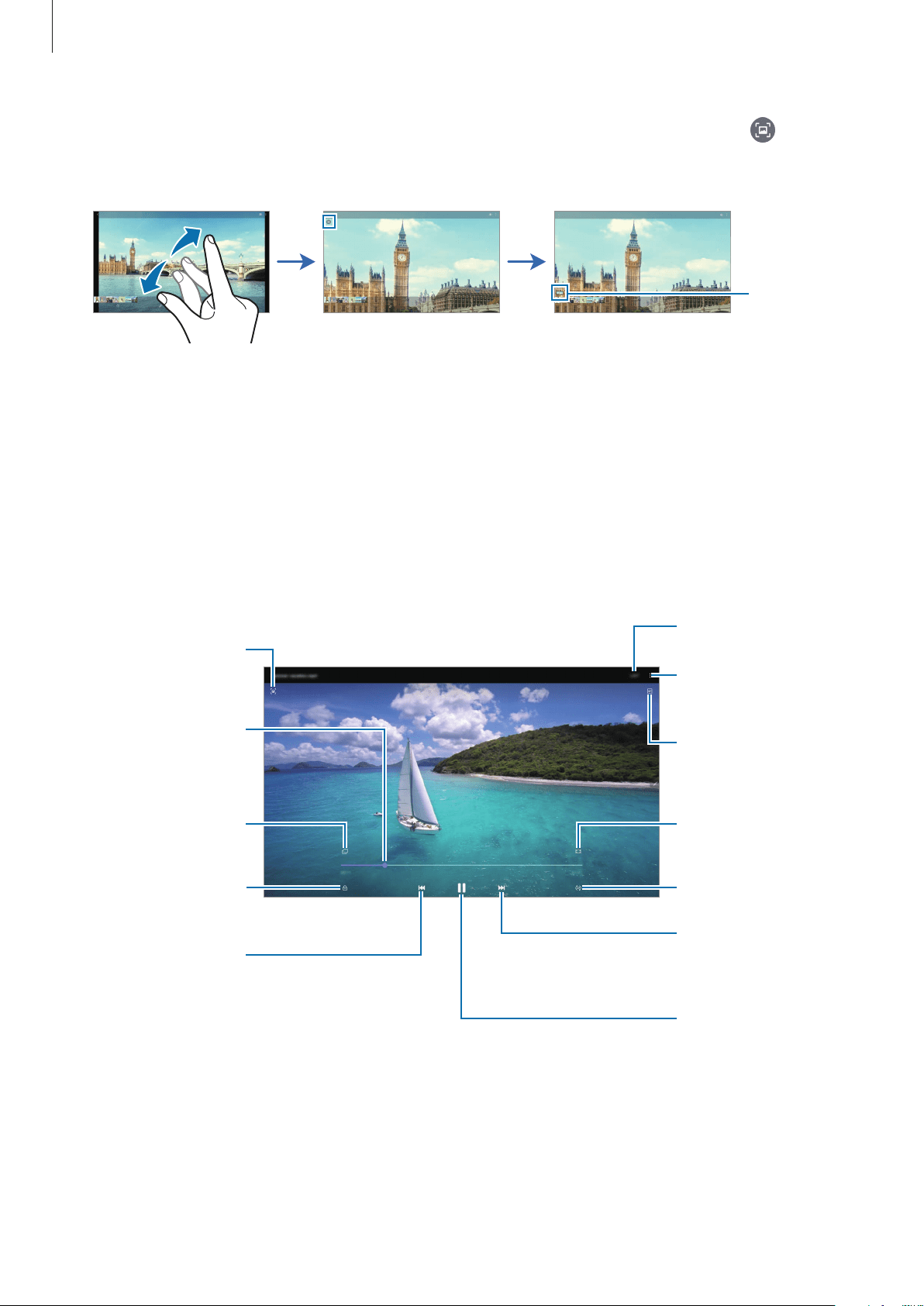
Apps and features
100
3
Double-tap or spread two fingers apart on the area you want to save and tap .
The cropped area will be saved as a file.
Saved
image
thumbnail
Viewing videos
1
Launch the
Gallery
app and tap
Pictures
.
2
Select a video to play.
3
Tap
Play video
to play the video.
Lock the playback
screen.
Skip to the previous
video. Tap and hold
to rewind.
Switch to the
pop-up video player.
Capture the current
screen.
Rewind or
fast-forward by
dragging the bar.
Create an animated
GIF.
Access additional
options.
Rotate the screen.
Skip to the next
video. Tap and hold
to fast-forward.
Pause and resume
playback.
Display your videos.
Change the screen
ratio.
Drag your finger up or down on the left side of the playback screen to adjust the brightness,
or drag your finger up or down on the right side of the playback screen to adjust the volume.
To rewind or fast-forward, swipe to the left or right on the playback screen.
Loading ...
Loading ...
Loading ...