Loading ...
Loading ...
Loading ...
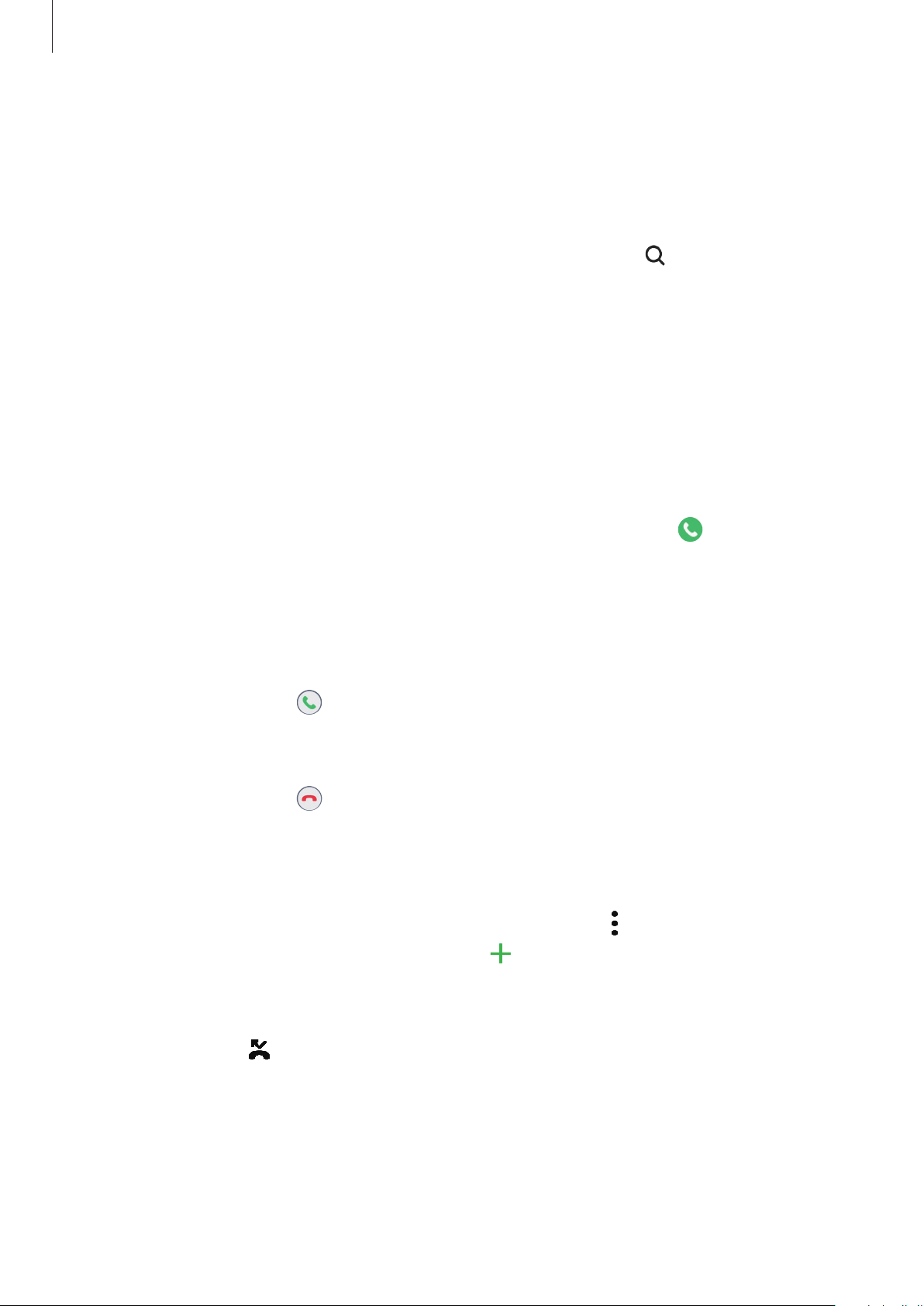
Apps and features
72
Making calls by searching for nearby places
You can easily make calls to places near your current location by searching for their
information. You can search for nearby places by category, such as restaurants or stores, or by
selecting recommended hot places.
Launch the
Phone
app, tap
Places
, and then select a category or tap and enter a business
name in the search field. Or, select one from the recommended hot places. The business’s
information, such as its phone number or address, will appear.
Making an international call
1
Launch the
Phone
app and tap
Keypad
.
2
Tap and hold 0 until the + sign appears.
3
Enter the country code, area code, and phone number, and then tap .
Receiving calls
Answering a call
When a call comes in, drag outside the large circle.
Rejecting a call
When a call comes in, drag outside the large circle.
To send a message when rejecting an incoming call, drag the
Send message
bar upwards
and select a message to send. If the
Add reminder
switch is activated, a reminder will be
saved to alert you of the rejected call one hour later.
To create various rejection messages, launch the
Phone
app, tap
→
Settings
→
Quick
decline messages
, enter a message, and then tap .
Missed calls
If a call is missed, the icon appears on the status bar. Open the notification panel to view
the list of missed calls. Alternatively, launch the
Phone
app and tap
Recents
to view missed
calls.
Loading ...
Loading ...
Loading ...