Loading ...
Loading ...
Loading ...
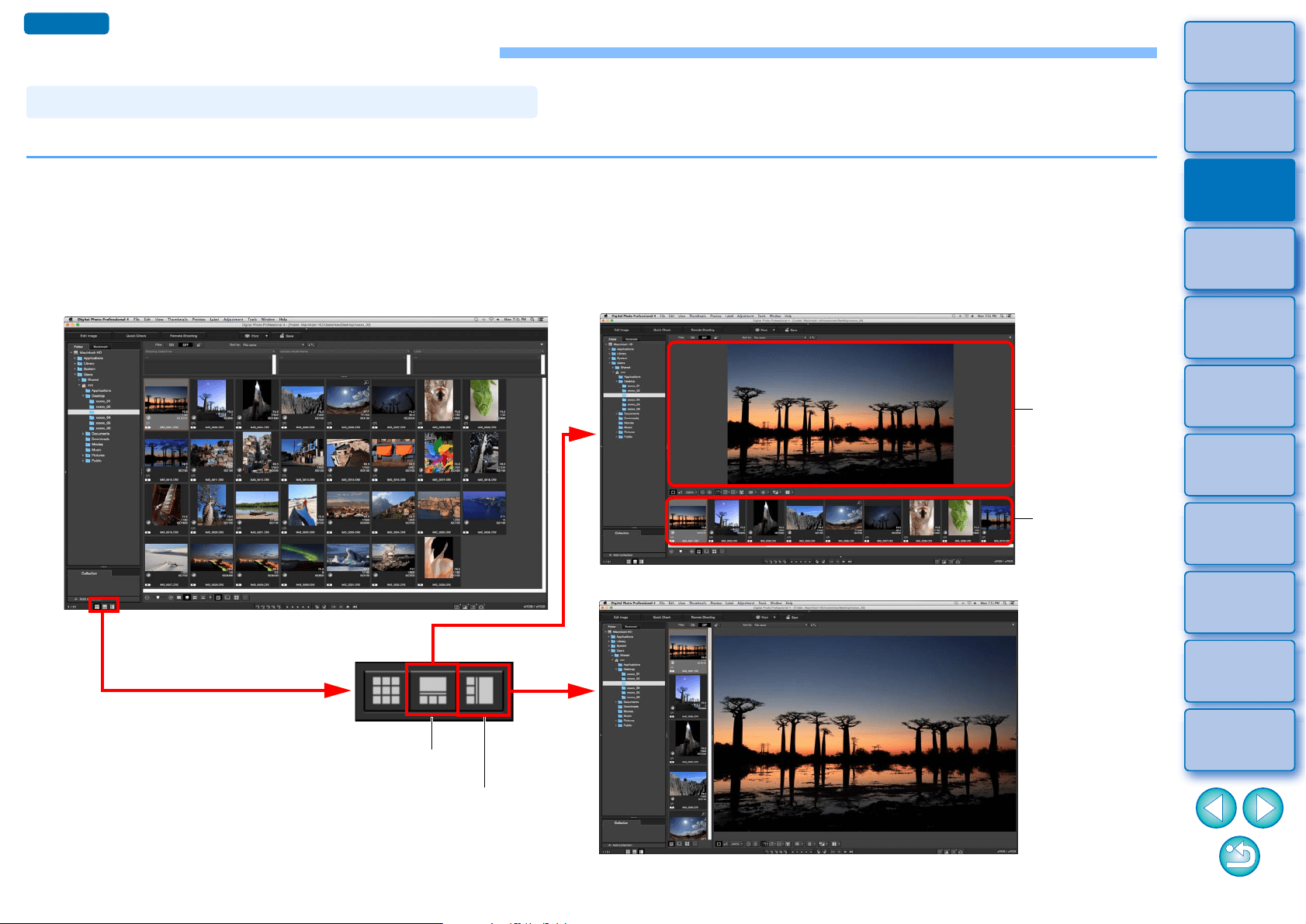
20
3
Sorting
Images
1
2
4
5
Introduction/
Contents
Downloading
Images
Viewing
Images
Printing
Images
Editing
Images
6
Processing
Large Numbers
of RAW Images
7
Remote
Shooting
9
HDR PQ
Mode
8
Playing Back
Movies and Saving
Still Photos
10
Specifying
Preferences
Checking the Image in Detail
By switching the main window to “multi-layout”, you can use the preview control panel to check the image in detail.
Click a change layout button at the bottom of the main window (thumbnail layout).
The main window (multi-layout) appears.
In the main window (multi-layout), you can select from two layouts, with horizontal thumbnails or vertical thumbnails.
Click the area you want to enlarge in the image displayed in the preview display area to display the image at actual pixel size (100%). Click the
image again to revert to full display.
Displaying the Main Window (Multi-layout)
Preview
display area
Thumbnail
display area
Multi-layout (vertical thumbnails)
Multi-layout (horizontal thumbnails)
Layout change button
Main Window (thumbnail layout)
Vertical thumbnails
Horizontal thumbnails
Advanced
Loading ...
Loading ...
Loading ...