Loading ...
Loading ...
Loading ...
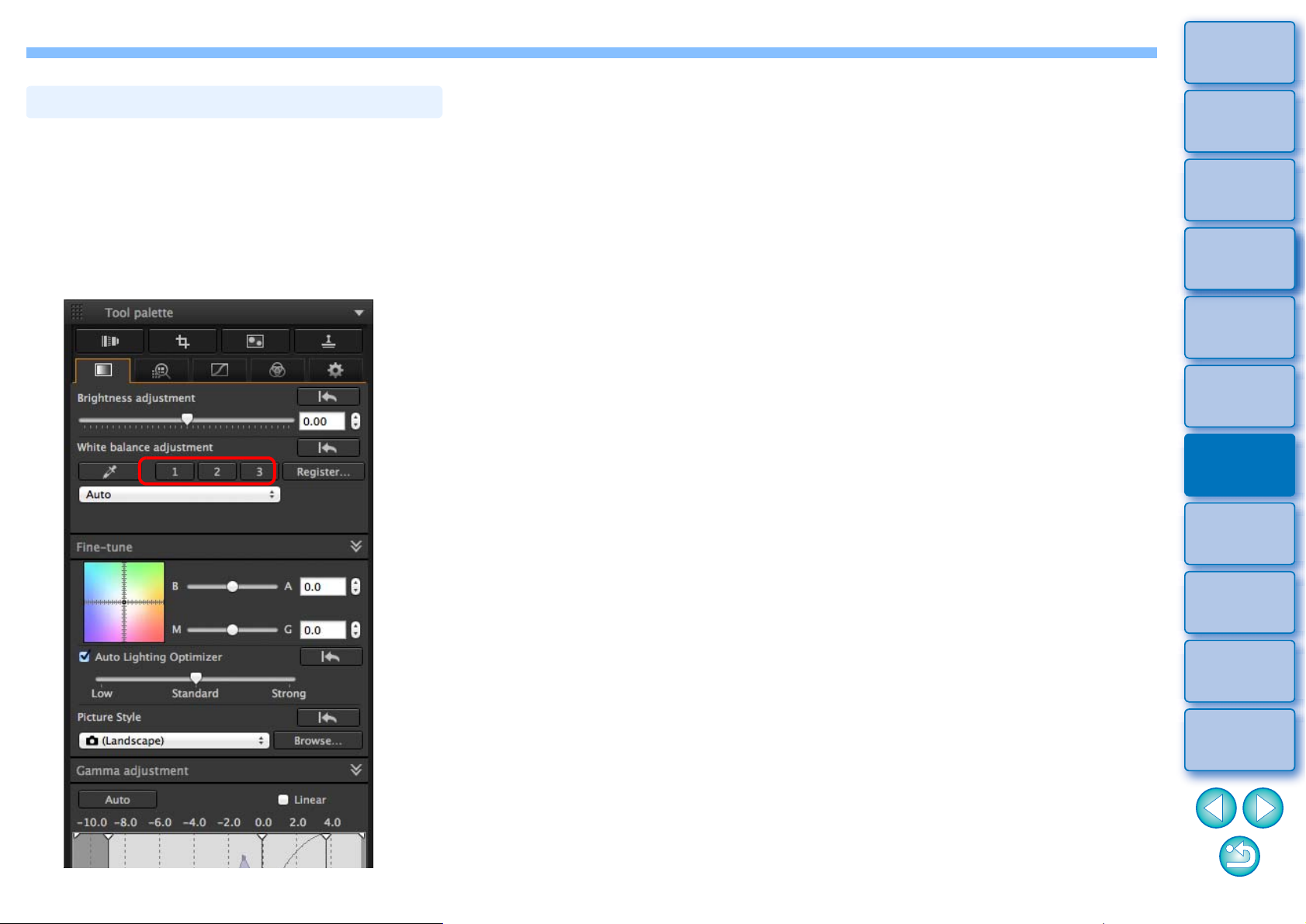
123
3
Sorting
Images
1
2
4
5
Introduction/
Contents
Downloading
Images
Viewing
Images
Printing
Images
Editing
Images
6
Processing
Large Numbers
of RAW Images
7
Remote
Shooting
9
HDR PQ
Mode
8
Playing Back
Movies and Saving
Still Photos
10
Specifying
Preferences
1
In the main window, select the image to which a
personal white balance is to be applied.
2
Select the [View] menu [Tool palette].
The tool palette appears.
3
Click the personal white balance number button that
is to be applied.
Personal white balance is applied to all the selected images.
Applying Personal White Balance
Loading ...
Loading ...
Loading ...