Loading ...
Loading ...
Loading ...
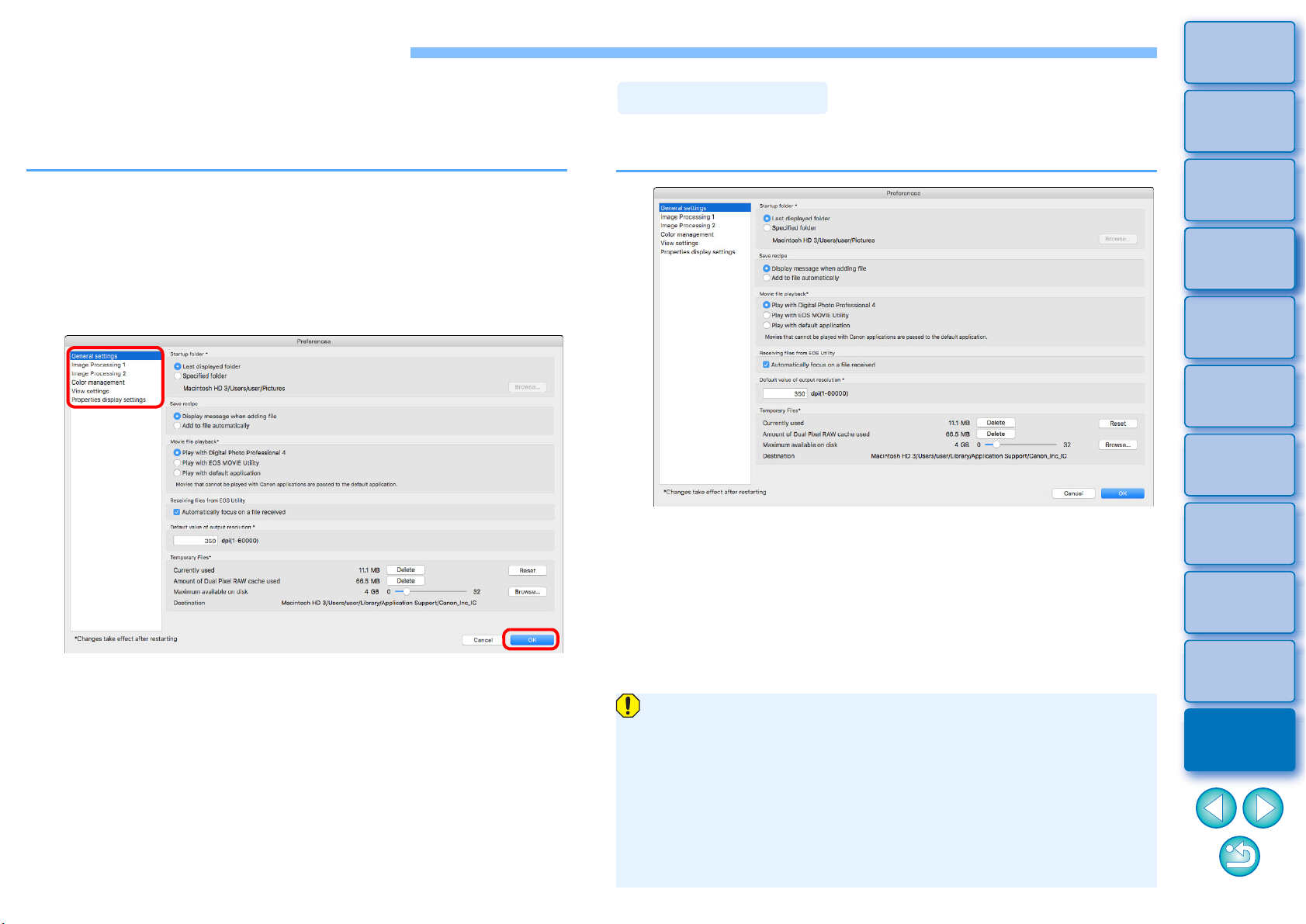
146
3
Sorting
Images
1
2
4
5
Introduction/
Contents
Downloading
Images
Viewing
Images
Printing
Images
Editing
Images
6
Processing
Large Numbers
of RAW Images
7
Remote
Shooting
9
HDR PQ
Mode
8
Playing Back
Movies and Saving
Still Photos
10
Specifying
Preferences
Specifying Preferences
You can change the various functions of DPP in the [Preferences]
window. Check the contents of each window and set.
Refer to the detailed explanations if available, as well as to each
window.
1
Select the [Digital Photo Professional 4] menu
[Preferences].
The [Preferences] window appears.
2
Select a tab sheet, specify the settings, and then
click the [OK] button.
You can specify the folder that opens when DPP is started up, saving of
recipes, etc.
Movie file playback
Choose the application used for playing back movie files. Movies that
cannot be played back in DPP or EOS MOVIE Utility are played back
with the movie playback application specified with the computer’s OS
settings. For information on EOS MOVIE Utility, refer to the EOS MOVIE
Utility Instruction Manual.
General Settings
If you have changed the movie playback application to EOS
MOVIE Utility, and playback does not start after starting up EOS
MOVIE Utility, check compatible models with the EOS MOVIE
Utility Instruction Manual.
If the movie playback application specified with the computer’s
OS settings is set to EOS MOVIE Utility, MOV and MP4 files shot
with the models that are not compatible with EOS MOVIE Utility
will not be played back. Check the OS settings and change the
movie playback application.
Loading ...
Loading ...
Loading ...