Loading ...
Loading ...
Loading ...
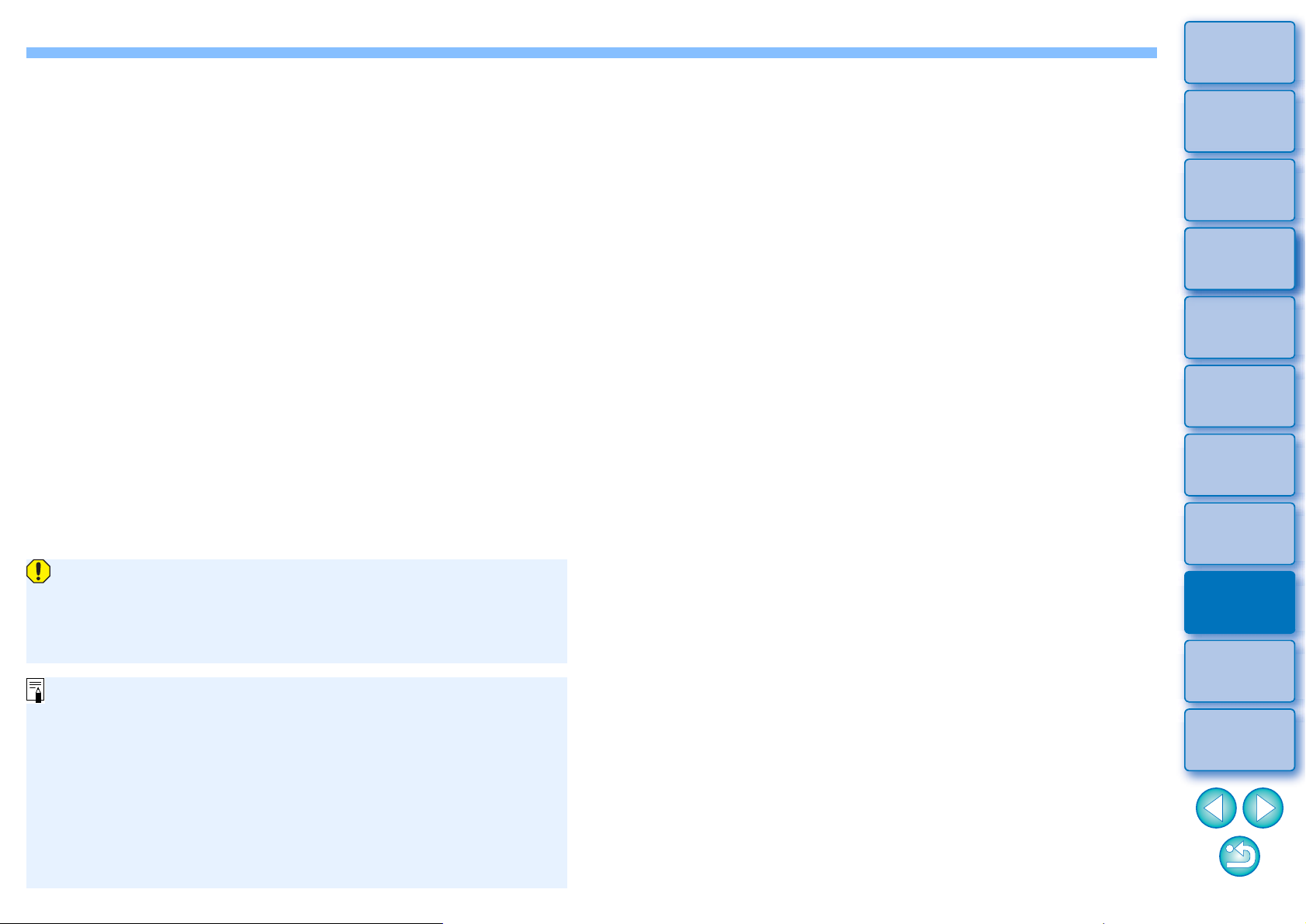
137
3
Sorting
Images
1
2
4
5
Introduction/
Contents
Downloading
Images
Viewing
Images
Printing
Images
Editing
Images
6
Processing
Large Numbers
of RAW Images
7
Remote
Shooting
9
HDR PQ
Mode
8
Playing Back
Movies and Saving
Still Photos
10
Specifying
Preferences
On some supported cameras, shooting a movie generates a “.THM”
file that is saved together with the movie file.The “.THM” file has the
same image number as the movie file and records the shooting
information. In DPP, the movie file and “.THM” file must be stored in
the same folder when the movie is played back.
You can also play back movies in the following windows:
• Main window (multi-layout)
• Edit image window
• Remote shooting window (multi-layout)
• Multi-function preview window
In Preferences, you can change the movie playback application
to that used by your computer’s OS or to EOS MOVIE Utility.
(p.146)
For information on EOS MOVIE Utility, refer to the EOS MOVIE
Utility Instruction Manual.
Loading ...
Loading ...
Loading ...