Loading ...
Loading ...
Loading ...
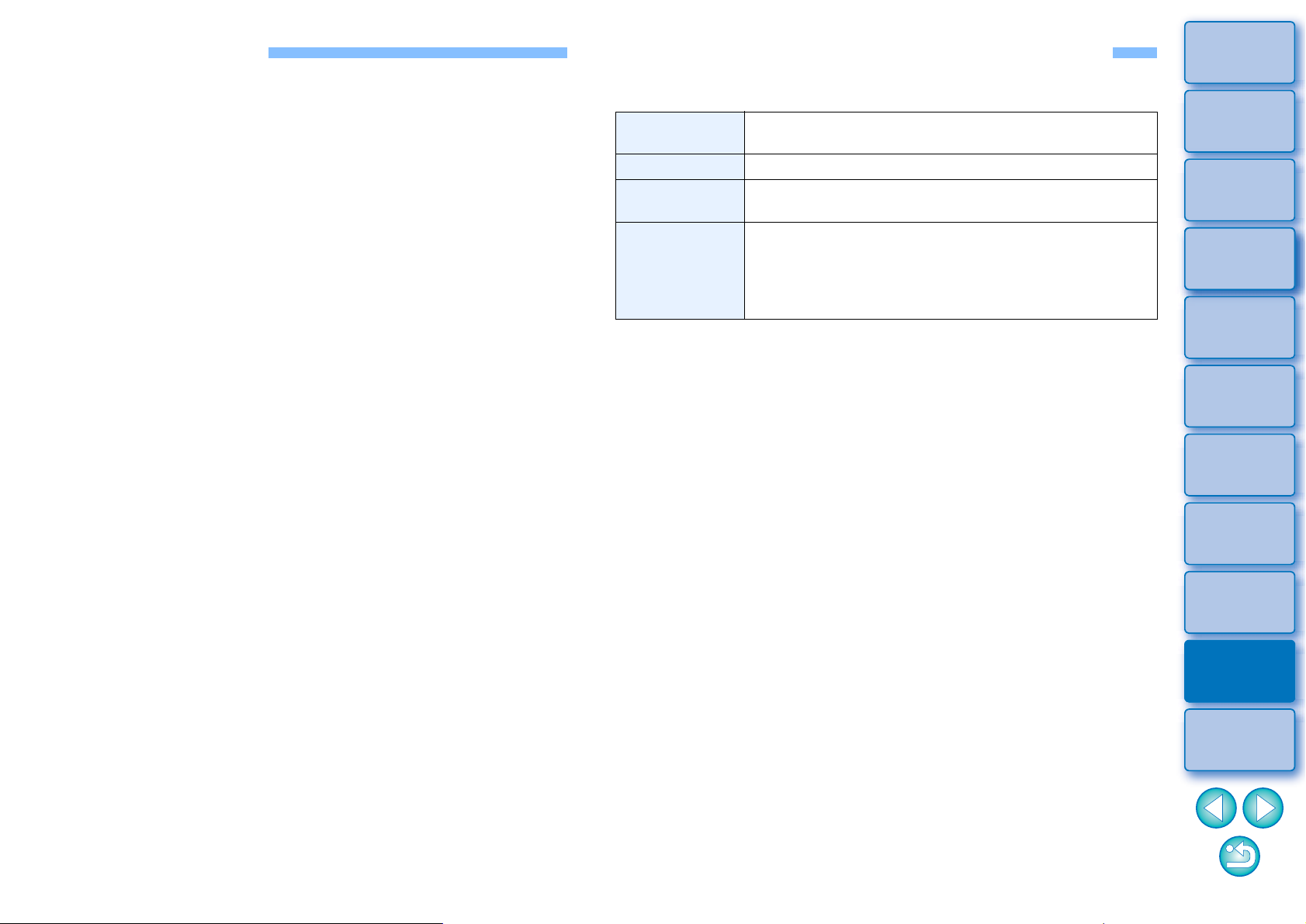
139
3
Sorting
Images
1
2
4
5
Introduction/
Contents
Downloading
Images
Viewing
Images
Printing
Images
Editing
Images
6
Processing
Large Numbers
of RAW Images
7
Remote
Shooting
9
HDR PQ
Mode
8
Playing Back
Movies and Saving
Still Photos
10
Specifying
Preferences
HDR PQ Mode
HDR stands for High Dynamic Range and refers to technology that
enables expression of “a wider range of brightness” than with the
conventional range. The conventional range of brightness is referred to
as SDR (Standard Dynamic Range) = “standard brightness range” when
compared to HDR.
The “PQ” in this function’s name, HDR PQ, stands for Perceptual
Quantization and refers to the gamma curve of the input signal for
displaying HDR images. It is capable of brightness up to 10,000 cd/m
2
and approximates human visual characteristics. HDR PQ mode in the
Mac edition of DPP is displayed in SDR according to the characteristics
of the display so that RAW images shot on a supported camera
approximate as much as possible display in HDR PQ on an HDR display
compliant with the HDR standard. However, the large difference in
regions that can be rendered between HDR PQ and SDR results in a
different impression of colors and gradations.
You can also edit and save images.
In addition, DPP has the function “Creating HDR (High Dynamic Range)
Images” (p.107). However, this function assumes that display is in
conventional SDR, and combines exposure-bracketed images (HDR
compositing) to achieve image expression that uses a wide range of
gradation from shadows to highlights, and is thus different from HDR PQ
mode.
System Requirements for HDR PQ Mode
System Requirements
OS (operating
system)
Mac OS X 10.11 to 10.13
CPU
Core i series 3.4 GHz or higher
RAM
(memory)
4.0 GB or more of RAM (8.0 GB or more
recommended)
Supported
images
RAW, CRAW, and DPRAW images shot with the EOS
R
RAW and DPRAW images shot with the EOS 5D
Mark IV
HEIF images saved in DPP
Loading ...
Loading ...
Loading ...