Loading ...
Loading ...
Loading ...
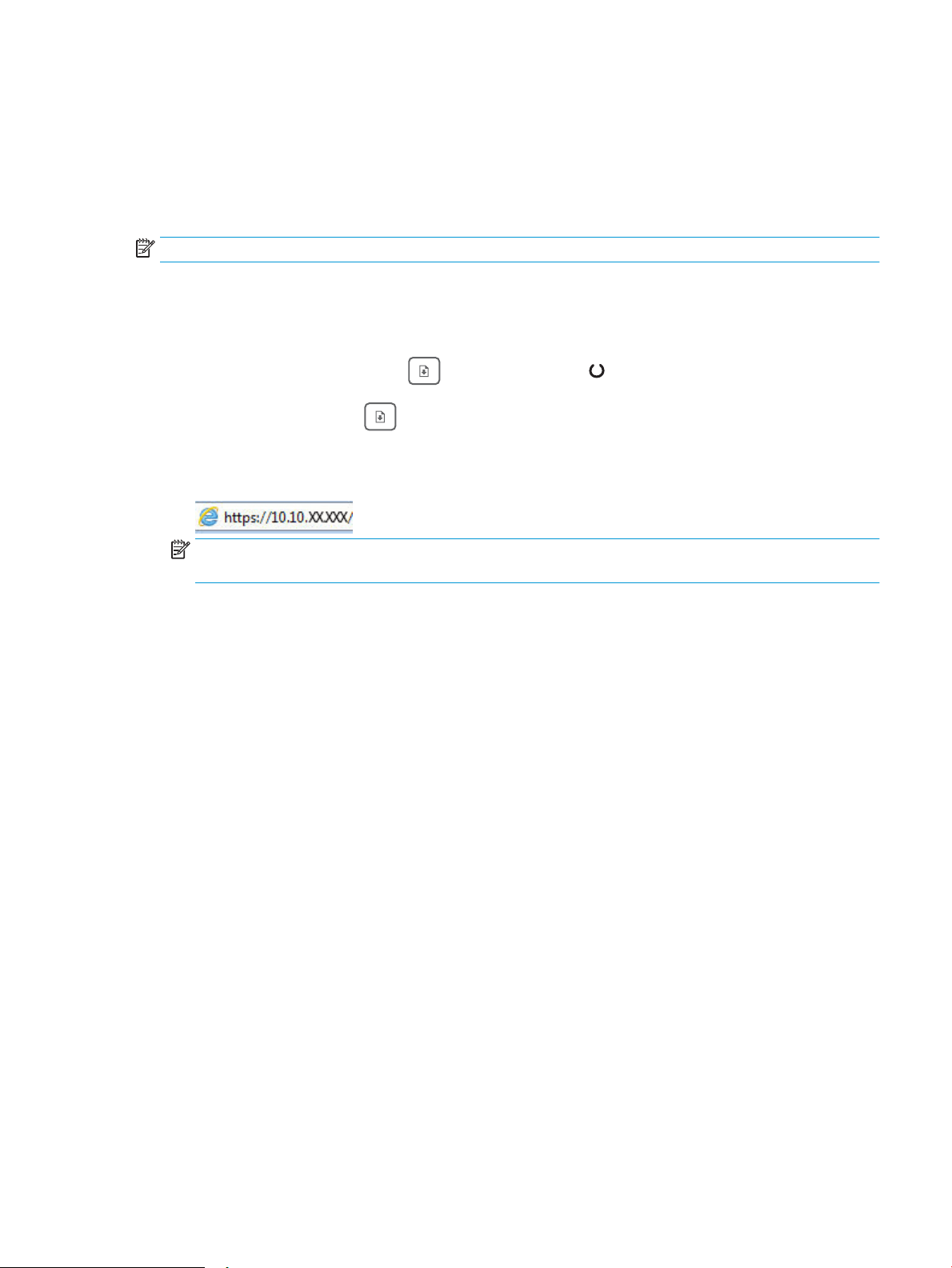
Congure the Quiet Print Mode settings
Introduction
This printer has a quiet mode that reduces noise during printing. When quiet mode is turned on, the printer prints
at a slower speed.
NOTE: Quiet Print Mode reduces the printer print speed, which might improve print quality.
Congure the Quiet Print Mode settings from HP Embedded Web Server (EWS)
1. Print a conguration page to determine the IP address or host name.
a. Press and hold the Resume button until the Ready light begins blinking.
b. Release the Resume button.
2. Open a Web browser, and in the address line, type the IP address or host name exactly as it displays on the
printer conguration page. Press the Enter key on the computer keyboard. The EWS opens.
NOTE: If the Web browser displays a message indicating that accessing the website might not be safe,
select the option to continue to the website. Accessing this website will not harm the computer.
3. Click the System tab.
4. On the left navigation pane, click the Paper Types link.
5. From the Quiet Print Mode drop-down, select On. Click Apply.
ENWW Congure the Quiet Print Mode settings 63
Loading ...
Loading ...
Loading ...