Loading ...
Loading ...
Loading ...
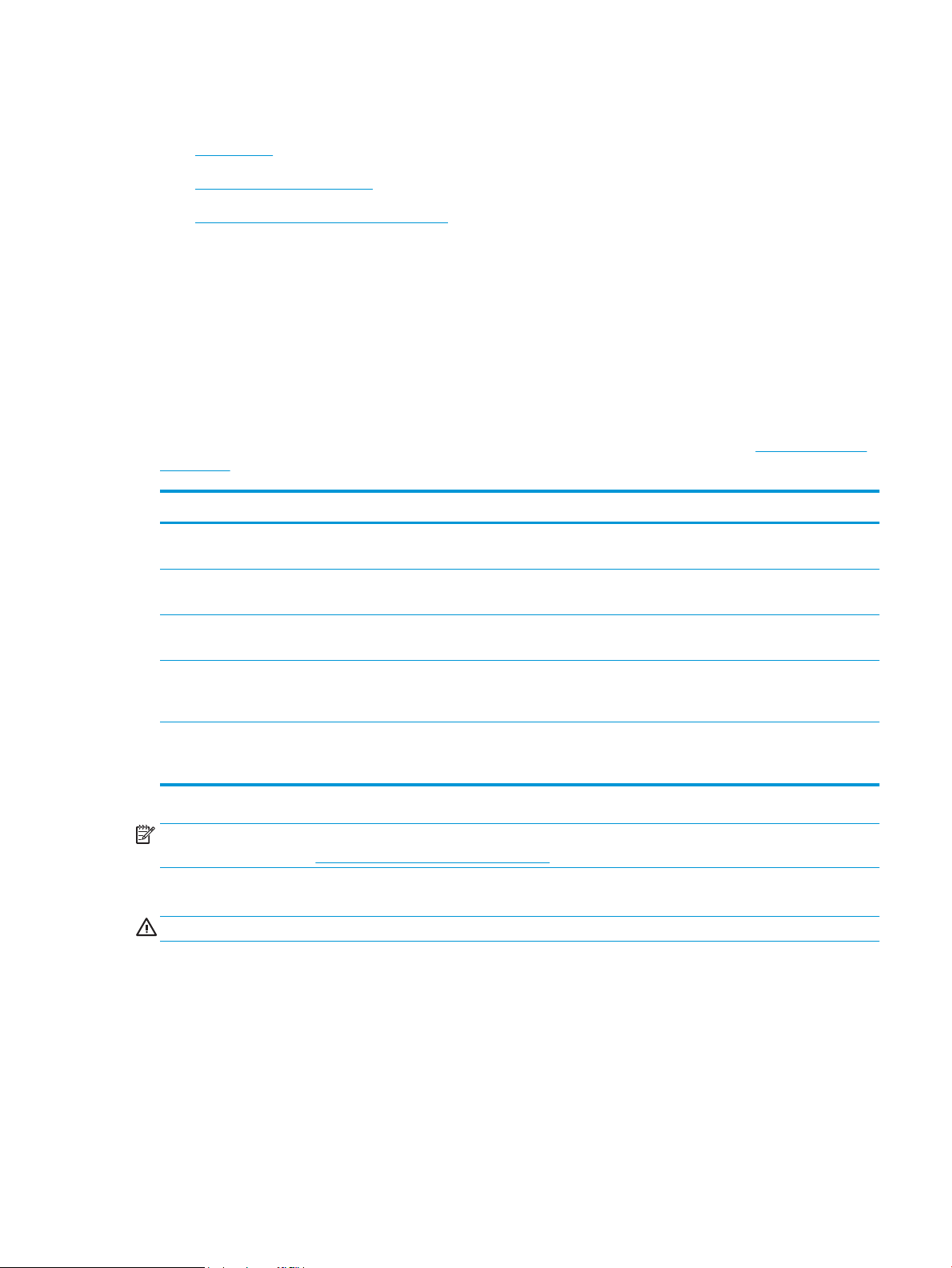
Replace the toner cartridge
●
Introduction
●
Toner-cartridge information
●
Remove and replace the toner cartridge
Introduction
The following information provides details about the toner cartridge for the printer, and it includes instructions to
replace it.
Toner-cartridge information
This printer indicates when the toner cartridge level is low. The actual toner cartridge life remaining can vary.
Consider having a replacement cartridge available to install when print quality is no longer acceptable.
To purchase cartridges or check cartridge compatibility for the printer, go to HP SureSupply at www.hp.com/go/
suresupply. Scroll to the bottom of the page and verify that the country/region is correct.
Item Description Cartridge number Part number
HP 30A Black LaserJet Toner
Cartridge
Standard-capacity replacement
black toner cartridge
30A CF230A
HP 30X Black LaserJet Toner
Cartridge
High-capacity replacement black
toner cartridge
30X CF230X
HP 31A Black LaserJet Toner
Cartridge
Standard-capacity replacement
black toner cartridge
31A CF231A
HP 94A Black LaserJet Toner
Cartridge
Standard-capacity replacement
black toner cartridge (M118dw
model only)
94A CF294A
HP 94X Black LaserJet Toner
Cartridge
High-capacity replacement black
toner cartridge (M118dw model
only)
94X CF294X
NOTE: High-yield toner cartridges contain more toner than standard cartridges for increased page yield. For
more information, go to www.hp.com/go/learnaboutsupplies.
Do not remove the toner cartridge from its package until it is time to replace it.
CAUTION: To prevent damage to the toner cartridge, do not expose it to light for more than a few minutes.
The following illustration shows the toner-cartridge components.
ENWW Replace the toner cartridge 29
Loading ...
Loading ...
Loading ...