Loading ...
Loading ...
Loading ...
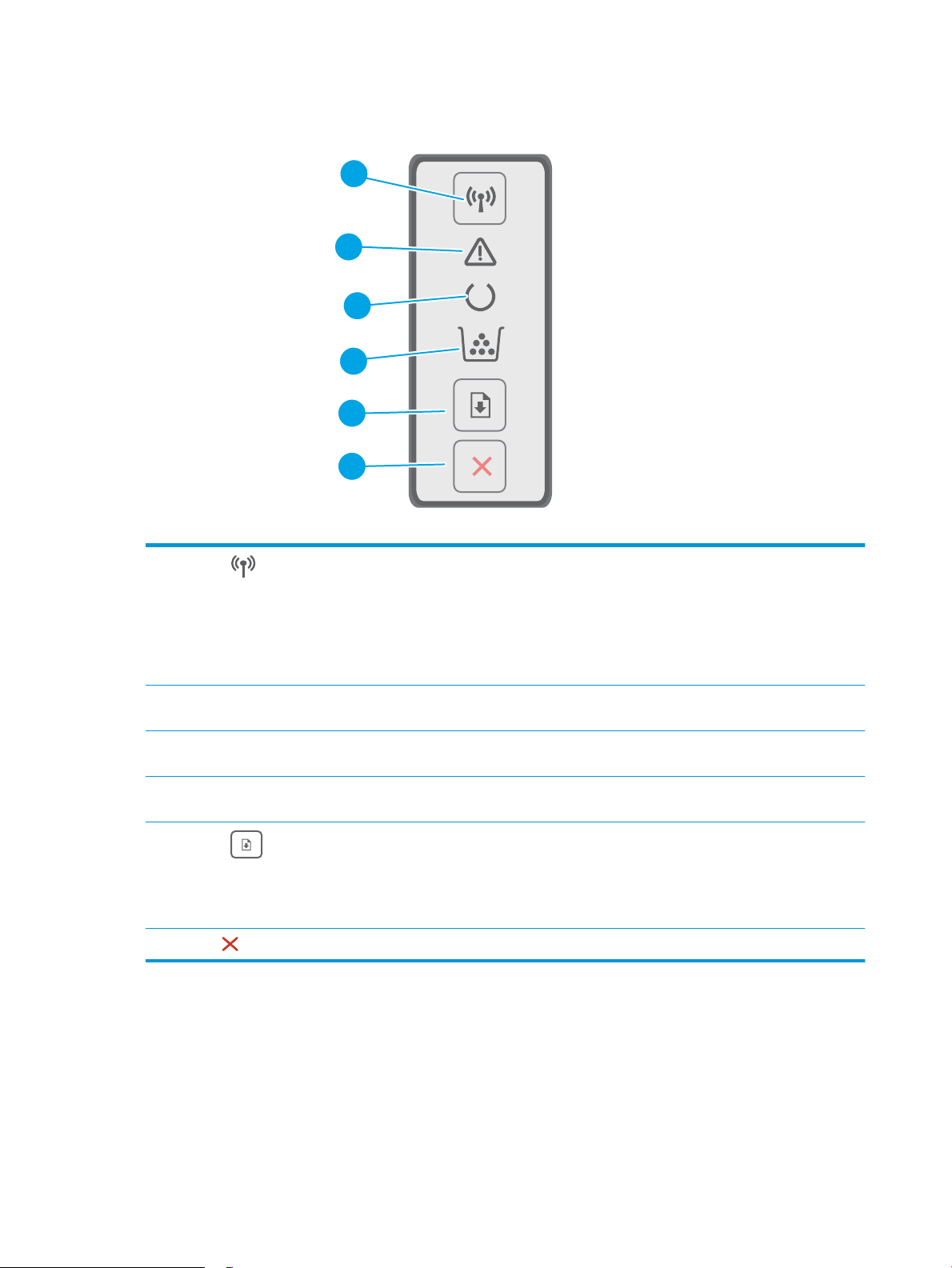
Control panel view
2
3
4
5
6
1
1
Wireless button and LED
(wireless models only)
Press this button to turn the wireless feature on or o, or to congure a WiFi Direct
connection.
Press and hold this button to congure a WPS connection.
If the wireless LED light is on, there is a stable wireless connection. If it is blinking, there is
either a WPS or WiFi Direct conguration process in progress. If it is blinking rapidly, there is
an issue with the wireless connection.
2 Attention LED The Attention light blinks when the printer requires user attention. If the Attention light is
on, the printer is in an error state.
3 Ready LED The Ready light is on when the printer is ready to print. It blinks when the printer is
receiving print data.
4 Supplies LED The Supplies light is on when the toner cartridge is very low. It blinks when there is a toner
cartridge or imaging drum error.
5
Resume button
Press this button to begin a print job.
If the printer is in an error state, press the Resume button to clear the error and resume
printing.
In manual duplex mode, press the Resume button to print the second side of the page.
6
Cancel button
Press this button to cancel a print job.
4 Chapter 1 Printer overview ENWW
Loading ...
Loading ...
Loading ...