Loading ...
Loading ...
Loading ...
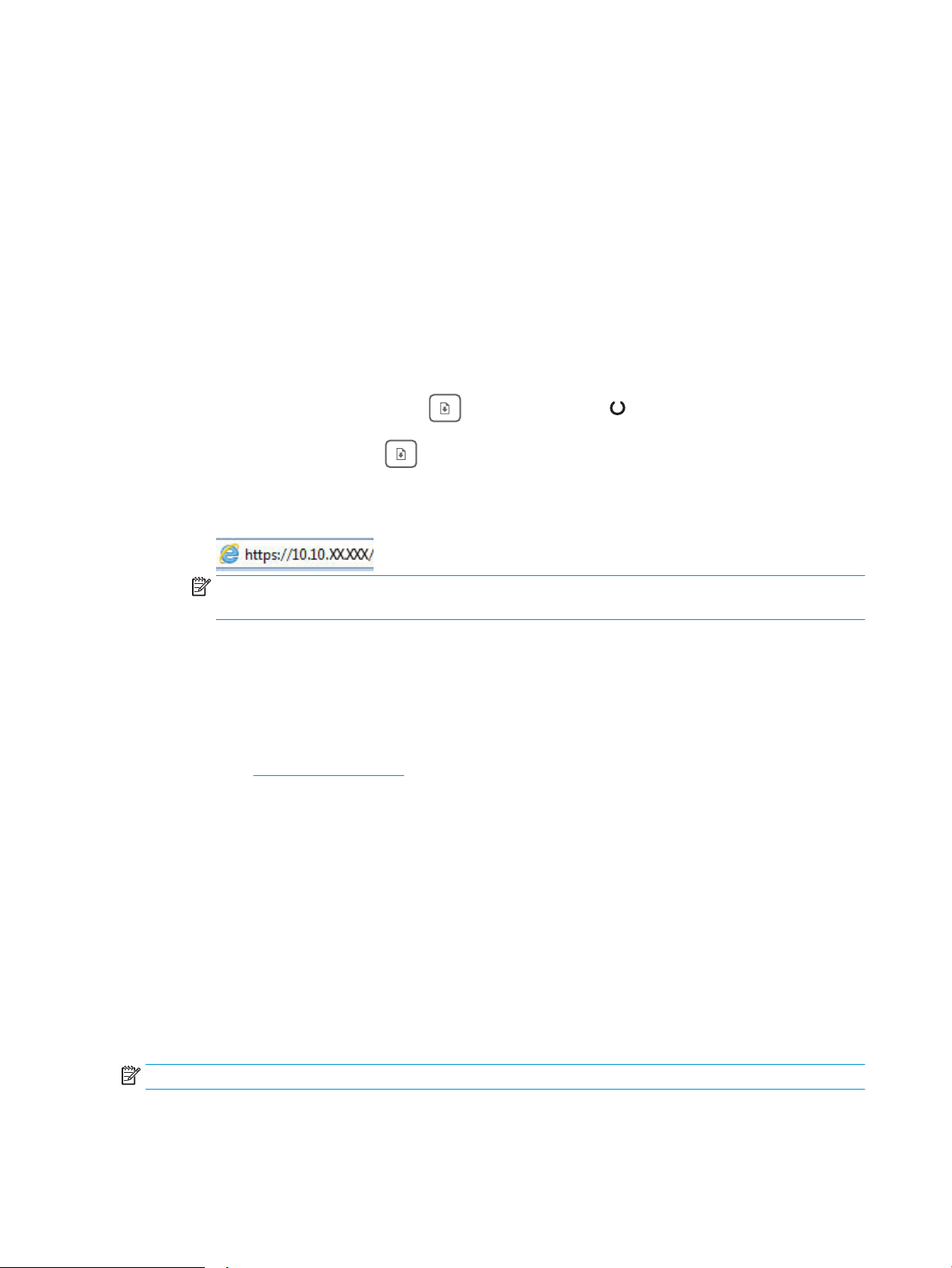
HP ePrint via email
Use HP ePrint to print documents by sending them as an email attachment to the printer's email address from
any email enabled device.
To use HP ePrint, the printer must meet these requirements:
● The printer must be connected to a wired or wireless network and have Internet access.
● HP Web Services must be enabled on the printer, and the printer must be registered with HP Connected.
Follow this procedure to enable HP Web Services and register with HP Connected:
Step one: Open the HP Embedded Web Server
1. Print a conguration page to determine the IP address or host name.
a. Press and hold the Resume button until the Ready light begins blinking.
b. Release the Resume button.
2. Open a web browser, and in the address line, type the IP address or host name exactly as it displays
on the conguration page. Press the Enter key on the computer keyboard. The EWS opens.
NOTE: If the web browser displays a message indicating that accessing the website might not be
safe, select the option to continue to the website. Accessing this website will not harm the computer.
Step two: Enable HP Web Services
1. Click the HP Web Services tab, and then click Enable. The printer enables Web Services, and then
prints an information page.
The information page contains the printer code necessary to register the HP printer at HP Connected.
2. Go to www.hpconnected.com to create an HP ePrint account and complete the setup process.
HP ePrint software
The HP ePrint software makes it easy to print from a Windows desktop or laptop computer to any HP ePrint-
capable printer. This software makes it easy to nd HP ePrint-enabled printers that are registered to your
HP Connected account. The target HP printer can be located in the oice or at locations across the globe.
HP ePrint software supports the following types of printing:
● TCP/IP printing to local network printers on the network (LAN or WAN) to products that support UPD
PostScript®
● IPP printing to LAN or WAN network-connected products that support ePCL
● Printing PDF documents to public print locations and printing using HP ePrint via email through the cloud
NOTE: HP ePrint Software does not support USB printing.
48 Chapter 4 Print ENWW
Loading ...
Loading ...
Loading ...