Loading ...
Loading ...
Loading ...
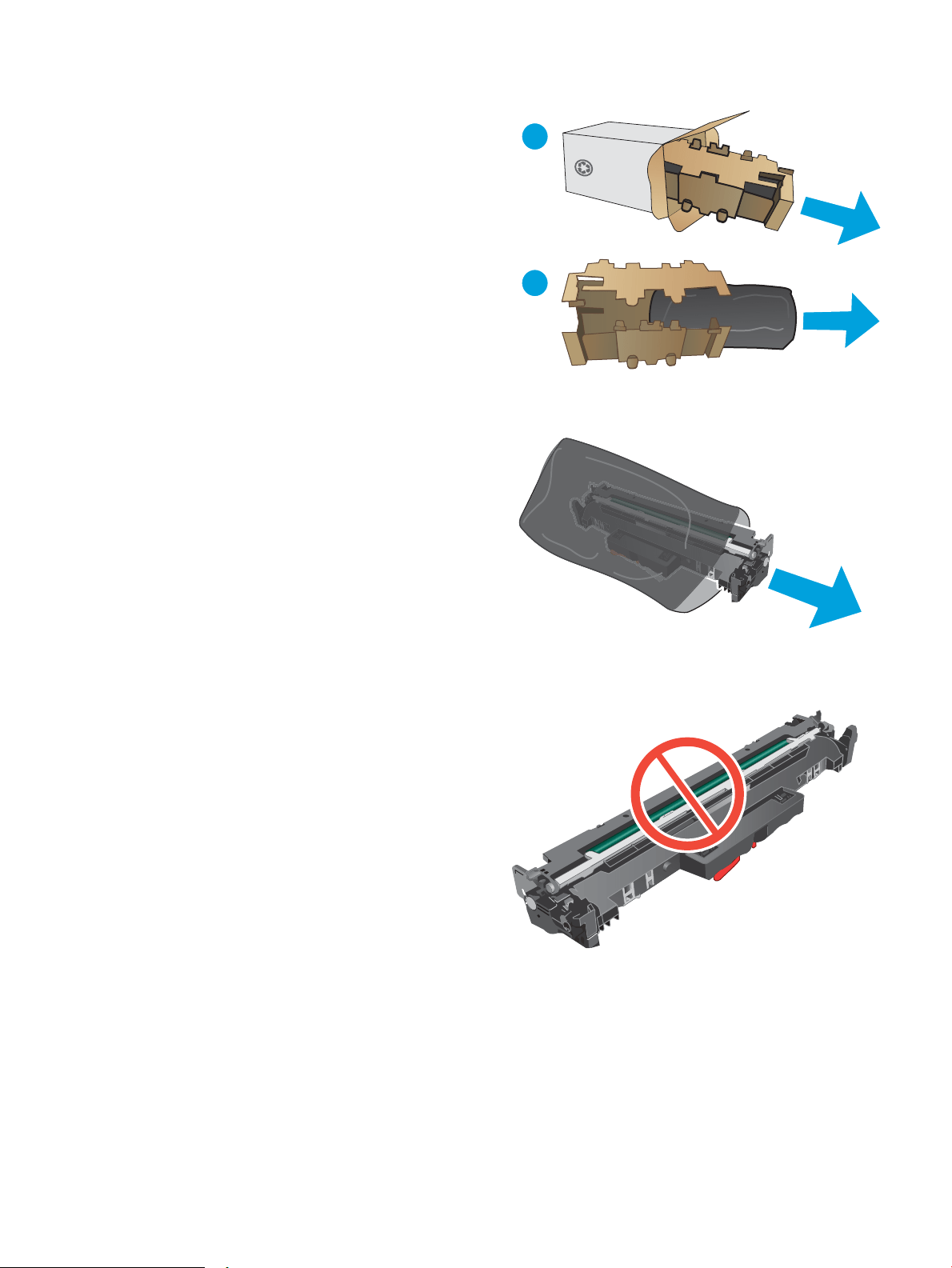
4. Remove the new imaging drum package from the
box, and then release the packaging.
1
2
5. Remove the new imaging-drum package from the
package.
6. Do not touch the imaging drum. Fingerprints on
the imaging drum can cause print-quality
problems.
ENWW Replace the imaging drum 35
Loading ...
Loading ...
Loading ...