Loading ...
Loading ...
Loading ...
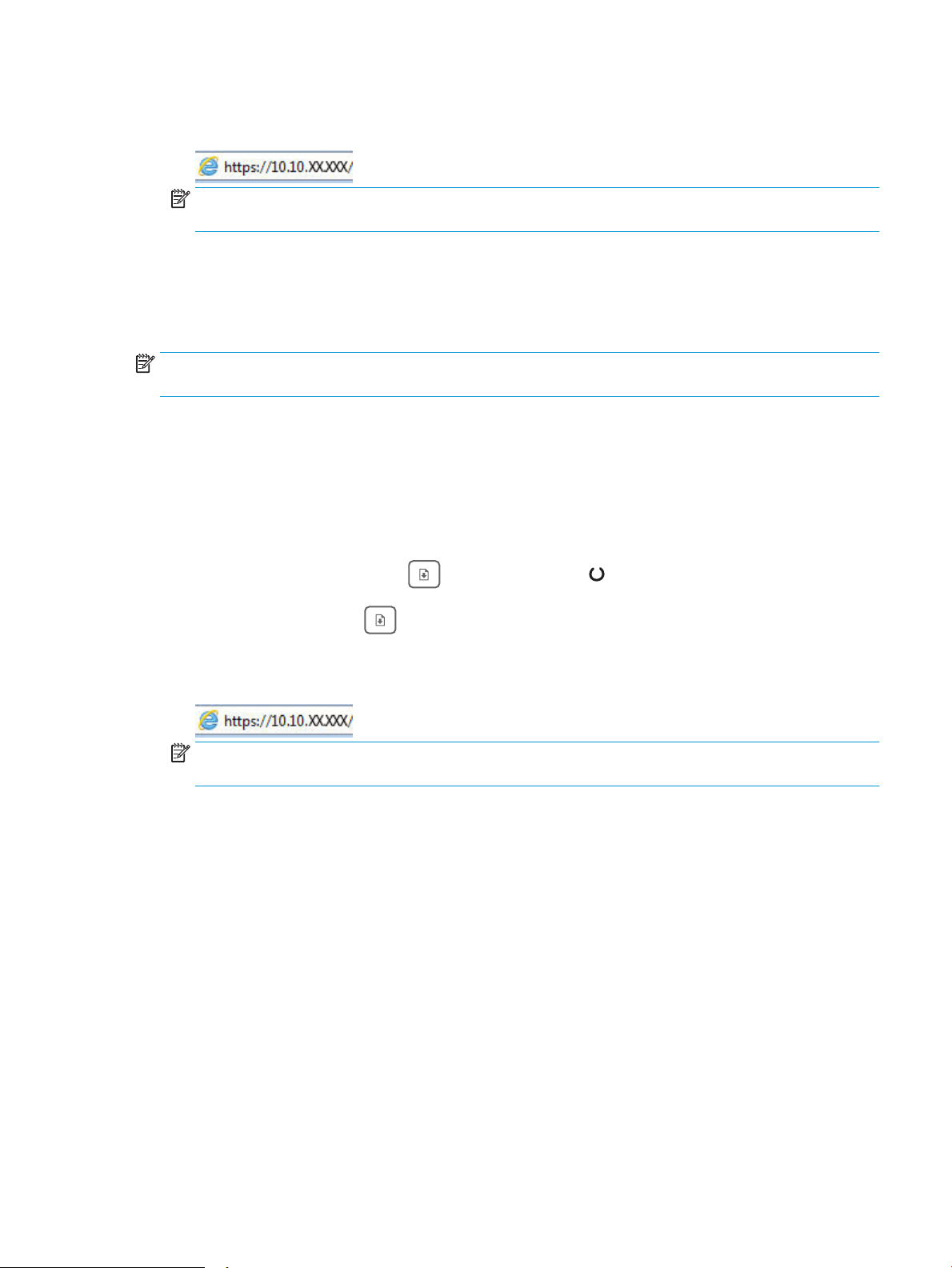
2. Open a web browser, and in the address line, type the IP address or host name exactly as it displays on the
printer conguration page. Press the Enter key on the computer keyboard. The EWS opens.
NOTE: If the web browser displays a message indicating that accessing the website might not be safe,
select the option to continue to the website. Accessing this website will not harm the computer.
Step two: Enable or disable Wi-Fi Direct
1. On the Networking tab, click the Wi-Fi Direct Setup link in the left navigation pane.
2. Select the On option, and then click Apply. Selecting the O option disables Wi-Fi Direct printing.
NOTE: In environments where more than one model of the same printer is installed, it might be helpful to
provide each printer a unique Wi-Fi Direct name for easier printer identication for Wi-Fi Direct printing.
Change the printer Wi-Fi Direct name
Follow this procedure to change the printer Wi-Fi Direct name using the HP Embedded Web Server (EWS):
Step one: Open the HP Embedded Web Server
1. Print a conguration page to determine the IP address or host name.
a.
Press and hold the Resume button until the Ready light begins blinking.
b.
Release the Resume button.
2. Open a web browser, and in the address line, type the IP address or host name exactly as it displays on the
printer conguration page. Press the Enter key on the computer keyboard. The EWS opens.
NOTE: If the web browser displays a message indicating that accessing the website might not be safe,
select the option to continue to the website. Accessing this website will not harm the computer.
Step two: Change the Wi-Fi Direct name
1. On the Networking tab, click the Wi-Fi Direct Setup link in the left navigation pane.
2. In the Wi-Fi Direct Name eld, enter the new name.
3. Click Apply.
ENWW Mobile printing 47
Loading ...
Loading ...
Loading ...