Loading ...
Loading ...
Loading ...
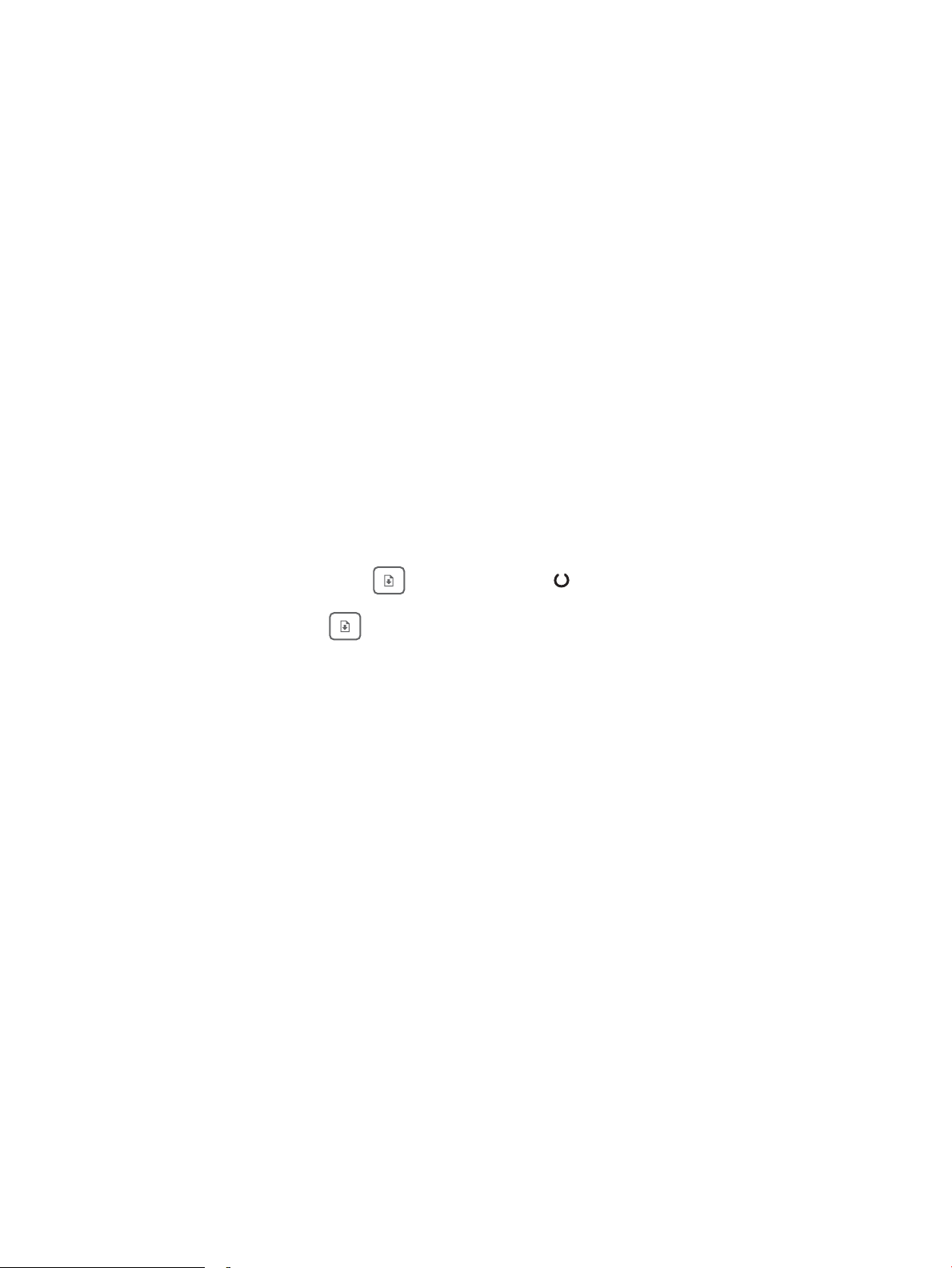
Check the paper type setting (OS X)
1. Click the File menu, and then click the Print option.
2. In the Printer menu, select the printer.
3. By default, the print driver displays the Copies & Pages menu. Open the menus drop-down list, and then
click the Finishing menu.
4. Select a type from the Media Type drop-down list.
5. Click the Print button.
Check toner-cartridge status
Check the supplies status page for the following information:
● Estimated percentage of cartridge life remaining
● Approximate pages remaining
● Part numbers for HP toner cartridges
● Number of pages printed
The printer prints the supplies status page when it prints the conguration page.
1.
Press and hold the Resume button until the Ready light begins blinking.
2.
Release the Resume button.
Clean the printer
Print a cleaning page
1. Open the HP Printer Assistant.
● Windows 10: From the Start menu, click All Apps, click HP, and then select the printer name.
● Windows 8.1: Click the down arrow in lower left corner of the Start screen, and then select the printer
name.
● Windows 8: Right-click an empty area on the Start screen, click All Apps on the app bar, and then
select the printer name.
● Windows 7, Windows Vista, and Windows XP: From the computer desktop, click Start, select All
Programs, click HP, click the folder for the printer, and then select the printer name.
2. In the HP Printer Assistant, select Print, and then select HP Device Toolbox.
3. On the Systems tab, click Service.
4. In the Cleaning Mode area, click Start to begin the cleaning process.
ENWW Improve print quality 97
Loading ...
Loading ...
Loading ...