Loading ...
Loading ...
Loading ...
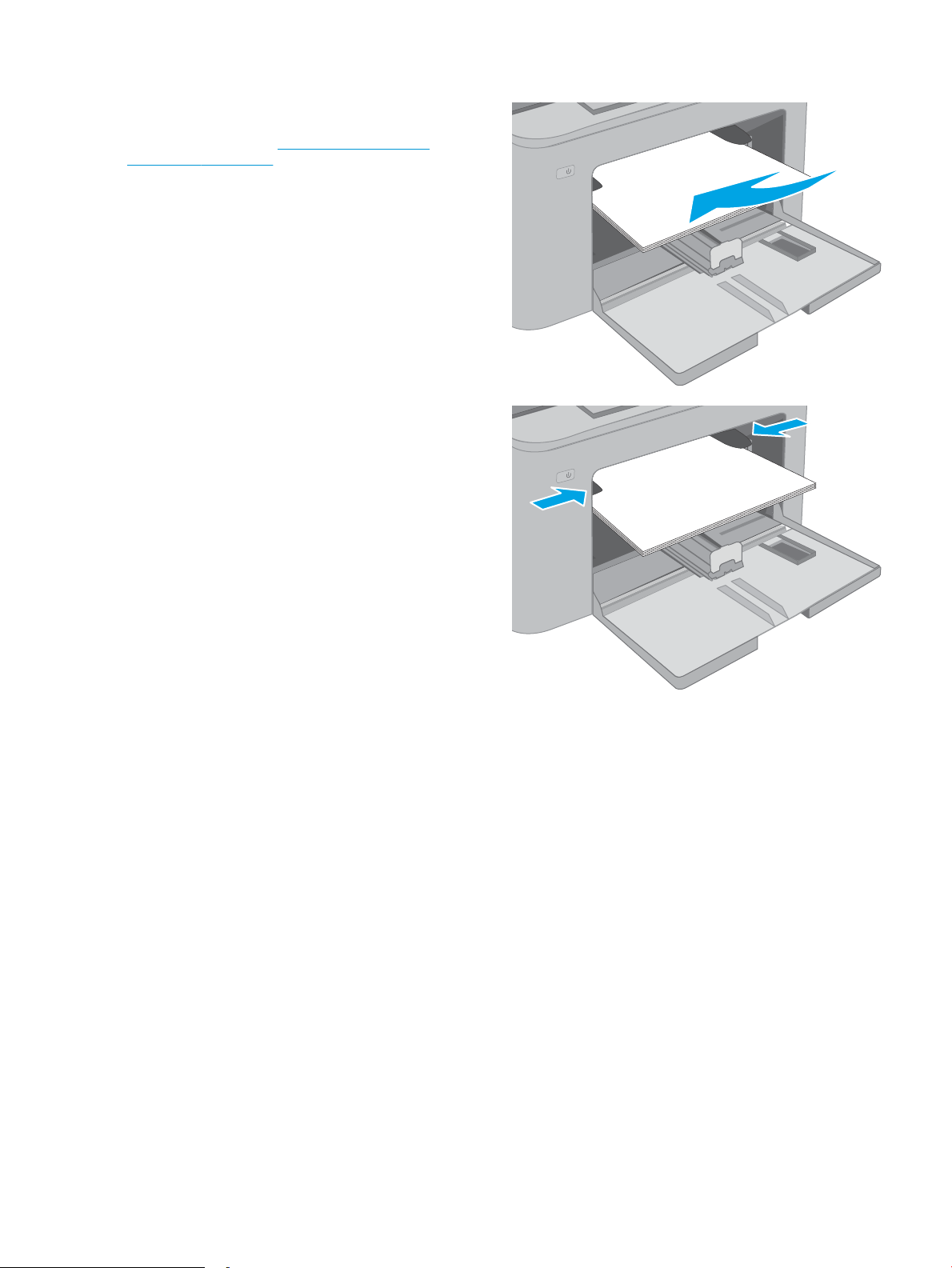
3. Place the top edge of the paper at the opening of
the Priority input tray. For information about how
to orient the paper, see Priority input tray paper
orientation on page 14.
4. Adjust the paper guides so that they lightly touch
the paper stack, but do not bend the paper.
NOTE: Do not adjust the paper guides tightly
against the paper stack.
NOTE: To prevent jams, adjust the paper guides
to the correct size and do not overll the tray.
ENWW Load the Priority input tray 13
Loading ...
Loading ...
Loading ...