Loading ...
Loading ...
Loading ...
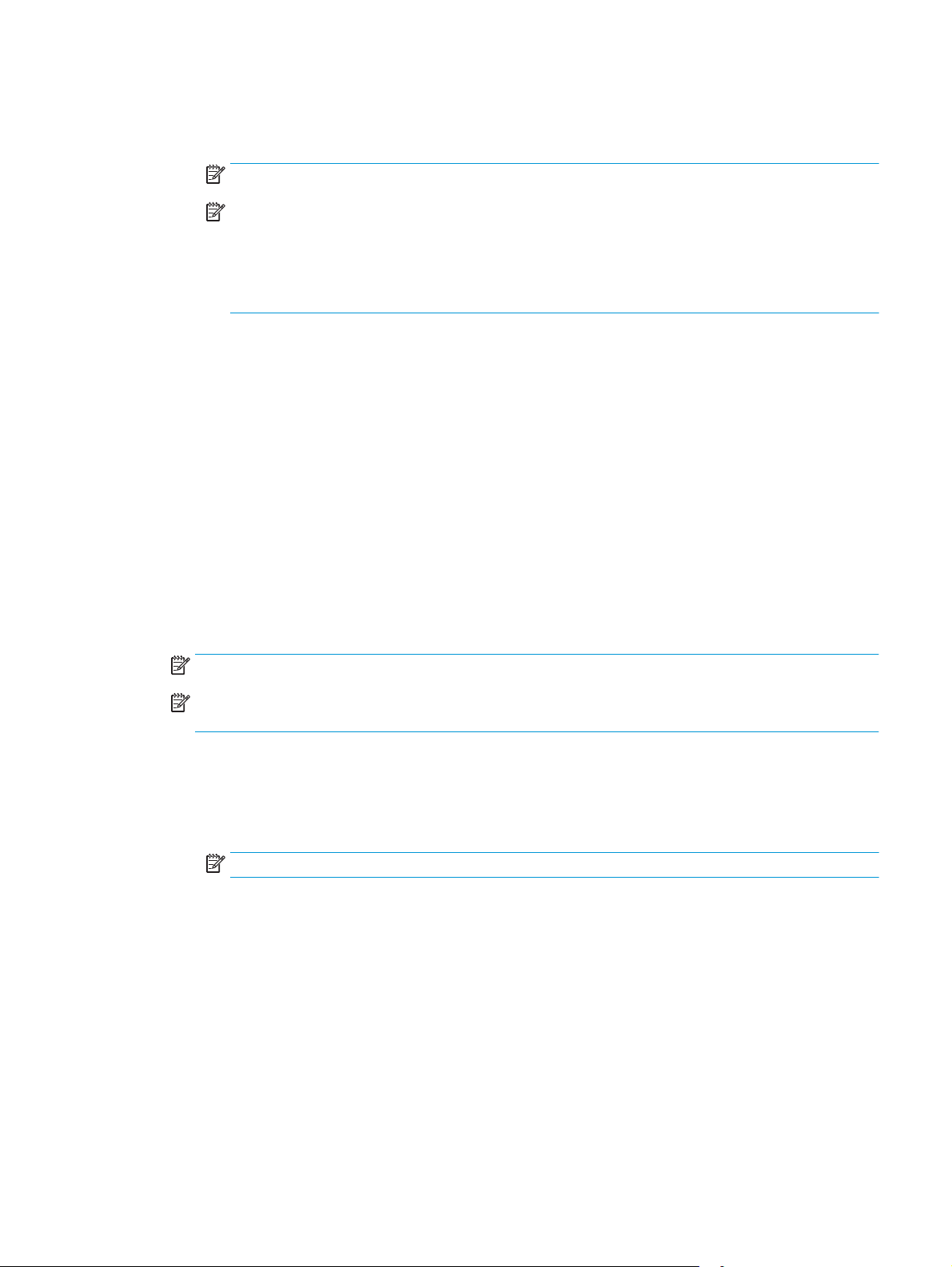
a. In the SMTP Server field, enter the address of the SMTP server.
b. In the SMTP Port field, enter the SMTP port number.
NOTE: In most cases, the default port number does not need to be changed.
NOTE: If you are using a hosted SMTP service such as Gmail, verify the SMTP address, port
number, and SSL settings from the service provider’s website or other sources. Typically, for
Gmail, the SMTP address is smtp.gmail.com, port number 465, and the SSL should be enabled.
Please refer to online sources to confirm these server settings are current and valid at the time of
configuration.
c. If you are using Google™ Gmail for email service, select the Always use secure connection (SSL/
TLS) check box.
9. If the SMTP server requires authentication to send an email, complete the following fields in the SMTP
Authentication area:
a. Select the SMTP server requires authentication for outgoing e-mail messages check box.
b. In the SMTP User ID field, enter the user ID for the SMTP server.
c. In the SMTP Password field, enter the password for the SMTP server.
10. To require a PIN to be entered on the printer control panel before an email is sent using the email
address, complete the following fields in the Optional PIN area:
a. In the PIN (Optional) field, enter a four digit PIN.
b. In the Confirm PIN field, re-enter the four digit PIN.
NOTE: HP recommends creating a PIN to secure the email profile.
NOTE: When a PIN is created, it must be entered on the printer control panel each time the profile is
used to send a scan to email.
11. To configure optional email preferences, complete the following fields in the E-mail Message
Preferences area:
a. From the Maximum Size for E-mail Message Attachments drop-down, select the maximum size
for email message attachments.
NOTE: HP recommends using the default file size of Automatic for the maximum size.
b. To automatically copy the sender on email messages sent from the profile, select the Auto CC
check box.
12. Review all the information, and then click one of the following options:
●
Save and Test: Select this option to save the information and test the connection.
●
Save Only: Select this option to save the information without testing the connection.
●
Cancel: Select this option to quit the configuration without saving.
ENWW Set up the Scan to E-mail feature (touchscreen models only) 73
Loading ...
Loading ...
Loading ...
