Loading ...
Loading ...
Loading ...
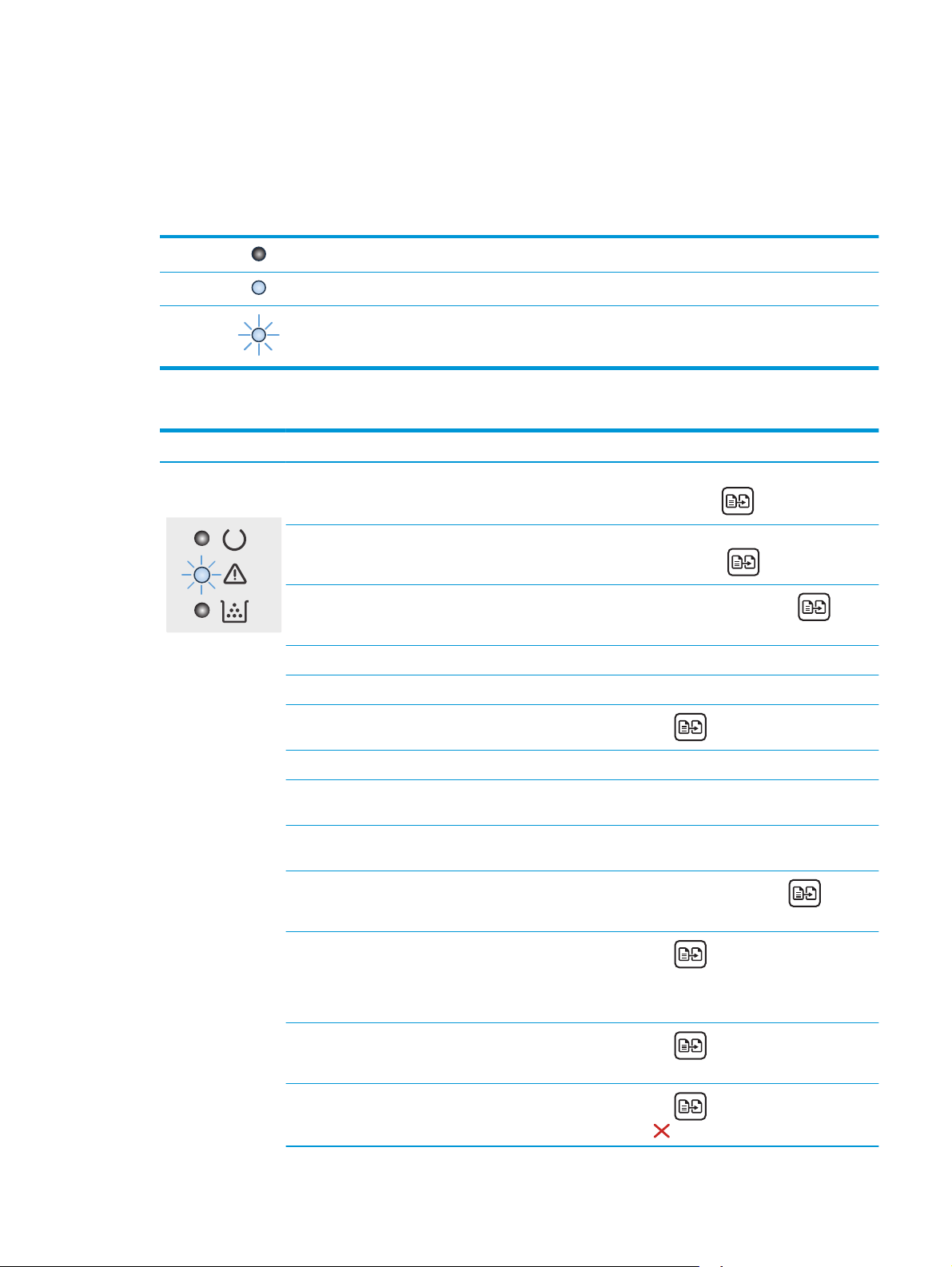
Interpret control-panel light patterns (LED control panels only)
If the printer requires user confirmation, the LED control panel alternates between Go and a two-digit status
code. If the printer requires attention, the LED control panel alternates between Er and a two-digit error
code. Use the table below to determine any issues with the printer.
Table 9-1 Status-light legend
Symbol for "light off"
Symbol for "light on"
Symbol for "light blinking"
Table 9-2 Control-panel light patterns
Light status Error code State of the printer Action
The Attention light is
blinking.
Go/01 The printer is in manual-feed mode. Load the correct paper type and size into the input
tray. Press the Start Copy
button to continue.
Go/02 The printer is processing a manual
duplex job.
Load the pages into the input tray to print the second
sides. Press the Start Copy
button to continue.
Go/03 Print job is different from the user's
settings.
Load plain paper or press the Start Copy
button
to continue with the paper currently loaded.
Er/01 The input tray is empty. Load the tray.
Er/02 A door is open. Verify that the top cover is fully closed.
Er/03 The printer failed to pick a sheet of
paper to print.
Press Start Copy
to continue.
Er/04 Paper is jammed in the input tray. Clear the jam.
Er/05 Paper is jammed in the toner
cartridge area.
Clear the jam.
Er/06 Paper is jammed in the output bin
area.
Clear the jam.
Er/25 The loaded paper is not the size
needed for the print job.
Replace the paper, or press Start Copy
to
continue with the size currently loaded.
Er/26 The printer has experienced a
general engine error.
Press Start Copy
to continue.
If the error repeats, turn off the printer. Wait 30
seconds, and then turn on the printer.
Er/81 Incorrect firmware has been loaded.
Press Start Copy
to continue. Load the correct
firmware.
Er/82 The printer has experienced a bad
code signature.
Press Start Copy
to accept the signature, or
press Cancel
to stop the upgrade.
ENWW Interpret control-panel light patterns (LED control panels only) 127
Loading ...
Loading ...
Loading ...
