Loading ...
Loading ...
Loading ...
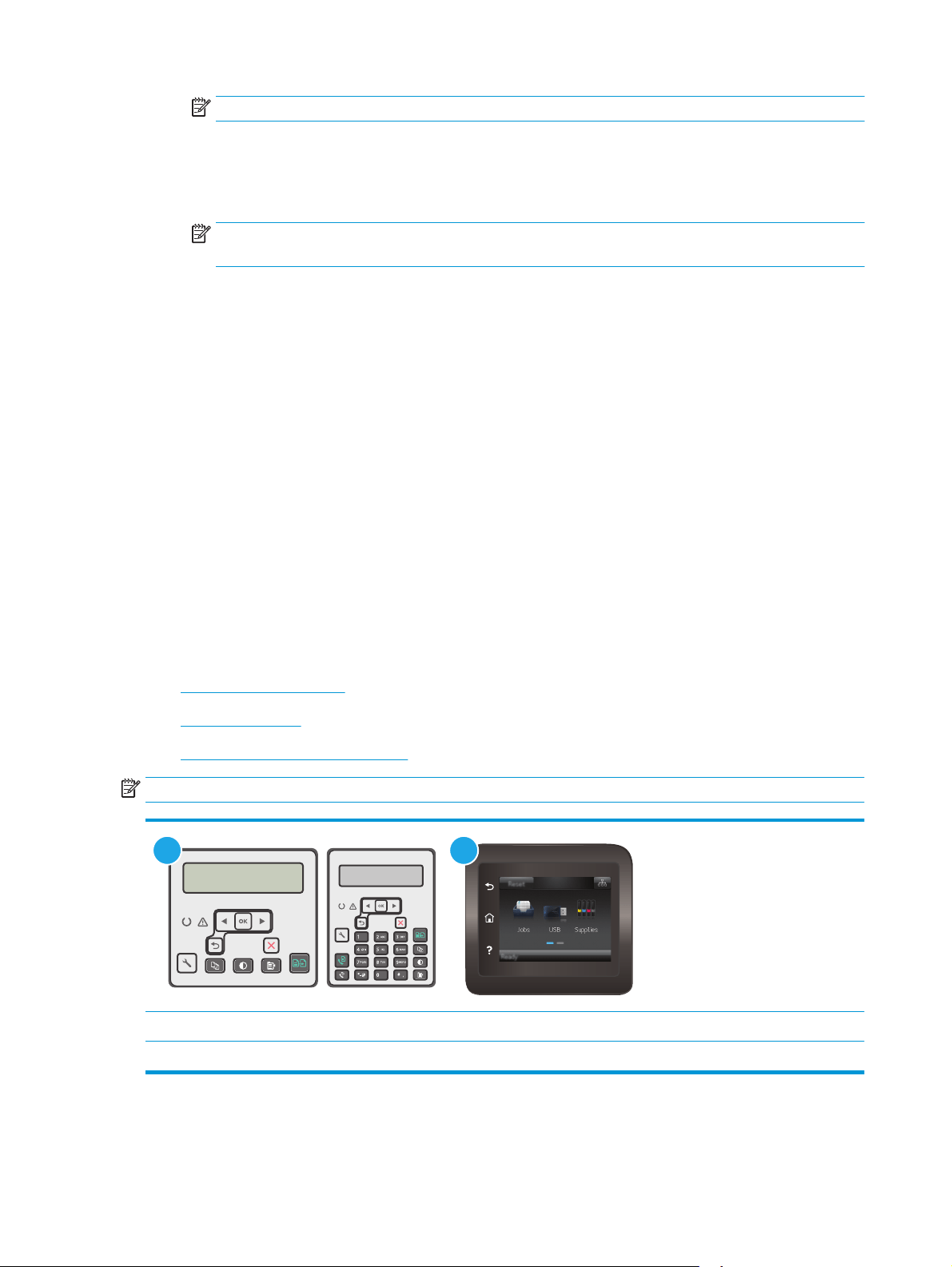
NOTE: Make sure to use the firmware update utility that is specific to the printer model.
e. Click Download, click Run, and then click Run again.
f. When the utility launches, select the printer from the drop-down list, and then click Send
Firmware.
NOTE: To print a configuration page to verify the installed firmware version before or after the
update process, click Print Config.
g. Follow the on-screen instructions to complete the installation, and then click the Exit button to
close the utility.
4. Verify that the fax was set up when the printer software was installed.
From the computer, in the HP program folder, run the Fax Setup Utility.
5. Verify that the telephone service supports analog fax.
●
If using ISDN or digital PBX, contact your service provider for information about configuring to an
analog fax line.
●
If using a VoIP service, change the Fax Speed setting to Slow (V.29) from the control panel. Ask if
your service provider supports fax and for the recommended fax modem speed. Some companies
might require an adapter.
●
If you are using a DSL service, make sure that a filter is included on the phone-line connection to
the printer. Contact the DSL service provider, or purchase a DSL filter if you do not have one. If a
DSL filter is installed, try another filter because filters can be defective.
Solve general fax problems
●
Faxes are sending slowly
●
Fax quality is poor
●
Fax cuts off or prints on two pages
NOTE: The steps vary according to the type of control panel.
1 2
1 2-line control panel
2 Touchscreen control panel
180 Chapter 9 Solve problems ENWW
Loading ...
Loading ...
Loading ...
