Loading ...
Loading ...
Loading ...
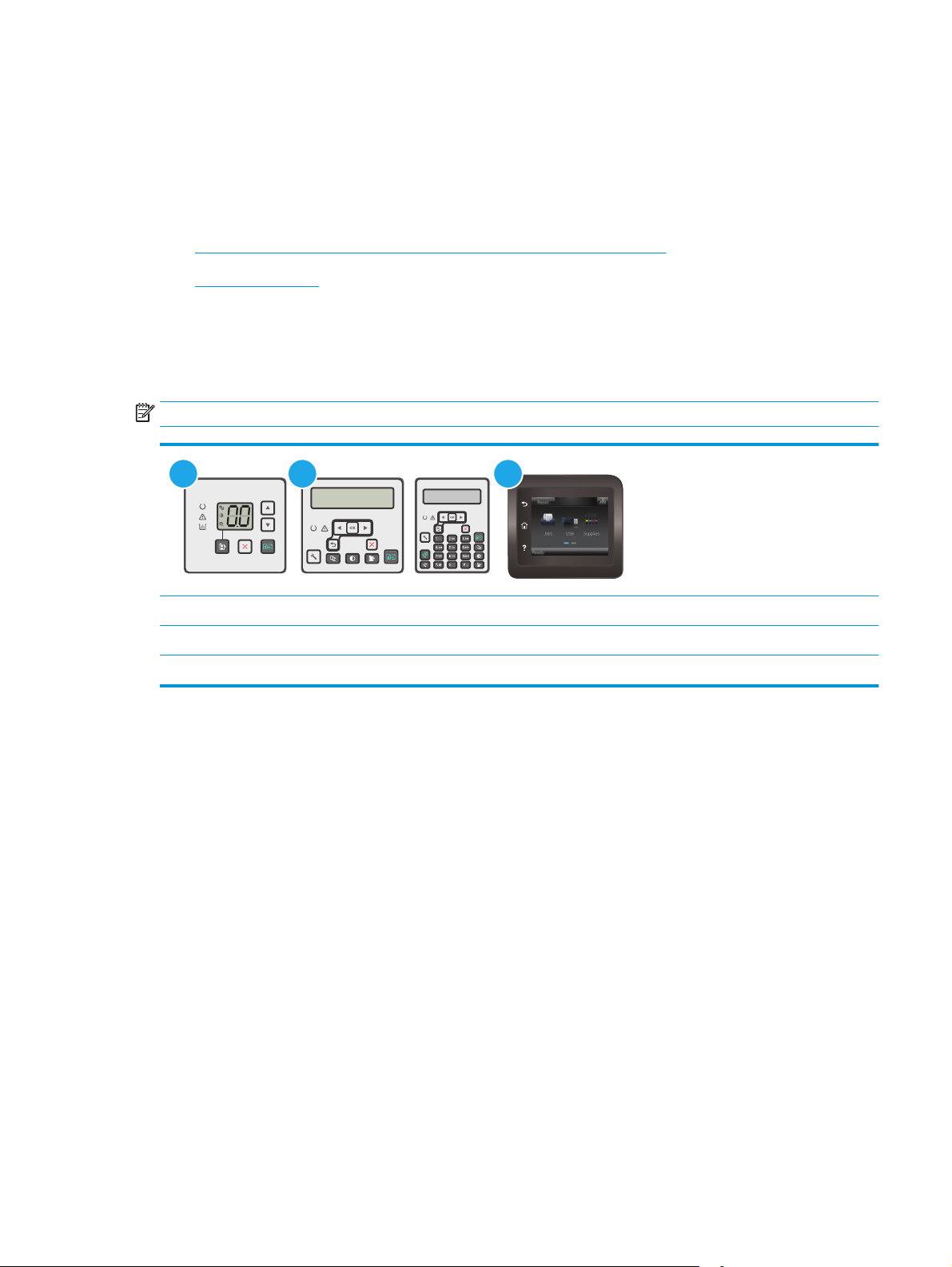
Printer security features
Introduction
The printer includes several security features to restrict who has access to configuration settings, to secure
data, and to prevent access to valuable hardware components.
●
Assign or change the system password using the Embedded Web Server
●
Lock the formatter
Assign or change the system password using the Embedded Web Server
Assign an administrator password for access to the printer and the HP Embedded Web Server so that
unauthorized users cannot change the printer settings.
NOTE: The steps vary according to the type of control panel.
1 2 3
1 LED control panel
2 2-line control panel
3 Touchscreen control panel
1. Open the HP Embedded Web Server (EWS):
LED control panels
a. Open the HP Printer Assistant.
●
Windows 8.1: Click the down arrow in lower left corner of the Start screen, and then select
the printer name.
●
Windows 8: Right-click an empty area on the Start screen, click All Apps on the app bar, and
then select the printer name.
●
Windows 7, Windows Vista, and Windows XP: From the computer desktop, click Start, select
All Programs, click HP, click the folder for the printer, select the icon with the printer's name,
and then open HP Printer Assistant.
b. In the HP Printer Assistant, select Print, and then select HP Device Toolbox.
ENWW Printer security features 115
Loading ...
Loading ...
Loading ...
