Loading ...
Loading ...
Loading ...
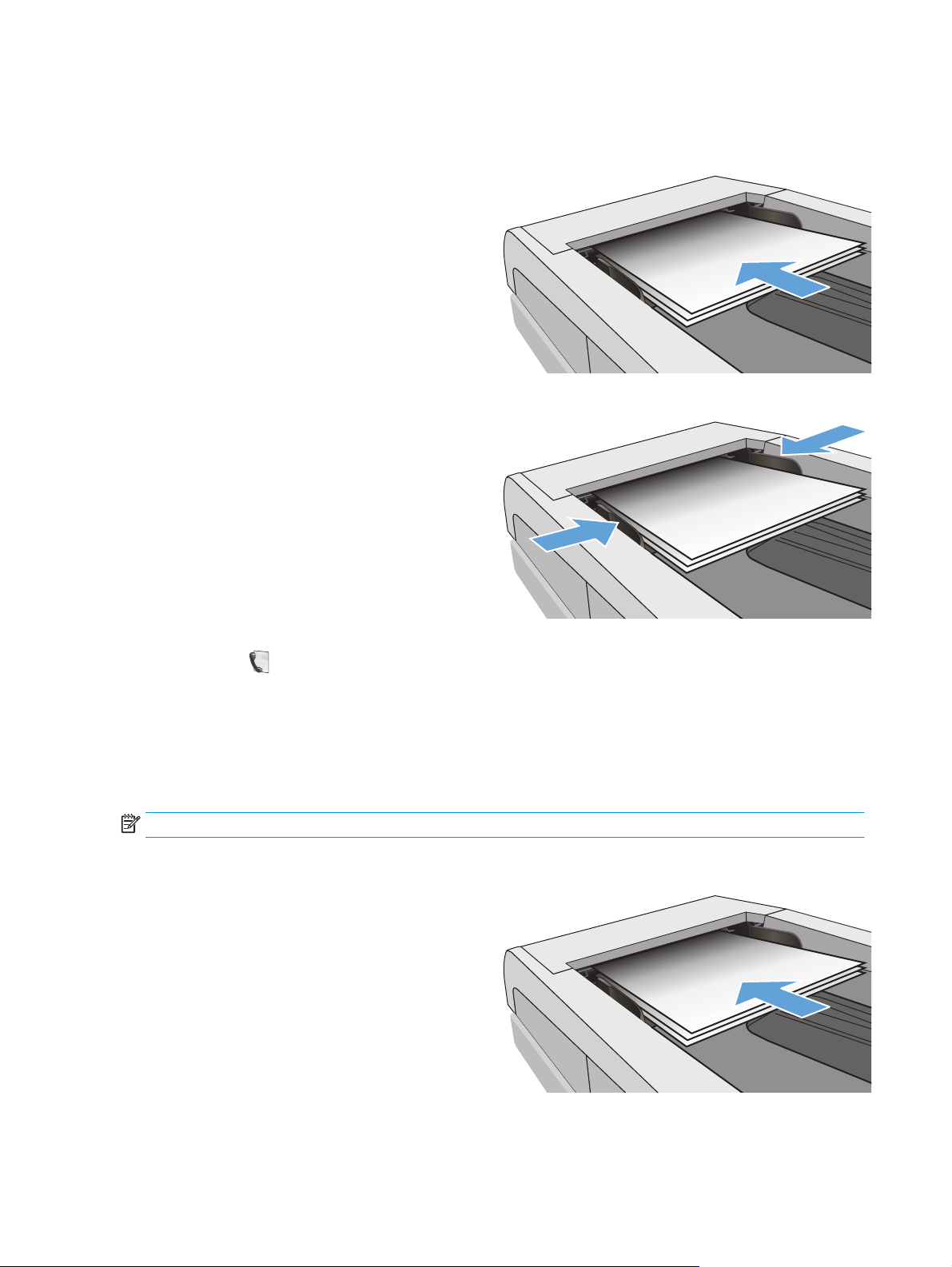
Fax from the document feeder (document feeder models only)
1. Insert the originals into the document feeder
face-up.
CAUTION: To prevent damage to the printer, do
not use an original that contains correction tape,
correction fluid, paper clips, or staples. Also, do
not load photographs, small originals, or fragile
originals into the document feeder.
123
2. Adjust the paper guides until they are snug
against the paper.
123
3. From the Home screen on the printer control
panel, touch the Fax
icon.
4. Use the keypad to enter the fax number.
5. Touch the Start Fax button.
Use speed dials and group-dial entries
NOTE: Phone book entries must be set up using the Fax Menu prior to using the phone book to send faxes.
1. Load the document onto the scanner glass or into
the document feeder.
123
98 Chapter 7 Fax ENWW
Loading ...
Loading ...
Loading ...
