Loading ...
Loading ...
Loading ...
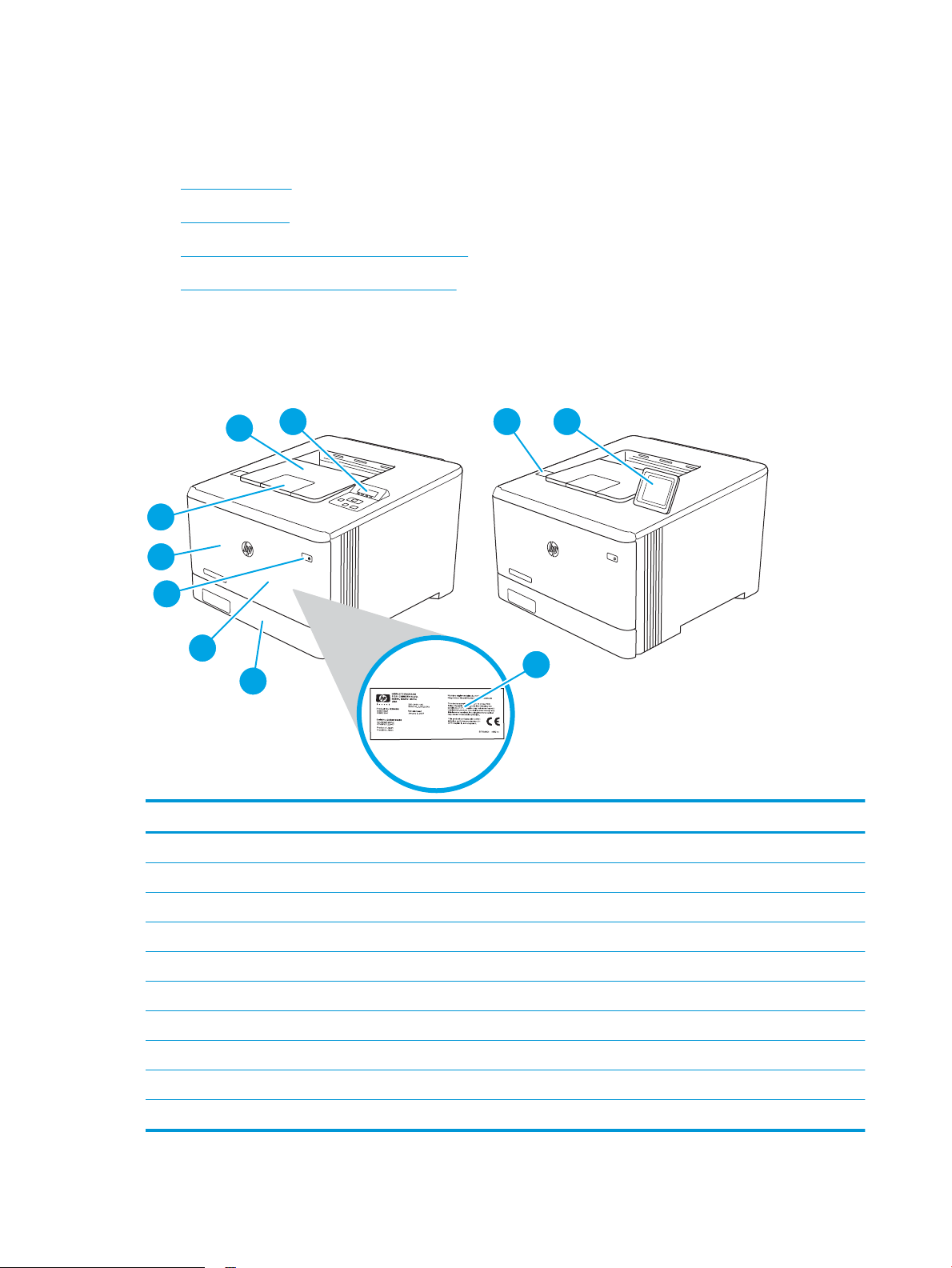
Printer views
Identify parts on the printer and buttons on the control panel.
●
Printer front view
●
Printer back view
●
2-line control panel view (nw and dn models)
●
Touchscreen control panel view (dw model)
Printer front view
Identify the parts on the front of the printer.
Figure 1-1 Printer front view
6
5
7
31
10
9
8
2
4
Number Description
1 2-line control panel (nw and dn models)
2 Walk-up USB port (dw model only, for printing without a computer)
3 Touchscreen control panel (dw model, tilts up for easier viewing)
4 Regulatory label (inside the front door)
5 Tray 2
6 Tray 1
7 Power on/o button
8 Front door (provides toner cartridge access)
9 Output bin extension
10 Output bin
4 Chapter 1 Printer overview ENWW
Loading ...
Loading ...
Loading ...