Loading ...
Loading ...
Loading ...
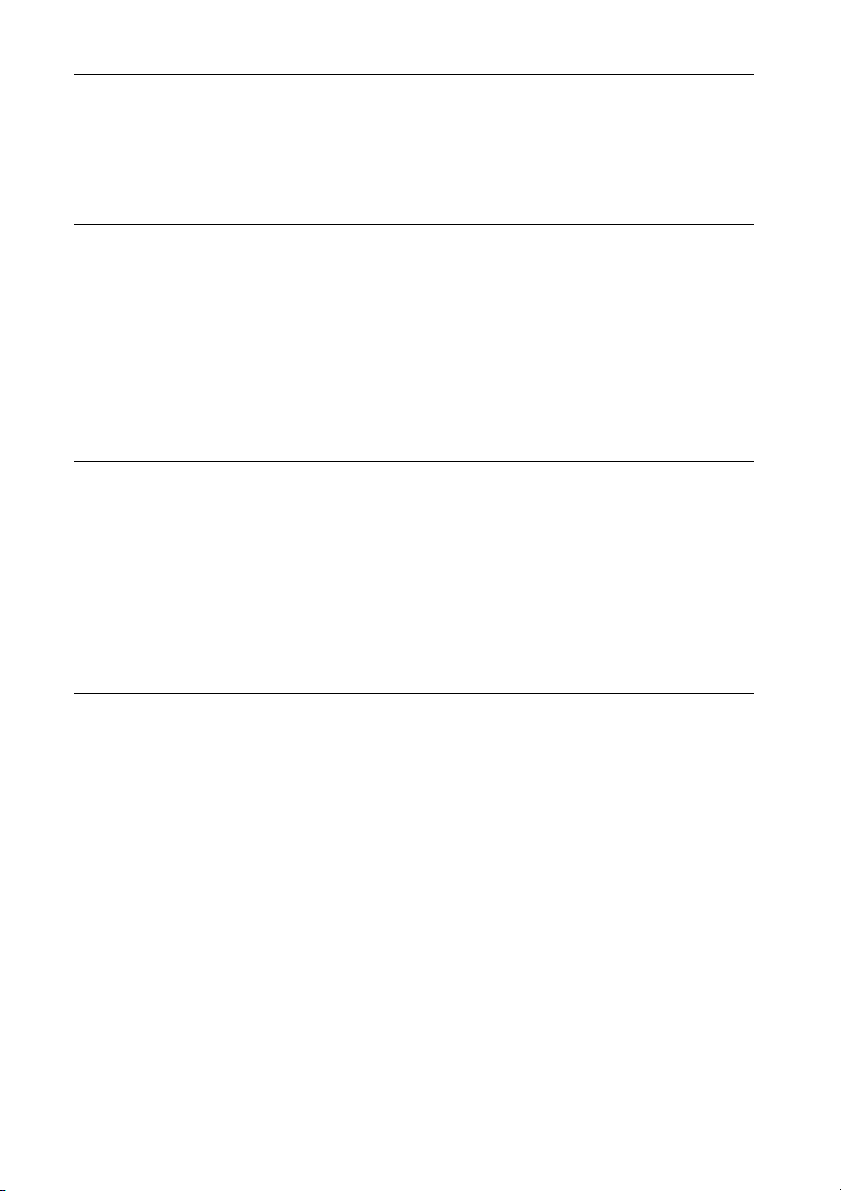
6
GB
Listening to music with connected components
Playing back the music of connected components..............................21
Playing a component connected to the OPTICAL IN jack .....................21
Playing a component connected to the LINE IN jack ...........................21
Listening to music through a BLUETOOTH
connection
Pairing the system with a BLUETOOTH device and listening to
music ................................................................................................ 22
Listening to music through a registered device................................. 23
Listening to music by one-touch action (NFC) ..................................... 24
Playing with high quality sound codec (AAC/LDAC)............................ 25
Listening to music via a Wi-Fi network
Selecting the method of network connection..................................... 26
Connecting with a computer................................................................ 26
Listening to the same music from the multiple speakers
(SongPal Link function)..................................................................... 28
Listening to an Internet music service (Google Cast)........................... 28
Listening to an Internet music service (Spotify)................................... 29
Additional information
Setting the Automatic Standby function ............................................. 30
Setting the BLUETOOTH/Network Standby mode............................... 30
Setting the wireless signal ON/OFF ......................................................31
Adjusting the sound..............................................................................31
Setting the clock................................................................................... 32
Using the timers ................................................................................... 32
Setting the Sleep Timer.................................................................. 32
Setting the Play Timer.................................................................... 32
Updating the software ......................................................................... 34
Method 1: Automatic update via the Internet.................................... 34
Method 2: Manual update via the Internet ....................................... 35
Method 3: Manual update via a USB flash drive................................. 35
When the update via a network has failed........................................ 36
Loading ...
Loading ...
Loading ...