Loading ...
Loading ...
Loading ...
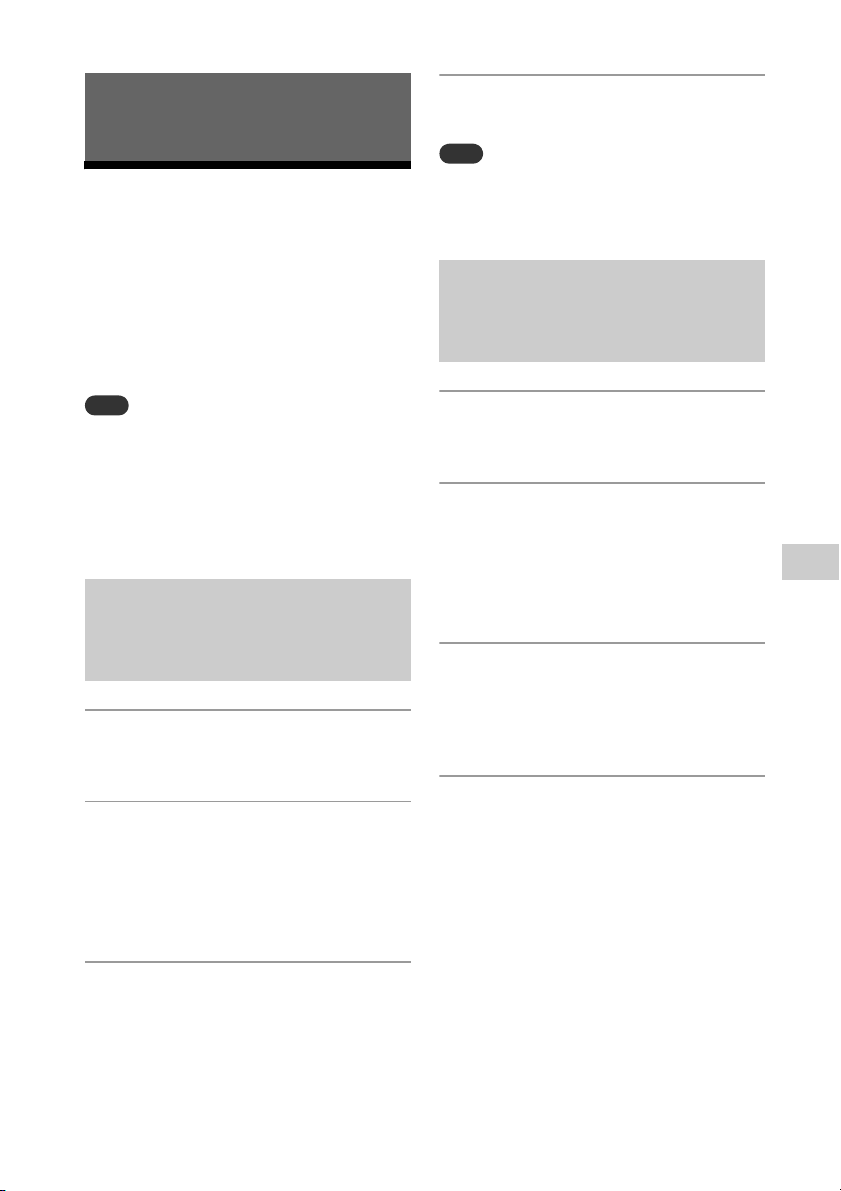
21
GB
Listening to music with connected components
Playing back the
music of connected
components
You can listen to a track of connected
components through external output
connected to the unit.
Note
Beforehand, press – to turn down the
volume.
The system may enter Standby mode
automatically if the volume level of the
connected component is too low. For details, see
“Setting the Automatic Standby function”
(page 30).
1
Press FUNCTION to select
“OPTICAL IN.”
2
Connect an optical cable to the
OPTICAL IN (external input) jack
on the rear of the unit and the
output terminal of the optional
external equipment.
3
Start playback of the connected
component.
Adjust the volume on the connected
component during playback.
4
Press +/– to adjust the
volume.
Note
The OPTICAL IN jack is not compatible with a
format other than PCM. Set the output format of
the connected component to PCM.
1
Press FUNCTION to select “LINE
IN.”
2
Connect its audio connecting
cord to the LINE IN (external
input) jack on the rear of the unit
and the output terminal of the
optional external equipment.
3
Start playback of the connected
component.
Adjust the volume on the connected
component during playback.
4
Press +/– to adjust the
volume.
Listening to music with connected
components
Playing a component
connected to the OPTICAL
IN jack
Playing a component
connected to the LINE IN
jack
Loading ...
Loading ...
Loading ...