Loading ...
Loading ...
Loading ...
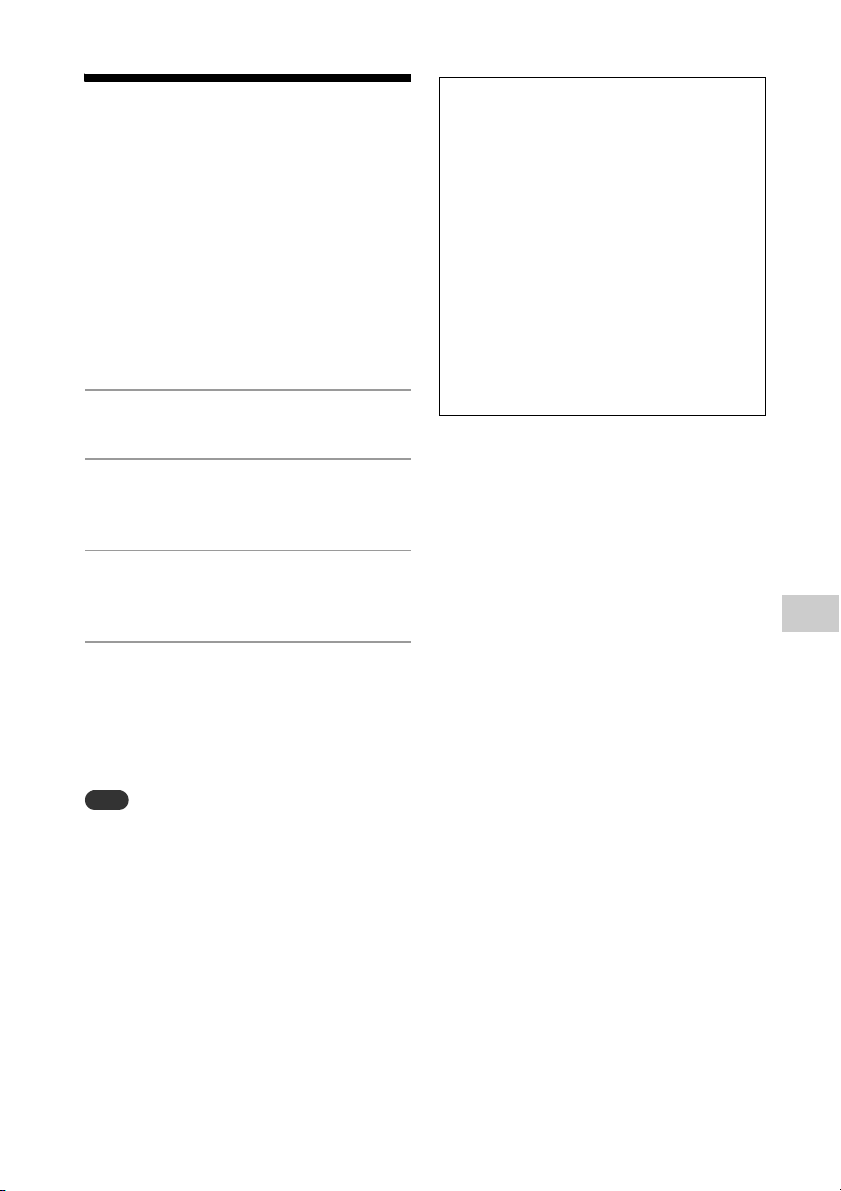
25
GB
Listening to music through a BLUETOOTH connection
Playing with high
quality sound codec
(AAC/LDAC)
You can receive the data in AAC or LDAC
codec format from a BLUETOOTH device. It
provides the playback with a higher quality
sound.
The factory settings of “Bluetooth Codec” is
“Auto.”
1
Press MENU.
2
Press / to select “Bluetooth
Menu,” then press ENTER.
3
Press / to select “Bluetooth
Codec,” then press ENTER.
4
Press / to select “Auto” or
“SBC,” then press ENTER.
Auto: Select when receiving with the
LDAC, AAC, or SBC codec.
SBC: Select when receiving with the
SBC codec.
Note
If you initiate setup during BLUETOOTH
connection, the connection is cut.
If sound is interrupted during reception, set to
“SBC” in step 4.
LDAC is an audio coding technology developed
by Sony that enables the transmission of High-
Resolution (Hi-Res) Audio content, even over a
BLUETOOTH connection. Unlike other
BLUETOOTH compatible coding technologies
such as SBC, it operates without any down-
conversion of the Hi-Res Audio content*
1
, and
allows approximately three times more data*
2
than those other technologies to be
transmitted over a BLUETOOTH wireless
network with unprecedented sound quality, by
means of efficient coding and optimized
packetization.
*
1
excluding DSD format contents
*
2
in comparison with SBC (Subband Coding)
when the bitrate of 990kbps (96/48kHz) or
909kbps (88.2/44.1kHz) is selected
Loading ...
Loading ...
Loading ...