Loading ...
Loading ...
Loading ...
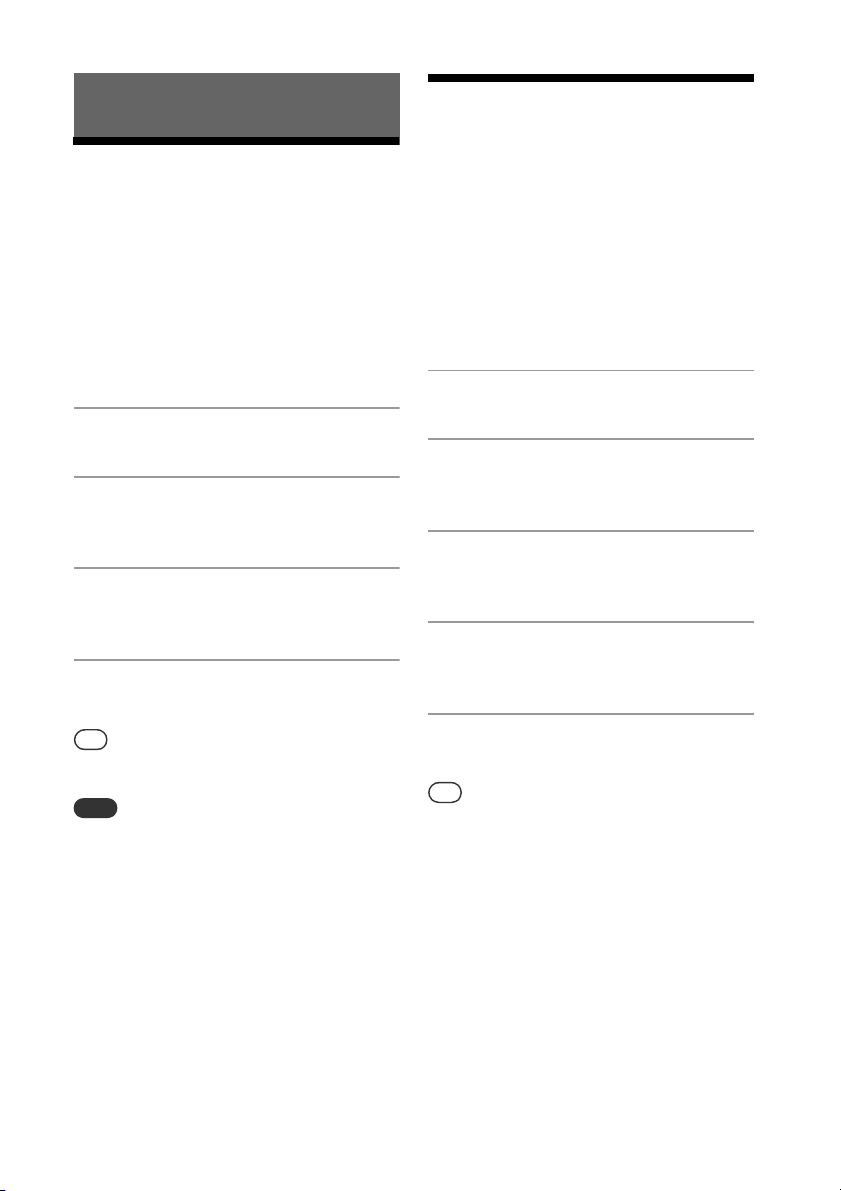
30
GB
Setting the Automatic
Standby function
The system enters Standby mode
automatically in about 15 minutes when
there is no operation or audio signal output
(Automatic Standby function).
By default, the Automatic Standby function
is turned on.
1
Press MENU.
2
Press / to select “Standby
Mode Menu,” then press ENTER.
3
Press / to select “Auto
Standby,” then press ENTER.
4
Press / to select “On” or “Off,”
then press ENTER.
Tip
2 minutes before entering Standby mode, “Auto
Standby” displays in the display window.
Note
The Automatic Standby function is invalid for the
tuner function, even when you have enabled it.
The system may not enter Standby mode
automatically in the following cases:
while using the tuner function
while the Play Timer or Sleep Timer is being
used
The system counts down the time (about
15 minutes) again until it enters Standby mode,
even when Automatic Standby function is
enabled in the following cases:
when a USB device is connected in USB
function
when a button on the remote or unit is
pressed
when NFC-touch is performed
Setting the
BLUETOOTH/Network
Standby mode
When BLUETOOTH/Network Standby mode
is enabled, the system enters Wait mode for
BLUETOOTH or network connection even
when the system is turned off. This mode is
disabled by default.
1
Press MENU.
2
Press / to select “Standby
Mode Menu,” then press ENTER.
3
Press / to select “BT/NW
Standby,” then press ENTER.
4
Press / to select “On” or “Off,”
then press ENTER.
5
Press / to turn off the system.
Tip
When this function is set to “On” and you
connect to the system from a BLUETOOTH,
AirPlay, or DLNA device, or make the Music
Services connection, the system turns on
automatically and you can listen to music by
using the BLUETOOTH, AirPlay, DLNA, or Music
Service connection.
When the system is connected to a network, this
function may be set to “On” automatically.
Additional information
Loading ...
Loading ...
Loading ...