Loading ...
Loading ...
Loading ...
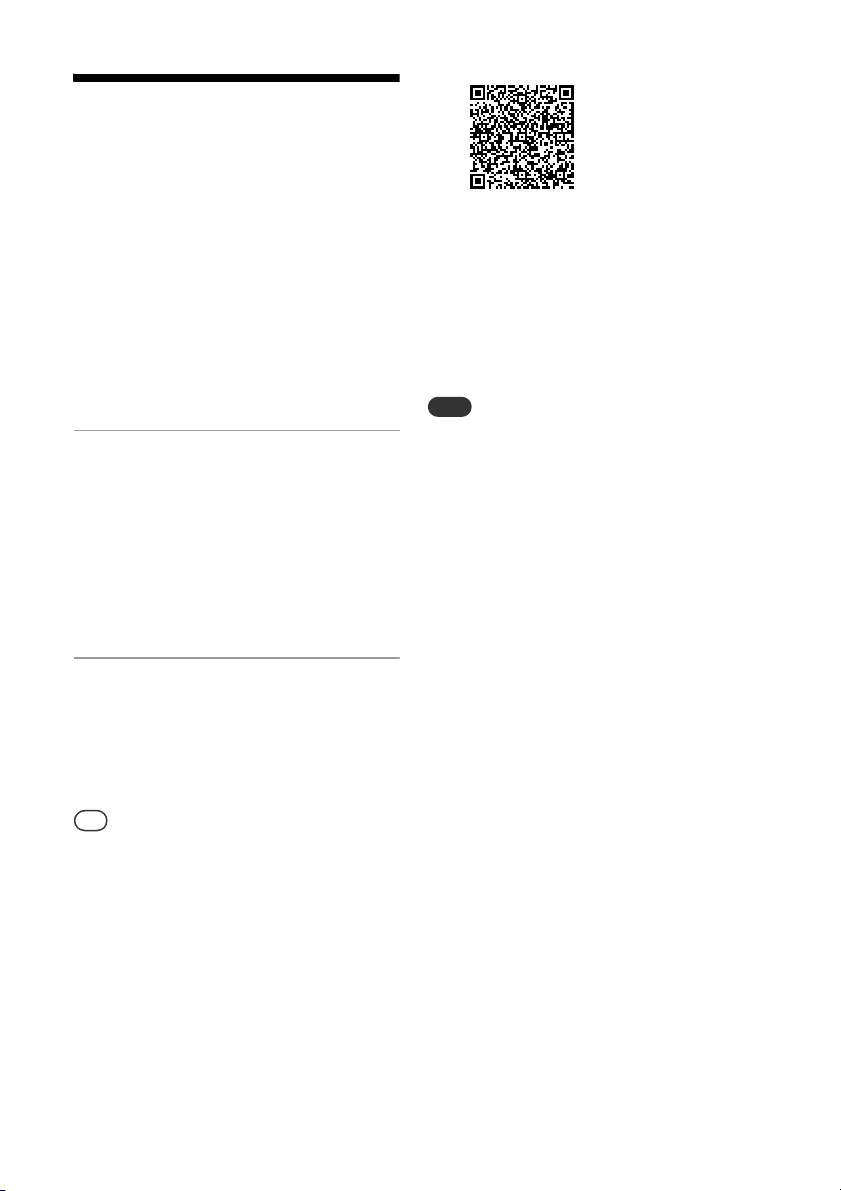
24
GB
Listening to music by
one-touch action
(NFC)
NFC is a technology for short-range wireless
communication between various devices
such as a mobile phone and IC tag.
Just touch your smartphone/tablet on the
system. The system is turned on
automatically, and pairing and BLUETOOTH
connection are established.
Beforehand, turn the NFC settings to on.
1
Touch your smartphone/tablet
on the N-Mark on the unit.
Touch the smartphone/tablet on the
unit and maintain contact until the
smartphone/tablet responds.
Refer to the user’s guide of your
smartphone/tablet for the part of your
smartphone/tablet used as touch
contact.
2
After completing the connection,
start playback on the
smartphone/tablet.
To disconnect the established
connection, touch your smartphone/
tablet on the N-Mark on the unit.
Tip
Compatible smartphones are those equipped
with the NFC function (compatible operating
system: Android version 2.3.3 or later with the
exception of Android 3.x).
Check the website below for information on
compatible devices.
If the smartphone/tablet does not respond even
though it is touched to the unit, download “NFC
Easy Connect” to your smartphone/tablet and
run it. Then touch to the unit again. “NFC Easy
Connect” is a free application for exclusive use
with Android™. Scan the following 2D Code.
Stop the playback of the BLUETOOTH device
when touching a smartphone/tablet. If you
touch while playing, sound may be output with
very loud volume from the system after
connecting.
When you touch an NFC-compliant smartphone/
tablet on the unit while another BLUETOOTH
device is connected with this system, the
BLUETOOTH device is disconnected and the
system is connected with the smartphone/
tablet.
Note
In some countries and regions, NFC-compliant
application may not be downloaded.
For customers in Europe:
http://www.sony.eu/support
For customers in other countries/regions:
http://www.sony-asia.com/support
Loading ...
Loading ...
Loading ...