Loading ...
Loading ...
Loading ...
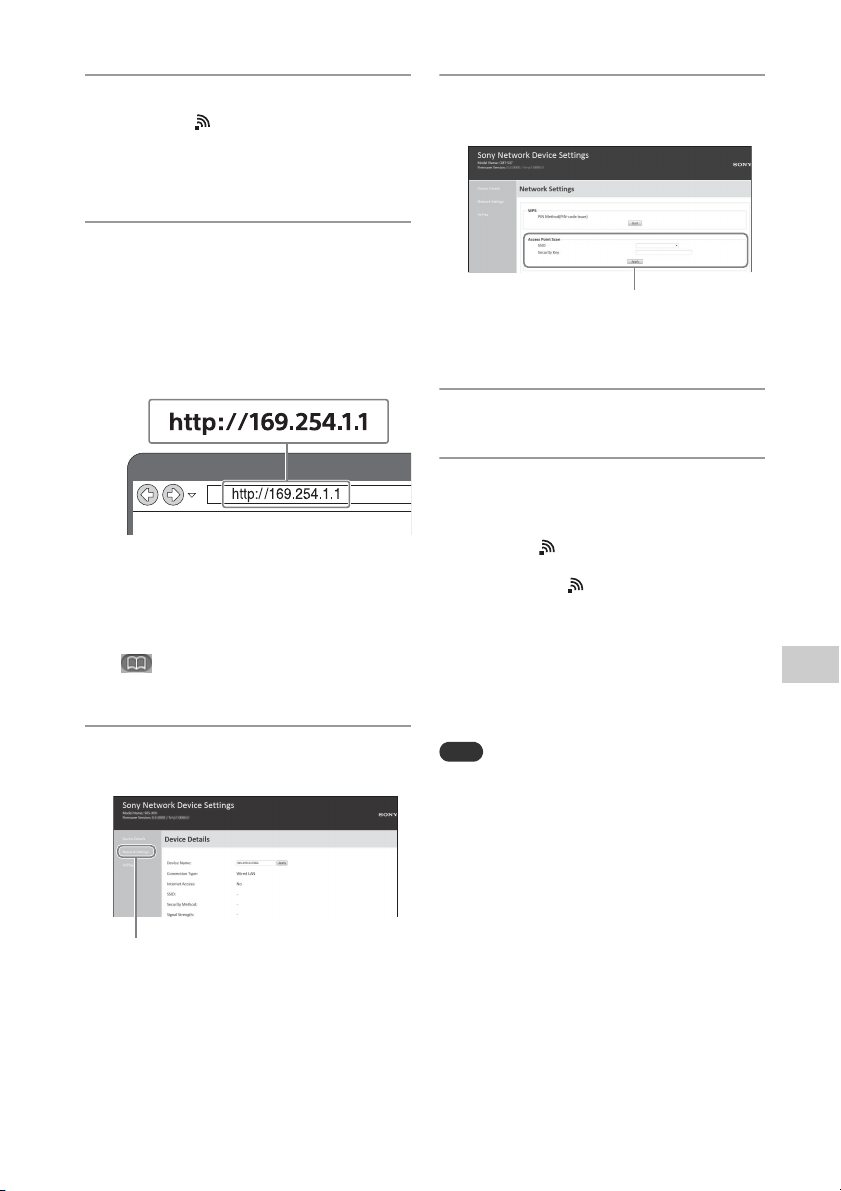
27
GB
Listening to music via a Wi-Fi network
3
Press / to turn on the system.
Wait until starts flashing in the
display window. It takes about 2
minutes (in some cases, 4 or 5
minutes).
4
Access the [Sony Network Device
Settings] screen.
For PC
Start the browser and input either of
the following URLs into the browser’s
address bar.
http://169.254.1.1
The above URL is only for when the PC
and unit are connected with a LAN
cable.
For Mac
Start Safari and select [Bonjour] under
([Bookmarks]), then select [CMT-
SX7/CMT-SX7B].
5
Select [Network Settings] from
the menu.
6
Select the SSID of your wireless
router and enter the password.
See the recorded password in step 1
(page 26).
7
Select [Apply].
8
When prompted, unplug the LAN
cable from the unit.
When the LAN cable is unplugged from
the unit, in the display window turns
off. When the Wi-Fi connection is
established, lights up in the display
window.
It may take more than 2 minutes to light
up.
For information on how to listen to music
with this system, refer to the Wi-Fi Startup
Guide (separate document).
Note
This procedure needs to be completed within 10
minutes. If you cannot complete, reset the
system (page 42).
Network Settings
SSID
Loading ...
Loading ...
Loading ...