Loading ...
Loading ...
Loading ...
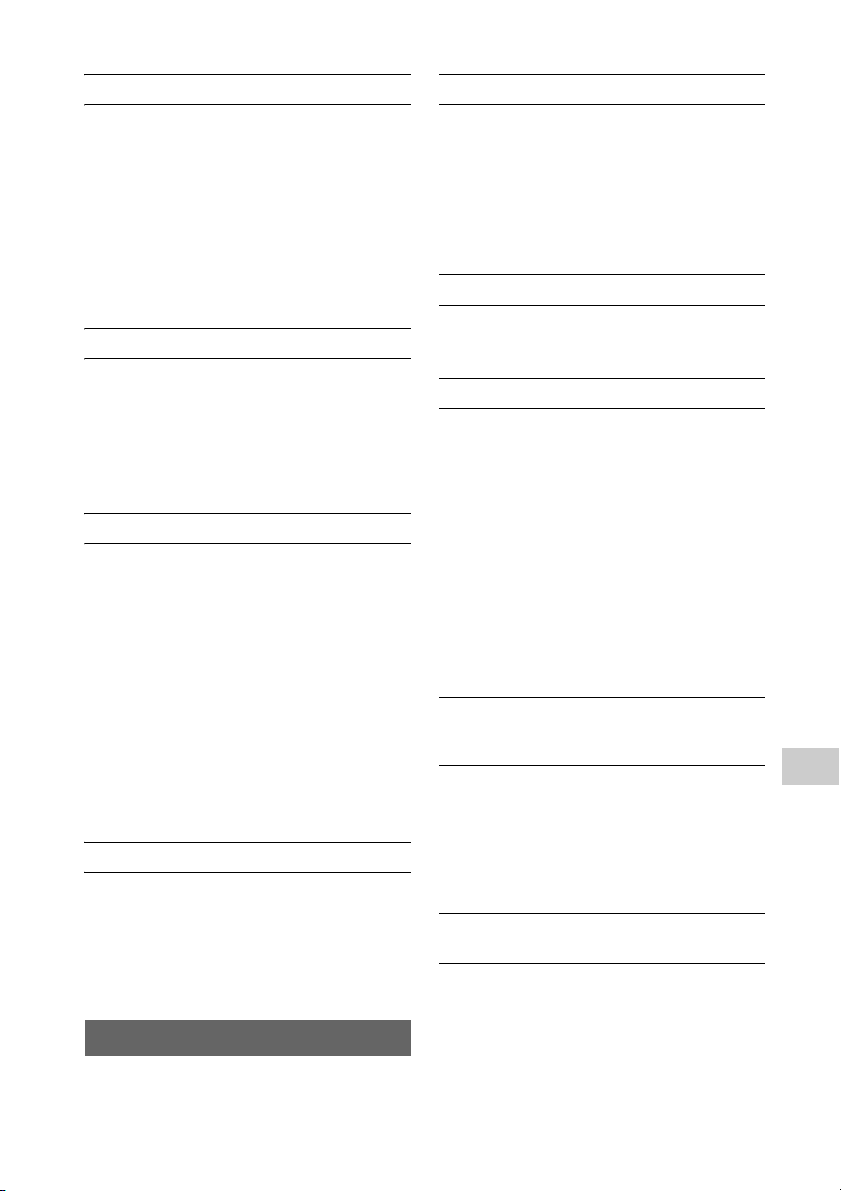
39
GB
Troubleshooting
There is no sound.
Make sure the iPhone/iPad/iPod is connected
securely to the (USB FRONT) port.
Stop playback and connect the iPhone/iPad/
iPod to the system.
Make sure the iPhone/iPad/iPod is updated
with the latest software. If not, update the
iPhone/iPad/iPod before using with the
system.
Turn up the volume.
The iPhone/iPad/iPod may not be supported
by this system.
The sound is distorted.
Make sure the iPhone/iPad/iPod is connected
securely to the (USB FRONT) port.
Turn up the volume.
Set the equalizer setting of the iPhone/iPad/
iPod to “Off” or “Flat.”
The iPhone/iPad/iPod may not be supported
by this system.
The iPhone/iPad/iPod does not function.
Shut down any other iOS applications running
on the iPhone/iPad/iPod. For details, refer to
the operation manual supplied with the
iPhone/iPad/iPod.
Make sure the iPhone/iPad/iPod is connected
securely to the (USB FRONT) port.
Make sure the iPhone/iPad/iPod is updated
with the latest software. If not, update the
iPhone/iPad/iPod before using with the
system.
Because the operation of the system and the
iPhone/iPad/iPod are different, you may not
be able to operate the iPhone/iPad/iPod
using buttons on the remote or unit. In this
case, use the control buttons on the iPhone/
iPad/iPod.
The iPhone/iPad/iPod cannot be charged.
Make sure the iPhone/iPad/iPod is connected
securely to the (USB FRONT) port via the
cable supplied with the iPhone/iPad/iPod.
Disconnect the iPhone/iPad/iPod and then
reconnect it. For details on the charging status
of the iPhone/iPad/iPod, see the operating
manual of the iPhone/iPad/iPod.
For details on compatible USB devices, see
“Compatible devices and versions”
(page 45).
An unsupported USB device is connected.
The following problems may occur.
The USB device is not recognized.
File or folder names are not displayed on
this system.
Playback is not possible.
The sound skips.
There is noise.
A distorted sound is output.
There is no sound.
The USB device is not connected correctly.
Turn off the system, and then reconnect the
USB device.
There is noise, skipping, or distorted sound.
An unsupported USB device is connected.
Connect a supported USB device.
Turn off the system, then reconnect the USB
device and turn on the system.
The music data itself contains noise, or the
sound is distorted. Noise may have been
entered when creating music data due to the
conditions of the computer. In this case,
delete the file and send the music data again.
The bit rate used when encoding the files was
low. Send files encoded with higher bit rates
to the USB device.
If you play back High-Resolution Audio, use
the device which is compatible with USB2.0
High Speed cable.
“Reading” is displayed for an extended time,
or it takes a long time before playback
starts.
The reading process may take a long time in
the following cases.
There are many folders or files on the USB
device.
The file structure is extremely complex.
Not enough free space in the memory.
The internal memory is fragmented.
The file or folder name (album name) is not
displayed correctly.
Send the music data to the USB device again,
as the data stored in the USB device may have
been corrupted.
The character code that can be displayed by
this system are as follows:
Upper cases (A to Z).
Numbers (0 to 9).
Symbols (< > * +, [ ] @ \ _).
USB device
Loading ...
Loading ...
Loading ...