Loading ...
Loading ...
Loading ...
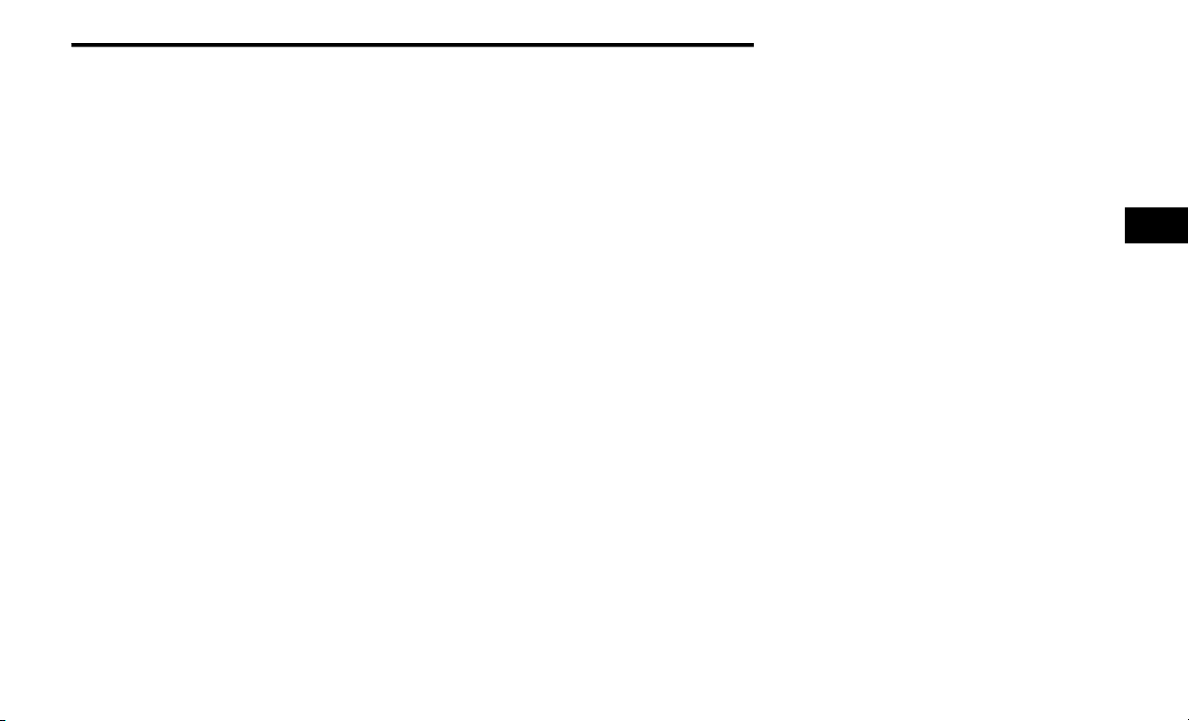
GETTING TO KNOW YOUR INSTRUMENT PANEL 93
Tilt Mirror In Reverse — If Equipped
When this feature is selected and the vehicle is
placed in a reverse gear, the driver's side mirror
will tilt downward to allow the driver to see into
the previous blind spot and avoid objects in
close proximity to the rear of the vehicle. To
make your selection, push and release the right
arrow button until a check-mark appears next to
the feature showing the system has been
activated, or the check-mark is removed
showing the system has been deactivated.
Blind Spot Alert — If Equipped
There are three selections when operating Blind
Spot Alert (“Blind Spot Alert Lights,” “Blind Spot
Alert Lights/CHM,” and “Blind Spot Alert Off”).
The Blind Spot Alert feature can be activated in
“Blind Spot Alert Lights” mode. When this mode
is selected, the Blind Spot Monitor (BSM)
system is activated and will only show a visual
alert in the outside mirrors. The Blind Spot Alert
feature can be activated in “Blind Spot Alert
Lights/CHM” mode. In this mode, the Blind Spot
Monitor (BSM) will show a visual alert in the
outside mirrors as well as an audible alert when
the turn signal is on. When “Blind Spot Alert Off”
is selected, the Blind Spot Monitor (BSM)
system is deactivated.
To make your selection, push and release the
right arrow button until a check-mark appears
next to the feature, showing the system has
been activated, or the check-mark is removed,
showing the system has been deactivated.
NOTE:
If your vehicle has experienced any damage in
the area where the sensor is located, even if the
fascia is not damaged, the sensor may have
become misaligned. Take your vehicle to an
authorized dealer to verify sensor alignment.
Having a sensor that is misaligned will result in
the BSM not operating to specification.
Calibrate Compass
Push the right arrow button to calibrate the
compass.
TRIP COMPUTER
Push and release the up or down arrow button
until “Trip Info” is highlighted in the instrument
cluster display and push the right button. Push
and release the up or down arrow button to
highlight one of the following functions.
Trip A
Shows the total distance traveled for Trip A
since the last reset.
Shows the elapsed time traveled for Trip A
since the last reset.
Trip B
Shows the total distance traveled for Trip B
since the last reset.
Shows the elapsed time traveled for Trip B
since the last reset.
Elapsed Time
Shows the total elapsed time of travel since the
last reset when the ignition switch is in the ACC
position. Elapsed time will increment when the
ignition switch is in the ON or START position.
To Reset A Trip Function
Reset will only occur while a resettable function
is selected (highlighted). Push and hold the right
arrow button to clear the resettable function
being displayed.
3
20_RT_OM_EN_USC_t.book Page 93
Loading ...
Loading ...
Loading ...