Loading ...
Loading ...
Loading ...
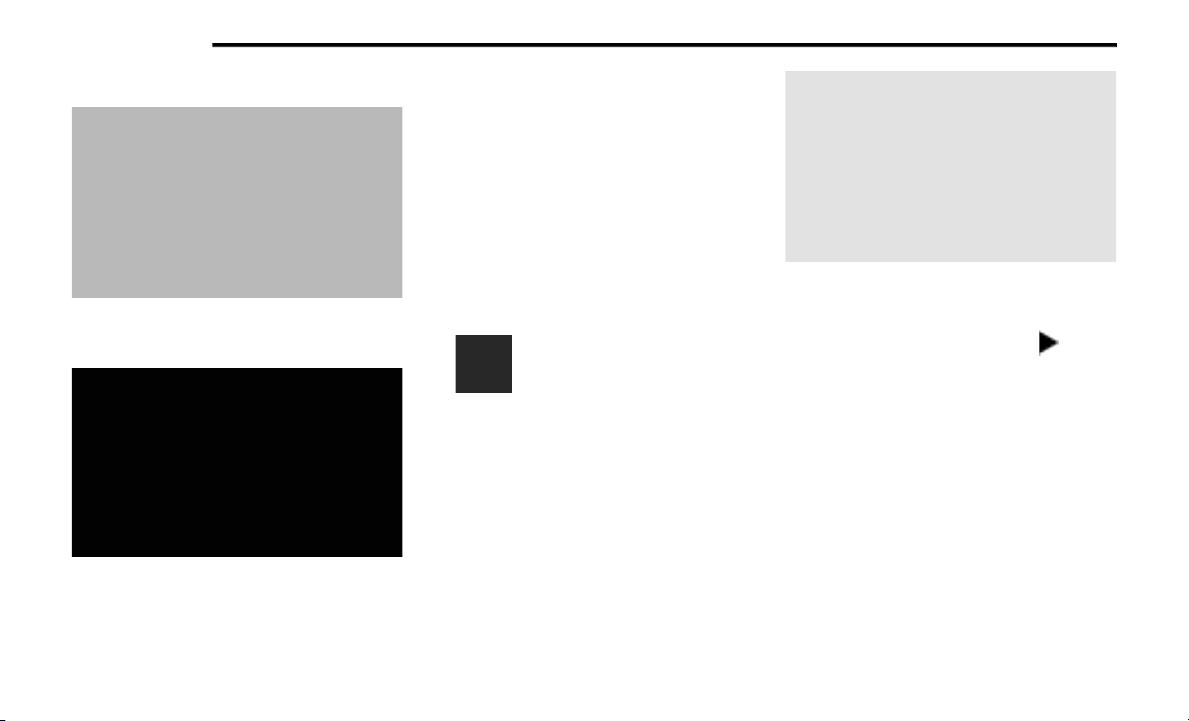
294 MULTIMEDIA
3. Press the Add Music Files to HDD button.
4. Press the Front USB button in the next
screen.
5. Select the folders or titles you would like to
copy.
A red check mark indicates the selected
songs and/or folders. Press the All button to
select all files and folders at once.
6. Press the Save button to start the copy
process.
Playing Audio Files From The Hard Disk Drive
You can play songs directly from the internal
hard disk drive.
1. Press the Browse button to
select an available category.
2. The radio can sort the files by artist, album,
song title, genre or folder name. You can
also create links to your favorite songs,
artists, albums, genres, or folders.
3. For this example, press the Artists button.
4. Press the button for the desired artist to list
all songs by the artist. Press the All
button to play all songs by artist sorted in
alphabetical order.
5. Press the List button to toggle the list
contents between all songs by the artist and
the albums that feature the artist.
20_RT_OM_EN_USC_t.book Page 294
Loading ...
Loading ...
Loading ...