Loading ...
Loading ...
Loading ...
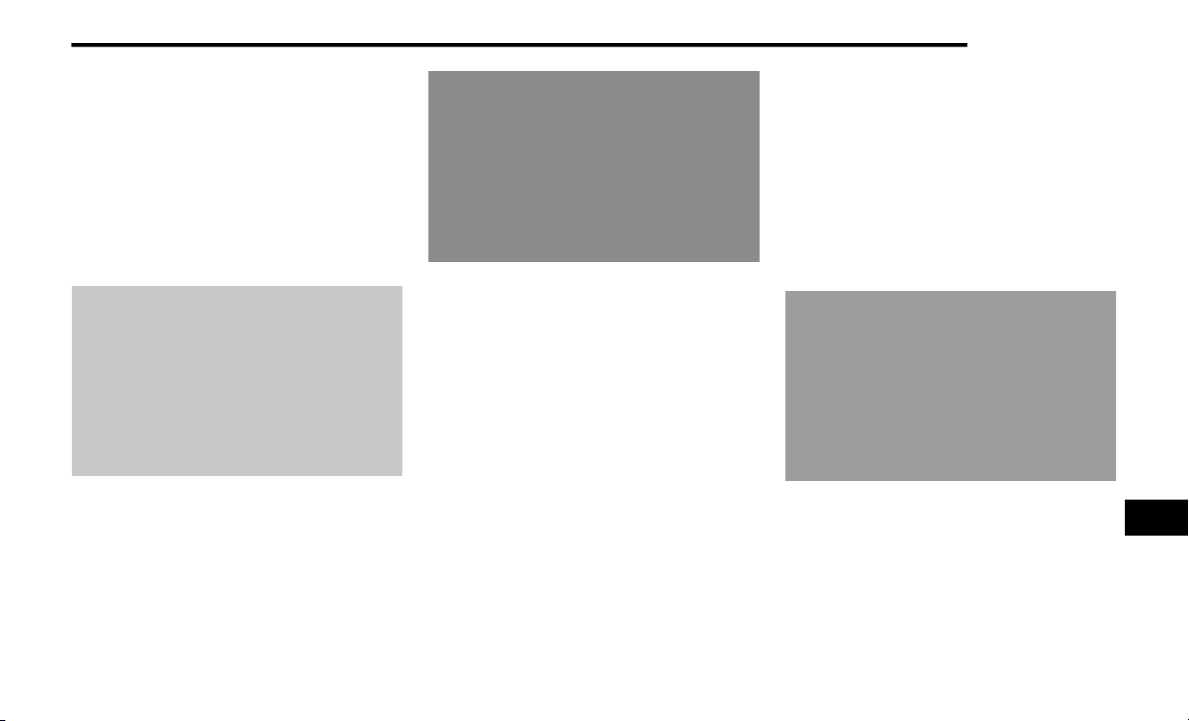
MULTIMEDIA 297
3. Press the Rename HDD Folders button.
4. Press the folder you want to rename.
5. Spell the name of the folder, then press the
Save button.
Deleting Tracks From The Hard Disk Drive
1. Push the Menu button located on the
faceplate.
2. Press the My Music button.
3. Press the Delete Music Files from HDD
button.
4. Select the folder from which you want to
delete tracks.
5. Select the tracks you want to delete by
pressing the track to turn on the red check
mark. If you want to delete all tracks from
the folder, press the Check All button.
6. After you have selected all of the tracks to
delete, press the Delete button to
permanently remove the files from the Hard
Disk Drive.
Deleting All Files From The Hard Disk Drive
1. Push the Menu button located on the
faceplate.
2. Press the System Setup button on the
touchscreen to access the System Setup
menu.
3. Press the Manage HDD button to access the
Manage HDD menu.
This menu displays the available space on the
Hard Disk Drive and allows you to delete
pictures and music files.
9
20_RT_OM_EN_USC_t.book Page 297
Loading ...
Loading ...
Loading ...