Loading ...
Loading ...
Loading ...
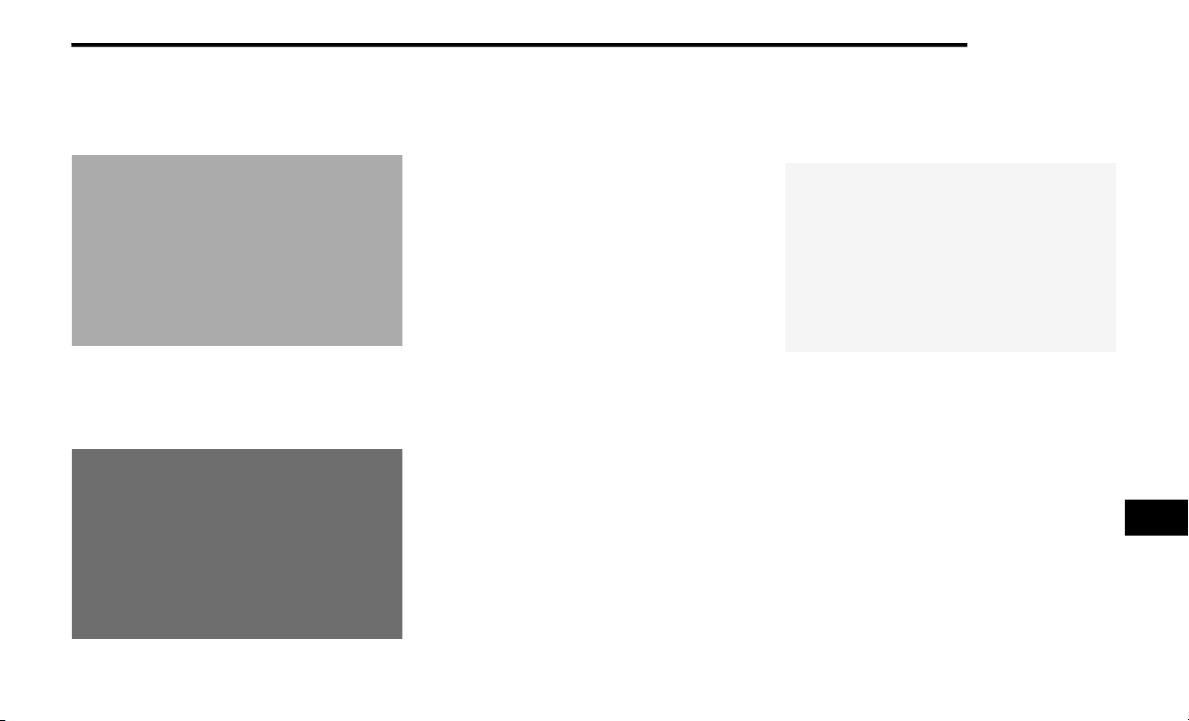
MULTIMEDIA 279
Audio Control Menu
Push the Audio button located on the faceplate
on the right side of the radio.
Use either of the Arrow buttons or the cross-hair
on the screen to change the Balance and Fade.
The Center button resets the settings. Push the
Equalizer button to change tone settings.
Use either the Arrow buttons or the sliders on
the screen to adjust Bass, Mid, and/or Treble.
Getting Started
Change The Language
The radio will conform to the vehicle language
set in the instrument cluster display.
If you change the language in the radio, the
vehicle will change the language for all display
information.
To change the language with the radio:
1. Push the Menu button on the right side of
the radio.
2. Then press the System Setup button to get
to the System Setup menu.
3. Press the Language Setup button and
select a language.
4. Press the Save button to activate the new
language selection.
Set The Time — Radio 430
1. Press the Time Display button in the lower
left corner of the screen.
2. Adjust the hours and minutes using the Up
and Down buttons.
3. Press the Set Time Zone button to change to
the desired time zone.
4. Press the Daylight Savings button to switch
Daylight Savings on or off.
9
20_RT_OM_EN_USC_t.book Page 279
Loading ...
Loading ...
Loading ...