Loading ...
Loading ...
Loading ...
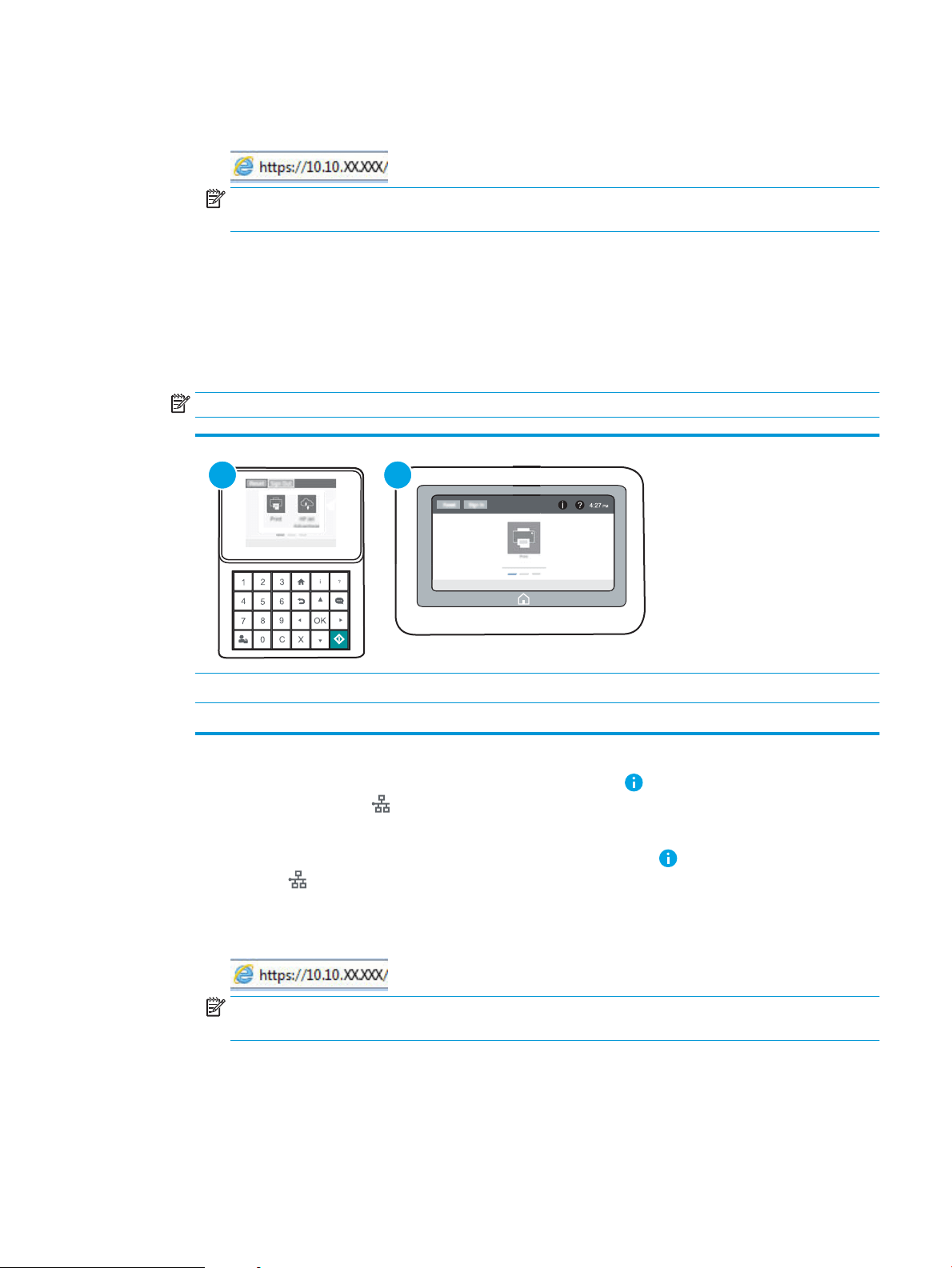
b. Open a web browser, and in the address line, type the IP address or host name exactly as it displays
on the printer control panel. Press the Enter key on the computer keyboard. The EWS opens.
NOTE: If the web browser displays a message indicating that accessing the website might not be
safe, select the option to continue to the website. Accessing this website will not harm the computer.
2. Click the Networking tab to obtain network information. Change settings as needed.
Rename the printer on a network
To rename the printer on a network so that it can be uniquely identied, use the HP Embedded Web Server.
1. Open the HP Embedded Web Server (EWS):
NOTE: The steps vary according to the type of control panel.
1
2
1 Keypad control panel
2 Touchscreen control panel
a.
Keypad control panels: On the printer control panel, press the button, and then use the arrow keys
to select the Ethernet menu. Press the OK button to open the menu and display the IP address or
host name.
Touchscreen control panels: On the printer control panel, touch the button, and then select the
Network icon to display the IP address or host name.
b. Open a web browser, and in the address line, type the IP address or host name exactly as it displays
on the printer control panel. Press the Enter key on the computer keyboard. The EWS opens.
NOTE: If the web browser displays a message indicating that accessing the website might not be
safe, select the option to continue to the website. Accessing this website will not harm the computer.
2. Open the General tab.
3. On the Device Information page, the default printer name is in the Device Name eld. You can change this
name to uniquely identify this printer.
ENWW Congure IP network settings 87
Loading ...
Loading ...
Loading ...