Loading ...
Loading ...
Loading ...
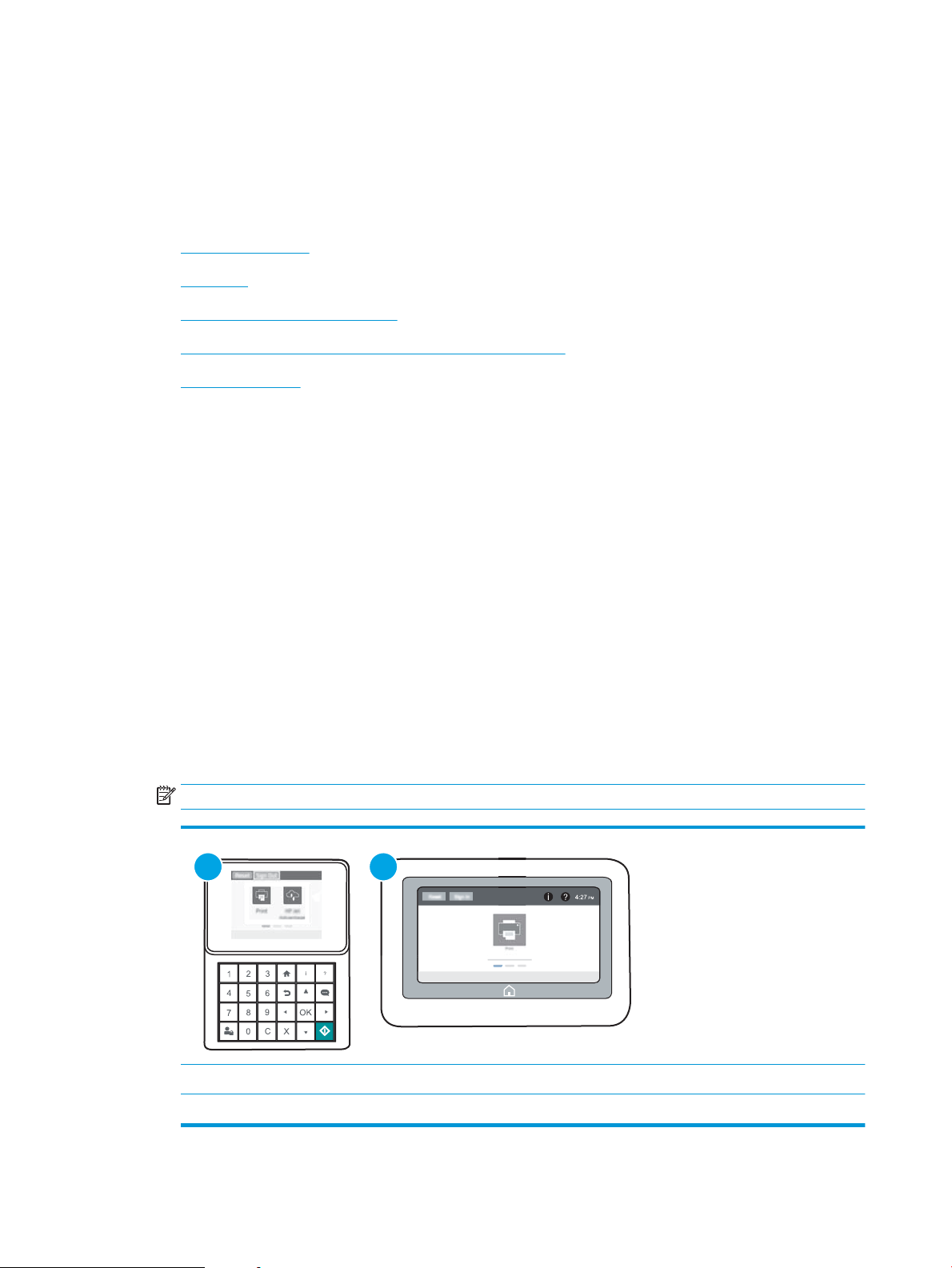
Printer security features
Introduction
The printer includes several security features to restrict who has access to conguration settings, to secure data,
and to prevent access to valuable hardware components.
●
Security statements
●
IP Security
●
Assign an administrator password
●
Encryption support: HP High Performance Secure Hard Disks
●
Lock the formatter
Security statements
The printer supports security standards and recommended protocols that help you keep the printer secure,
protect critical information on your network, and simplify the way you monitor and maintain the printer.
IP Security
IP Security (IPsec) is a set of protocols that control IP-based network traic to and from the printer. IPsec
provides host-to-host authentication, data integrity, and encryption of network communications.
For printers that are connected to the network and have an HP Jetdirect print server, you can congure IPsec by
using the Networking tab in the HP Embedded Web Server.
Assign an administrator password
Assign an administrator password for access to the printer and the HP Embedded Web Server so that
unauthorized users cannot change the printer settings.
1. Open the HP Embedded Web Server (EWS):
NOTE: The steps vary according to the type of control panel.
1
2
1 Keypad control panel
2 Touchscreen control panel
90 Chapter 5 Manage the printer ENWW
Loading ...
Loading ...
Loading ...