Loading ...
Loading ...
Loading ...
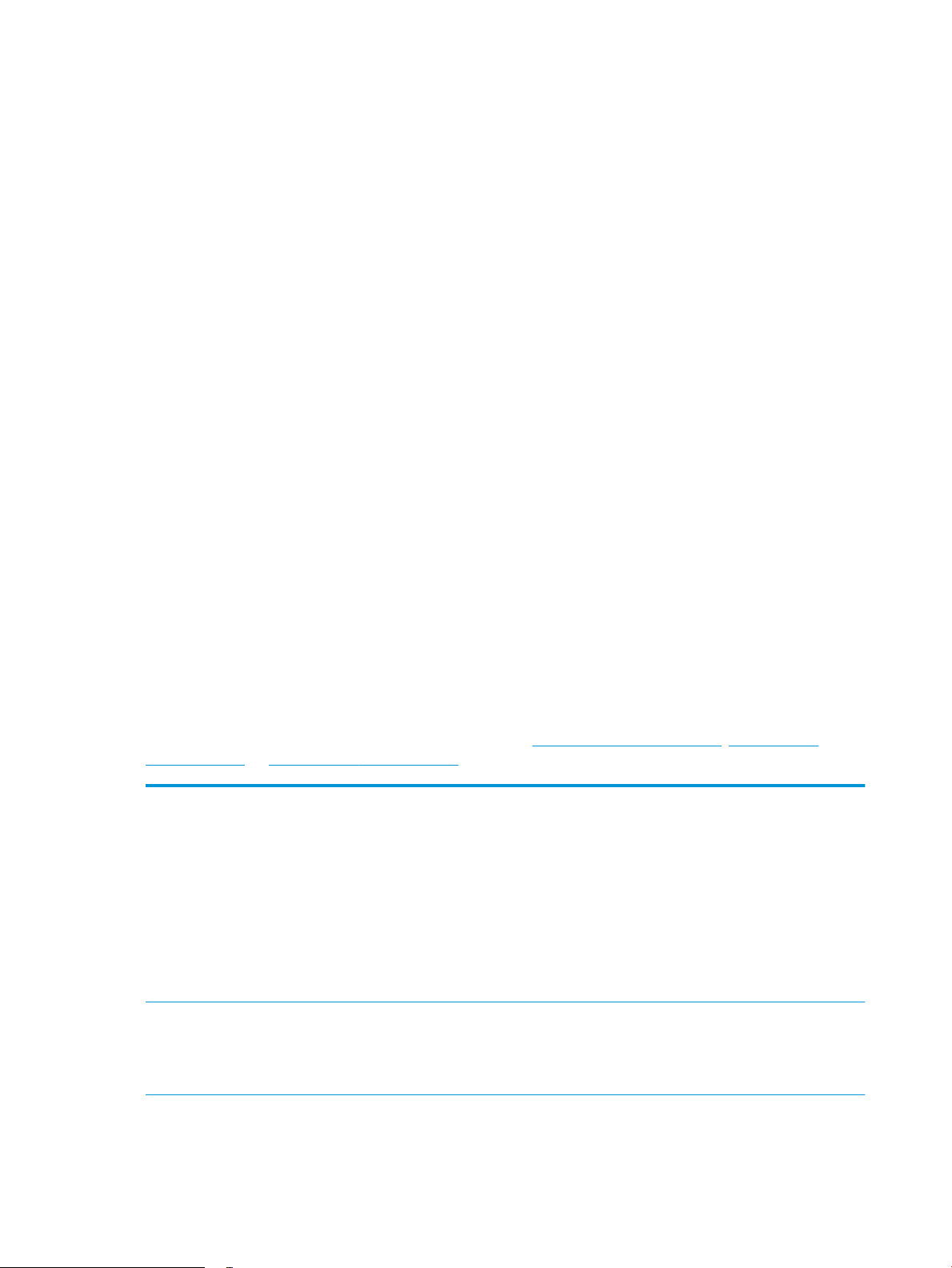
●
Place the printer on a sturdy, level surface.
●
Remove anything that is blocking the vents on the printer. The printer requires good air ow on all sides,
including the top.
●
Protect the printer from airborne debris, dust, steam, grease, or other elements that can leave residue
inside the printer.
Step three: Set the individual tray alignment
Follow these steps when text or images are not centered or aligned correctly on the printed page when printing
from
specic trays.
1. From the Home screen on the printer control panel, open the Settings menu.
2. Open the following menus:
●
Print
●
Print Quality
●
Image Registration
3. Select the tray to adjust.
4. Select Print Test Page, and then follow the instructions on the printed pages.
5. Select Print Test Page again to verify the results, and then make further adjustments if necessary.
6. Select Done to save the settings
Try a dierent print driver
Try a dierent print driver when printing from a software program and the printed pages have unexpected lines
in graphics, missing text, missing graphics, incorrect formatting, or substituted fonts.
Download any of the following drivers from the HP Web site: www.hp.com/support/ljM607, www.hp.com/
support/ljM608, or www.hp.com/support/ljM609.
HP PCL.6 driver
HP PCL 6 driver
HP PCL-6 driver
●
Provided as the default driver on the printer CD. This driver is automatically installed
unless you select a dierent one.
●
Recommended for all Windows environments
●
Provides the overall best speed, print quality, and printer-feature support for most
users
●
Developed to align with the Windows Graphic Device Interface (GDI) for the best speed
in Windows environments
●
Might not be fully compatible with third-party and custom software programs that are
based on PCL 5
HP UPD PS driver
●
Recommended for printing with Adobe
®
software programs or with other highly
graphics-intensive software programs
●
Provides support for printing from postscript emulation needs, or for postscript ash
font support
134 Chapter 6 Solve problems ENWW
Loading ...
Loading ...
Loading ...