Loading ...
Loading ...
Loading ...
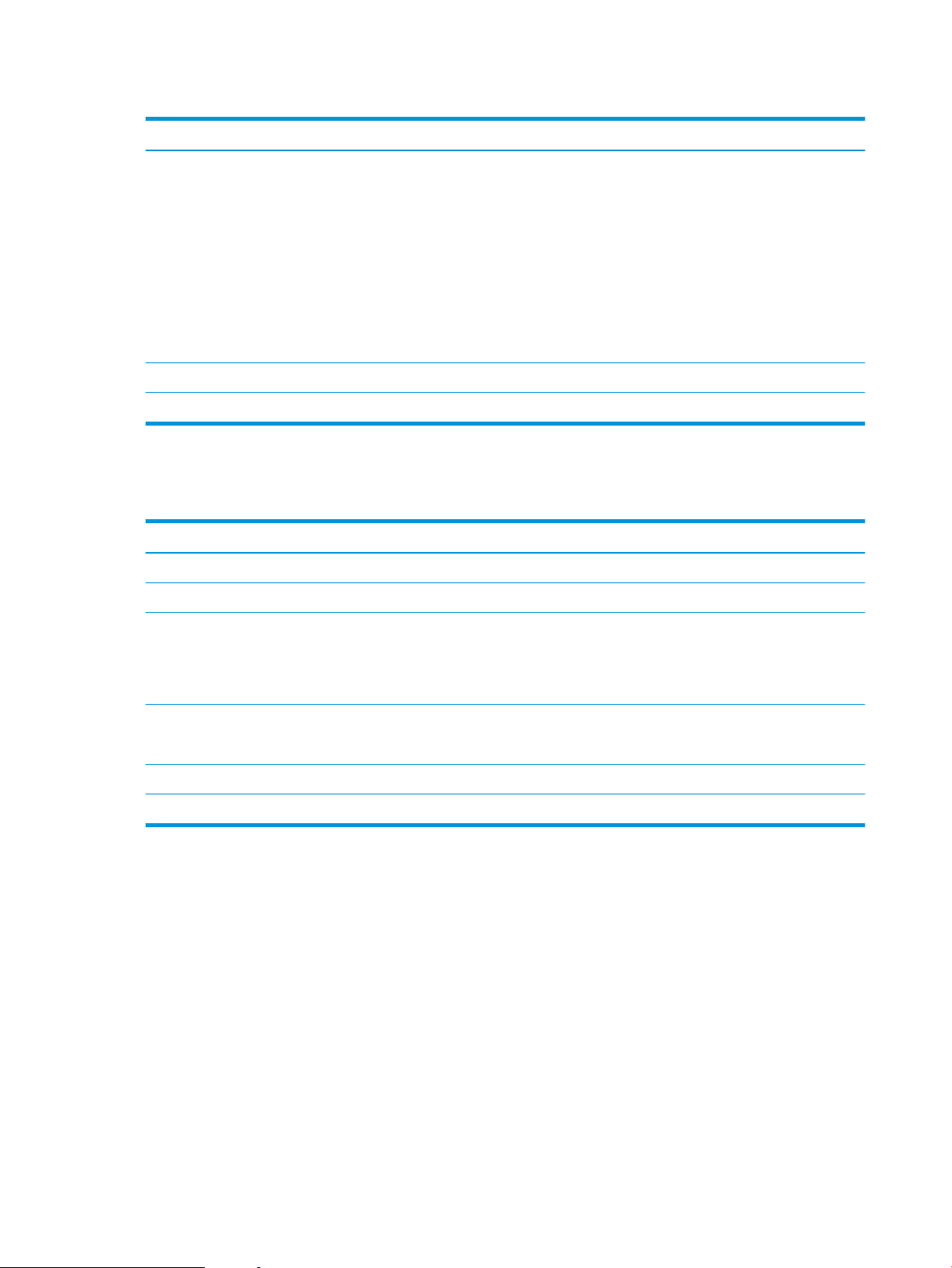
Table 5-3 HP Embedded Web Server Print tab (continued)
Menu Description
Print Quality Congure the print quality settings, including the following:
●
General print-quality settings
●
Default color settings
●
Default image registration settings
●
Auto sense behavior
●
Default paper types
●
Default optimization settings
Manage Supplies Congure how the printer reacts when supplies reach a Very Low state.
Manage Trays Congure settings for paper trays.
Troubleshooting tab
Table 5-4 HP Embedded Web Server Troubleshooting tab
Menu Description
General Troubleshooting Select from a variety of reports and tests to help solve problems with the printer.
Online Help Link to HP cloud-based online help to assist in troubleshooting printing issues.
Retrieve Diagnostic Data
NOTE: This item is available only if an
administrator password is set from the
Security tab.
Export printer information to a le that can be useful for detailed problem analysis.
Calibration/Cleaning
(Color printers only)
Enable the automatic cleaning feature, create and print the cleaning page, and select an
option to calibrate the printer immediately.
Firmware Upgrade Download and install printer rmware upgrade les.
Restore Factory Settings Restore printer settings to factory defaults.
82 Chapter 5 Manage the printer ENWW
Loading ...
Loading ...
Loading ...