Loading ...
Loading ...
Loading ...
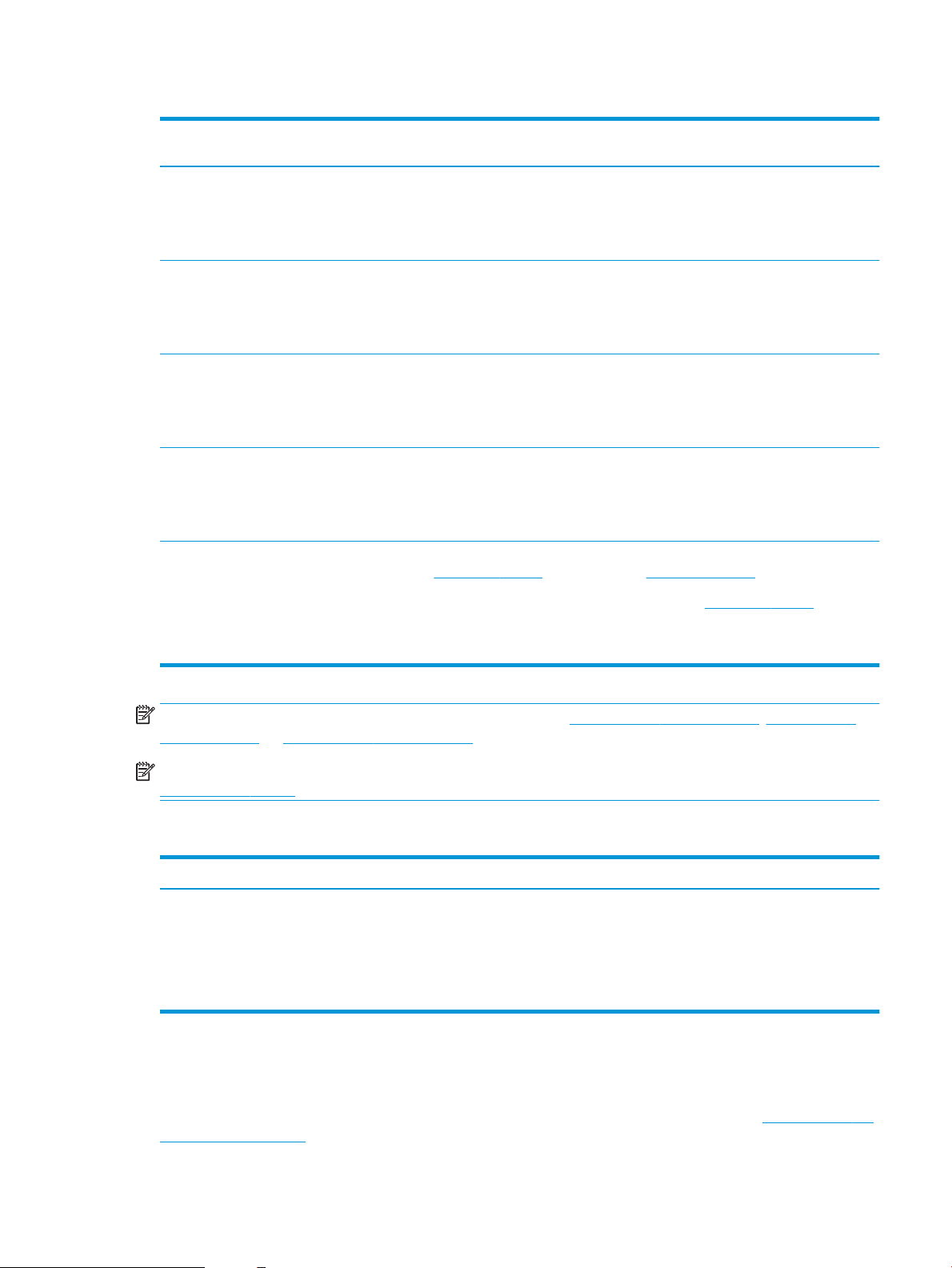
Table 1-1 Supported operating systems and print drivers (continued)
Operating system Print driver (for Windows, or the installer on
the web for OS X)
Notes
Windows Server 2008 SP2, 64-bit The “HP PCL 6” printer-specic print driver is
available for download from the printer-
support website. Download the driver, and
then use the Microsoft Add Printer tool to
install it.
Microsoft retired mainstream support for
Windows Server 2008 in January 2015. HP
will continue to provide best eort support
for the discontinued Server 2008 operating
system.
Windows Server 2008 R2, SP 1, 64-bit The “HP PCL 6” printer-specic print driver is
available for download from the printer-
support website. Download the driver, and
then use the Microsoft Add Printer tool to
install it.
Windows Server 2012, 64-bit The PCL 6 printer-specic print driver is
available for download from the printer-
support website. Download the driver, and
then use the Microsoft Add Printer tool to
install it.
Windows Server 2012 R2, 64-bit The PCL 6 printer-specic print driver is
available for download from the printer-
support website. Download the driver, and
then use the Microsoft Add Printer tool to
install it.
OS X 10.10 Yosemite, OS X 10.11 El Capitan,
OS X 10.12 Sierra
The HP print driver is available for download
from 123.hp.com/LaserJet. The HP installer
software for OS X is not included in the HP
Software Installer.
For OS X, download the installer from
123.hp.com/LaserJet.
1. Go to 123.hp.com/LaserJet.
2. Follow the steps provided to download
the printer software.
NOTE: For a current list of supported operating systems, go to www.hp.com/support/ljM607, www.hp.com/
support/ljM608, or www.hp.com/support/ljM609 for HP's all-inclusive help for the printer.
NOTE: For details on client and server operating systems and for HP UPD driver support for this printer, go to
www.hp.com/go/upd. Under Additional information, click the links.
Table 1-2 Minimum system requirements
Windows OS X
●
CD-ROM drive, DVD drive, or an Internet connection
●
Dedicated USB 1.1 or 2.0 connection or a network connection
●
400 MB of available hard-disk space
●
1 GB RAM (32-bit) or 2 GB RAM (64-bit)
●
Internet connection
●
1 GB of available hard-disk space
Mobile printing solutions
HP oers multiple mobile and ePrint solutions to enable easy printing to an HP printer from a laptop, tablet,
smartphone, or other mobile device. To see the full list and to determine the best choice, go to www.hp.com/go/
LaserJetMobilePrinting.
ENWW Printer specications 13
Loading ...
Loading ...
Loading ...