Loading ...
Loading ...
Loading ...
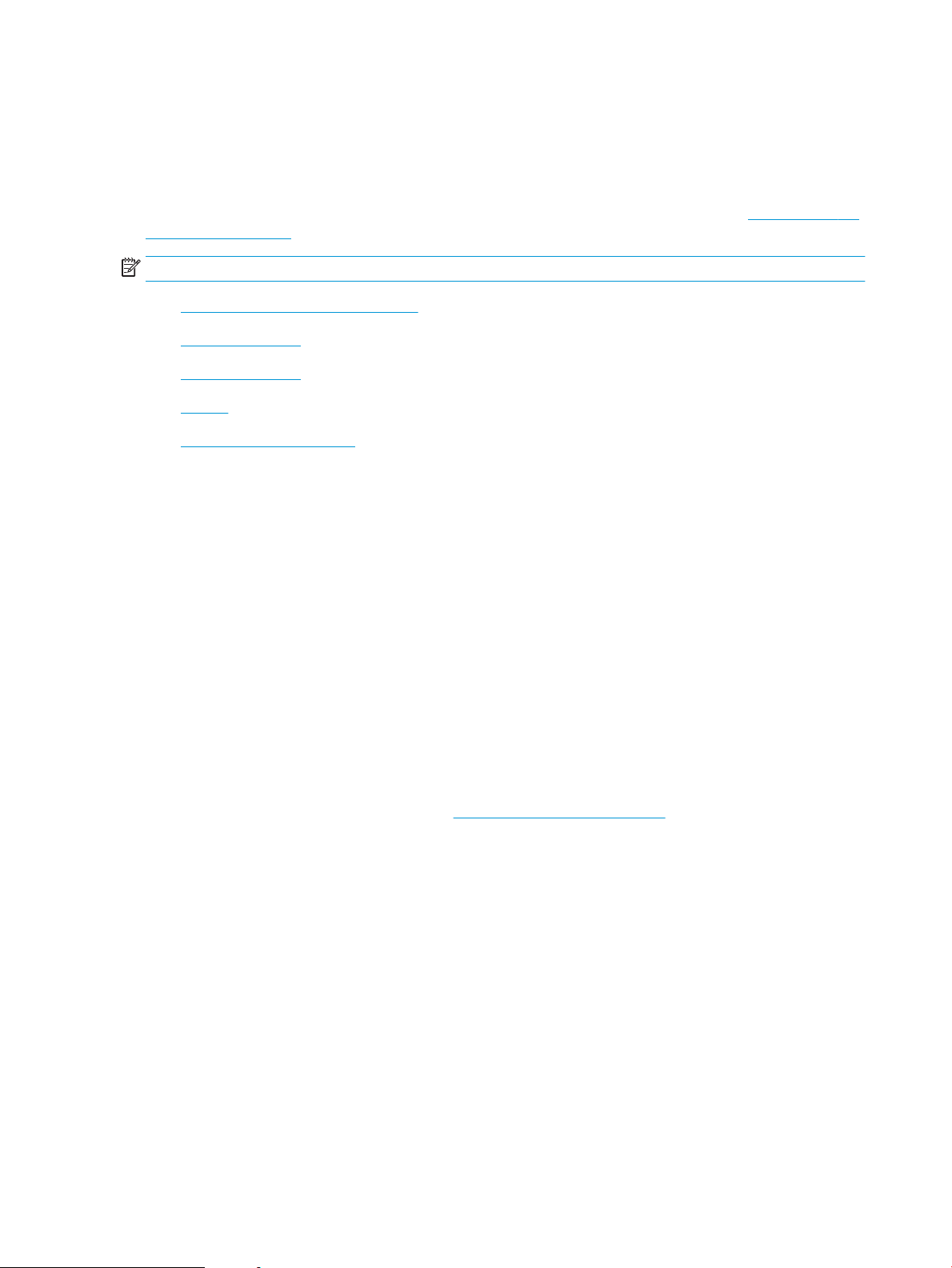
Mobile printing
Introduction
HP oers multiple mobile and ePrint solutions to enable easy printing to an HP printer from a laptop, tablet,
smartphone, or other mobile device. To see the full list and to determine the best choice, go to www.hp.com/go/
LaserJetMobilePrinting.
NOTE: Update the printer rmware to ensure all mobile printing and ePrint capabilities are supported.
●
Wireless Direct Print and NFC Printing
●
HP ePrint via email
●
HP ePrint software
●
AirPrint
●
Android embedded printing
Wireless Direct Print and NFC Printing
HP provides Wireless Direct Print and NFC (Near Field Communication) printing for printers with a supported
HP Jetdirect 3000w NFC/Wireless Accessory. This accessory is available as an option for HP LaserJet printers that
include a hardware-integration pocket (HIP).
Wireless Direct Print and NFC printing enable Wi-Fi capable (mobile) devices to make a wireless network
connection directly to the printer without using a wireless router.
The printer does not need to be connected to the network for this mobile walk-up printing to work.
Use Wireless Direct Print to print wirelessly from the following devices:
●
iPhone, iPad, or iPod touch using Apple AirPrint or the HP ePrint app
●
Android mobile devices using the HP ePrint App or the Android embedded print solution
●
PC and Mac devices using the HP ePrint Software
For more information on wireless printing, go to www.hp.com/go/wirelessprinting.
NFC and Wireless Direct Print capabilities can be enabled or disabled from the printer control panel.
1. From the Home screen on the printer control panel, open the Settings menu.
2. Open the following menus:
●
Networking
●
Wireless Direct
●
Status
3. Select On, and then select OK to enable wireless printing.
70 Chapter 4 Print ENWW
Loading ...
Loading ...
Loading ...