Loading ...
Loading ...
Loading ...
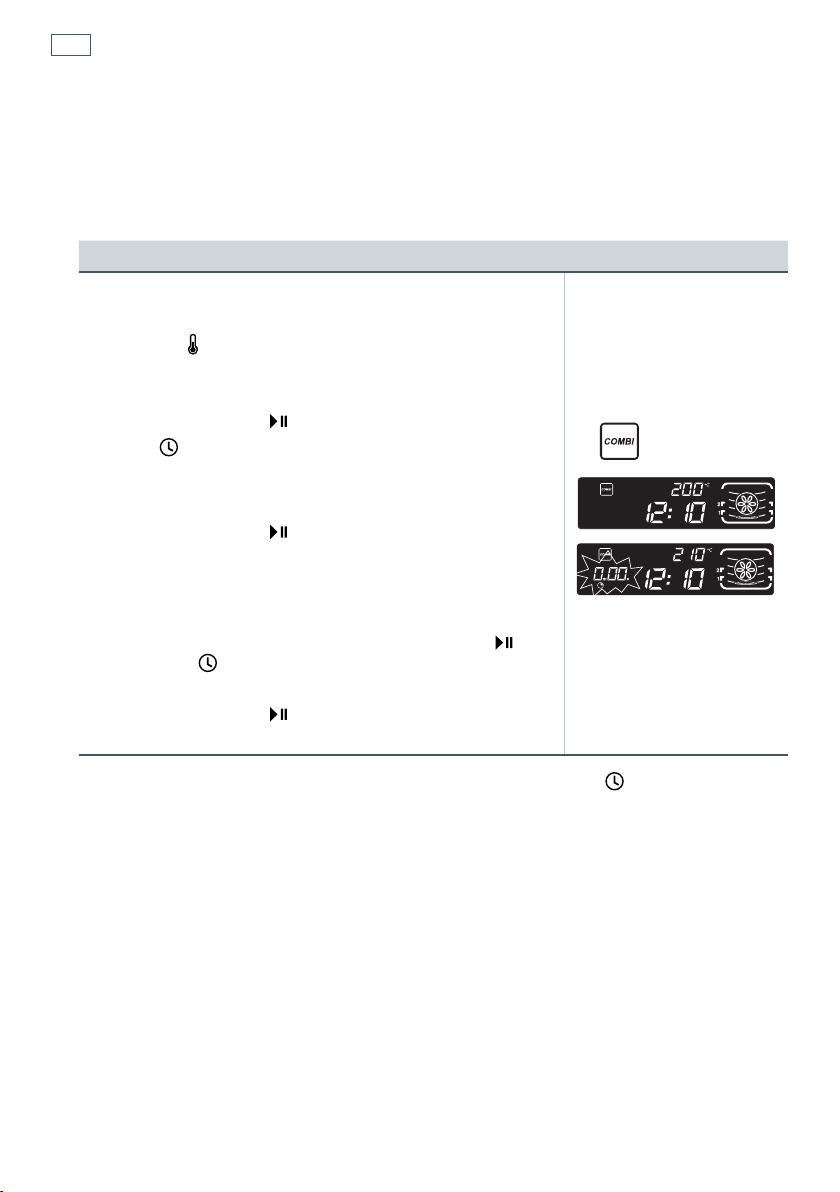
32
Using your appliance
Microwave plus heat circulation function
The cooking by microwave and heat circulation function saves you a lot of time. The cooking
temperature can be adjusted in increments of 10°C, from 50°C to 250°C and you set the cooking
time.
Programming the MW + HEAT CIRCULATION function Display
■
Select the MW + HEAT CIRCULATION function
■
The corresponding display lights up.
■
Press the button; 200°C flashes in the display.
■
Adjust the programme temperature using the + and
- buttons, e.g. 210°C.
■
Confirm by pressing .
■
Press to set the cooking time.
■
The cooking time digits start flashing in the display.
■
Press the + and - buttons, e.g. 40 minutes.
■
Confirm by pressing twice.
■
The oven switches on and the programme begins.
For cooking with a delayed start:
■
After setting the cooking time, confirm by pressing ,
then press
twice and then use + and - to set the desired
end of cooking time, e.g. 13:50 hrs.
■
Confirm by pressing twice.
■
The oven will switch on at the required time.
Note: the cooking time may be adjusted at any time simply by pressing and the + and
- buttons.
The temperature rise indicator is active until the programmed temperature is reached.
A beep sounds to indicate that the programmed temperature has been reached and the “°C”
symbol stops flashing.
Important!
Never preheat your oven in the Heat Circulation plus Microwave mode, as this could damage the
appliance.
When using the oven in the combined heat circulation + micro-wave mode, do not use metal
cookware.
Cooking on two levels:
To simultaneously cook an 800 g veal roast and 800 g of potatoes au gratin, set the appliance as
follows: 55 minutes at 170°C.
We recommend that you place the potatoes on the turntable and the veal roast on the drip tray
positioned on level 3.
Loading ...
Loading ...
Loading ...