Loading ...
Loading ...
Loading ...
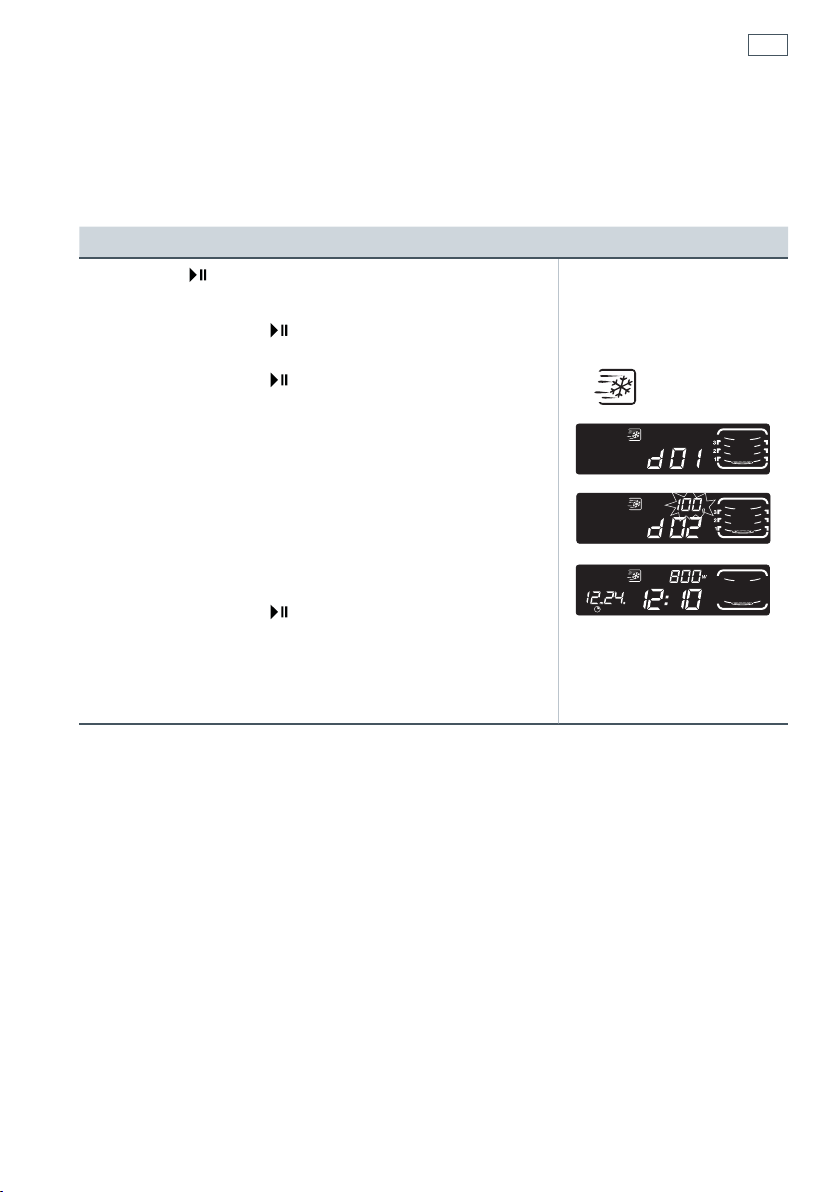
25
Using your appliance
The defrost function
Select the defrost programme that corresponds to the type and quantity of food that you wish
to defrost and the “automatic” function will programme the required defrosting time.
Automatic defrosting Display
■
Press the button then select the DEFROST function.
■
The corresponding display lights up and shows “d1”.
■
Confirm by pressing .
■
Press the + and - buttons to select d2, d3 or d4, e.g. d2.
Confirm by pressing
.
■
For the d1 defrosting programme, the length of time
flashes in the display.
■
For the d2, d3 and d4 defrosting programmes, “100 g”
(minimum defrost weight) appears in the display.
■
Press the + and - buttons to select the time (d1) or the
weight (d2, d3 and d4), e.g. 700 g.
■
Confirm by pressing .
■
The required time is calculated automatically. The
programme duration appears in the display and the defrost
programme starts.
Note:
The defrost time is automatically calculated based on the weight of the food. It may vary,
depending on the initial temperature of the food (times are based on frozen food at -18°C).
For food weighing more than 350 g (except bread), a beep sounds mid way through the
automatic defrosting programme, to remind you that it is time to turn the food over, to obtain
the best results and “turn” is shown in the display. After turning the food over, close the door and
press the button to continue the defrost programme.
With the automatic defrost function, the defrost time cannot be modified.
For foods that do not appear in the food category recommendations, use the 200W MICROWAVE
function or d1. Refer to the notes below for the recommended programme times.
Loading ...
Loading ...
Loading ...