Loading ...
Loading ...
Loading ...
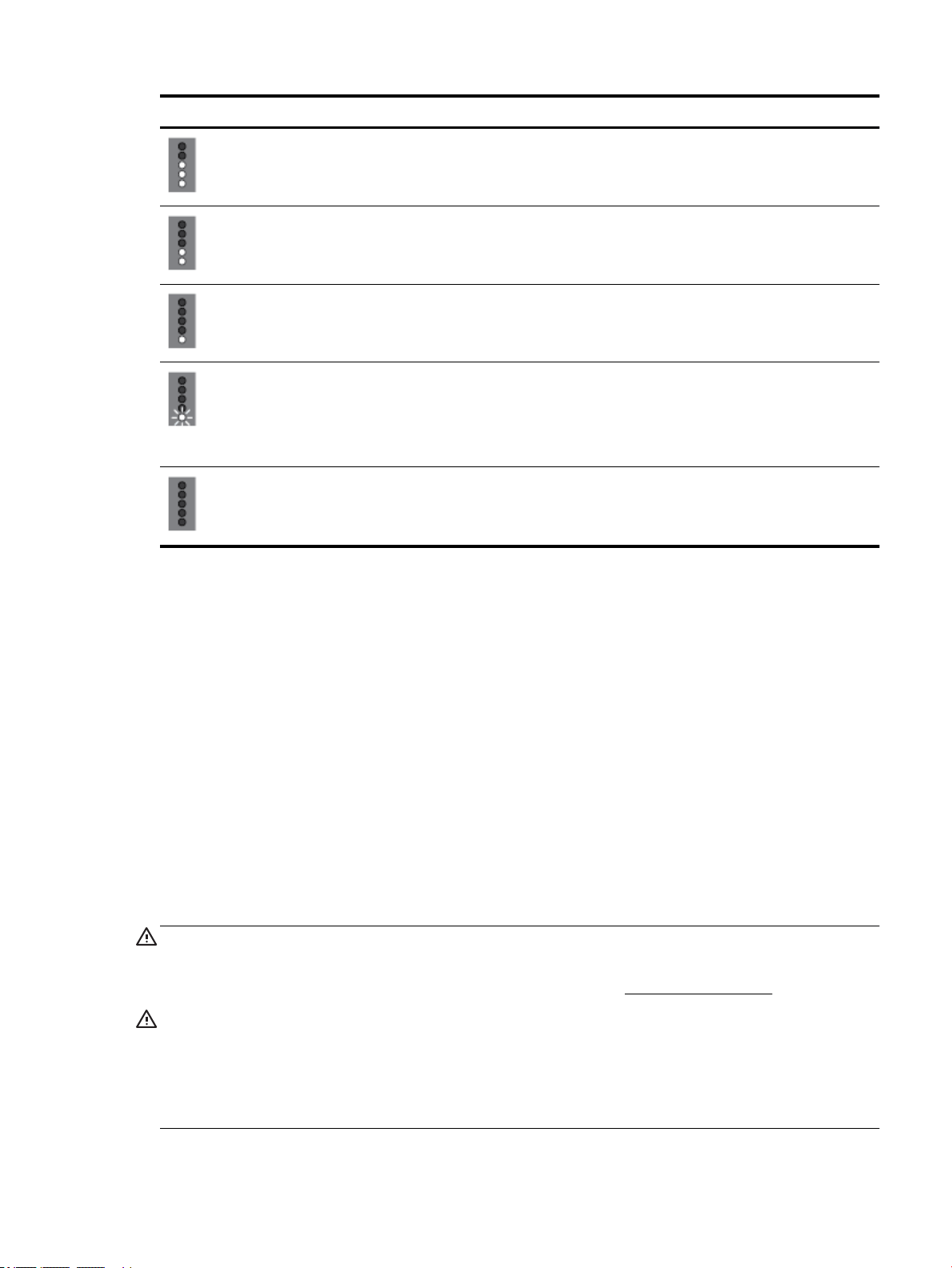
Battery status lights Number of lights Color of lights Battery level
3 White(Solid) 59%-40%
2 White(Solid) 39%-20%
1 White(Solid) 19%-11%
1 White(Blinking) 10%-1%
NOTICE: When battery level
reaches certain very low level,
the printer automatically turns
o after 30 seconds.
O Not applicable The battery cannot be detected
or is damaged, corrupted, or
cannot be charged for some
reason.
Charge the battery
The battery installed in the printer is charged when the printer is connected to an electrical supply through a
power cable.
Charging the battery using AC power can take up to 2.5 hours. If AC power is removed and the printer is turned
o, the battery can also be charged when the USB port on the rear of the printer is connected to the charging
USB port of another device. The charging USB port must be able to supply a minimum of 1A.
For example:
●
USB charging port on a notebook computer (identied by a lightning symbol near the host port)
●
USB charger that is connected to a wall outlet (can be generic or one used for mobile phones or tablets)
●
USB charger that is connected to the power port in a car (can be generic or one used for mobile phones
or tablets)
Store the battery
WARNING! To avoid potential safety issues, use only the battery provided with the printer or the battery
purchased as an accessory from HP.
To make purchases, contact your local dealer or HP sales oice, or visit www.hpshopping.com.
CAUTION: To prevent damage to a battery, do not expose it to high temperatures for extended periods of
time.
CAUTION: If the printer is unused and disconnected from external power for more than two weeks, remove
the battery and store it separately.
CAUTION: To prolong the charge of a stored battery, place it in a cool, dry place.
ENWW Use the printer battery 17
Loading ...
Loading ...
Loading ...
