Loading ...
Loading ...
Loading ...
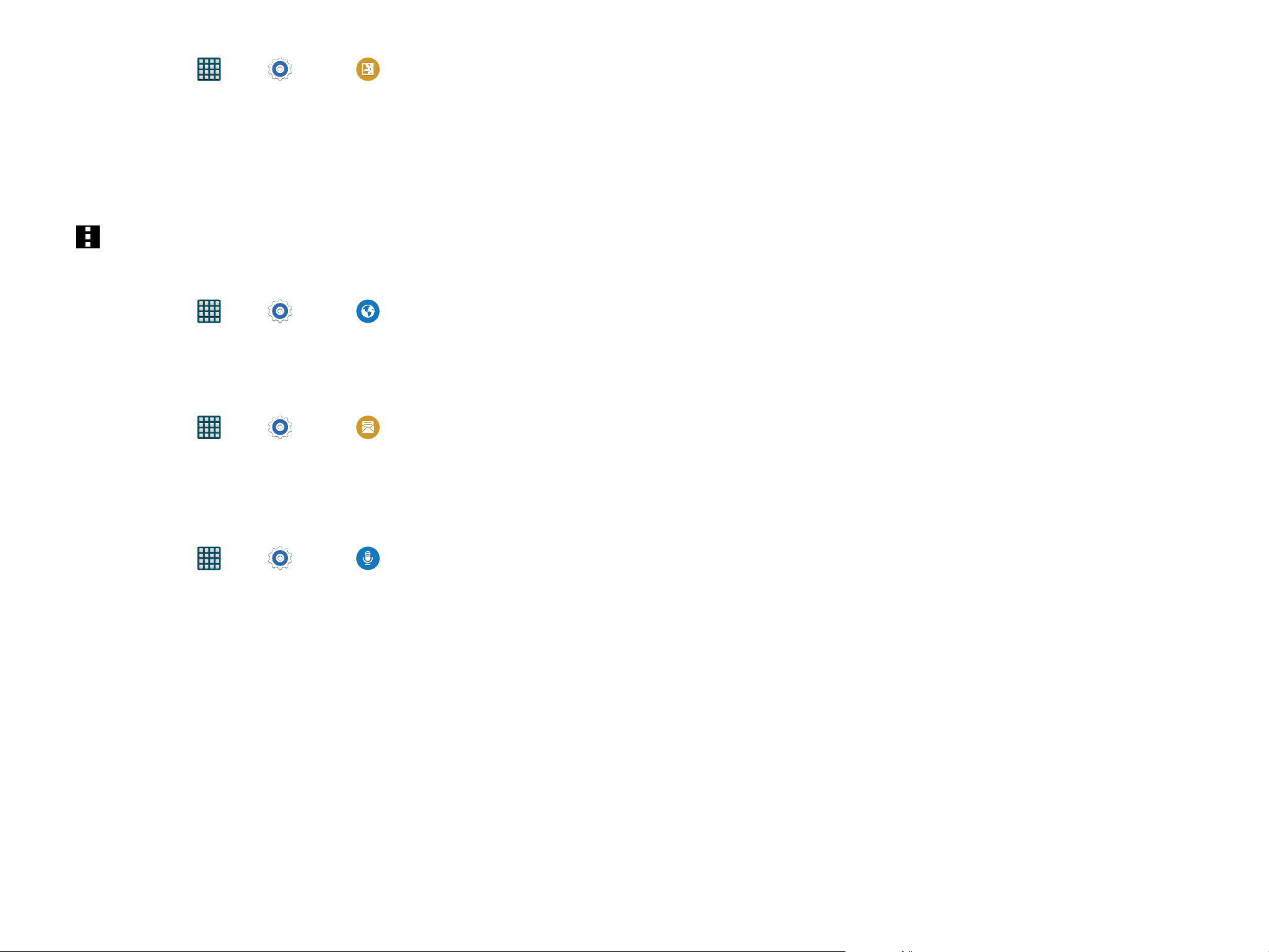
82
Gallery Settings
This menu provides quick access to your Gallery settings.
1. From the Home screen, tap Apps > Settings > Gallery.
2. The following options are available:
● Sync via Wi-Fi only: Select this option if you only want to sync pictures and videos when you are connected
to a Wi-Fi network.
● Tag buddy: Allows you to tag your pictures or videos by Location, Category, or Tags. Touch and move the
slider to the right to activate the feature.
● Face tag: Allows you to tag your pictures or videos when a face is present.
● Auto play sound: Allows you to play a recorded sound when viewing pictures within the Sound & shot mode.
3. Tap Menu > Add account to add a Samsung, Dropbox, Facebook, or Google account.
Internet Settings
This menu provides quick access to your Internet application settings.
1. From the Home screen, tap Apps > Settings > Internet.
2. Alter the available settings as desired.
For more information, refer to “Browser Settings” on page 50.
Messages Settings
This menu provides quick access to your Message application settings.
1. From the Home screen, tap Apps > Settings > Messages.
2. Alter the available settings as desired.
For more information, refer to “Messages Settings” on page 32.
S Voice Settings
This section allows you to modify settings associated with the S Voice app. For more information, refer to “S
Voice” on page 54.
1. From the Home screen, tap Apps > Settings > S Voice.
2. If prompted, follow the onscreen prompts and agree to the Disclaimer.
3. The following options are available:
● Language: Allows you to set your default language for S Voice.
● Hide offensive words: Allows you to have potentially offensive words replaced with asterisks.
● About S Voice: Displays information about the S Voice app including the Terms of Service and the Privacy
Policy.
● Open via the home key: Allows you to open S Voice by double pressing the home key.
● Voice wake-up: Allows you to customize your wake-up command for S Voice.
● Auto start speaker phone: Automatically turns on the speaker when using S Voice to make a call.
● Show body of message: Allows you to also see the message content whenever a new message arrives.
● Check missed events: Allows you to see your missed events whenever you open the S Voice app.
● Personal briefing: Allows you to receive a voice briefing of your schedule whenever you open the
SVoiceapp.
● Erase S Voice data: Erase the data you have stored on the server.
● Home address: Allows you to enter your home address to be used in S voice.
● Log in to Facebook: A shortcut to log in to your Facebook account.
● Log in to Twitter: A shortcut to log in to your Twitter account.
Loading ...
Loading ...
Loading ...