Documents: Go to download!
User Manual
- Owner's manual - (English)

- PRODUCT PARTS LIST
- VACUUM CLEANER ASSEMBLING
- PRECAUTIONARY MEASURES
- VACUUM CLEANER CLEANING GUIDE
- CHARGING GUIDE
- TROUBLESHOOTING GUIDE
- CARE AND MAINTENANCE
Table of contents
User manual Vacuum Cleaner
PRODUCT PARTS LIST
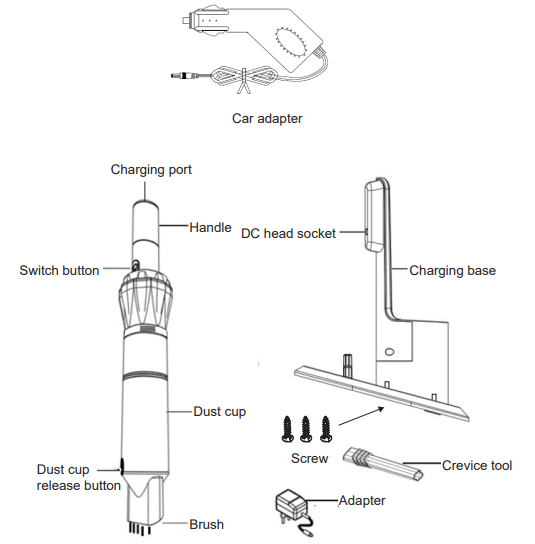
About the indicator light:
- In working: The light is constantly blue.
- In charging: The indicator light will flash in charging. When the indicator light stops flashing to be blue constantly, it means that the cordless vacuum is fully charged.
NOTE: The indicator light flashing in working means that the battery is low and needs to be charged.
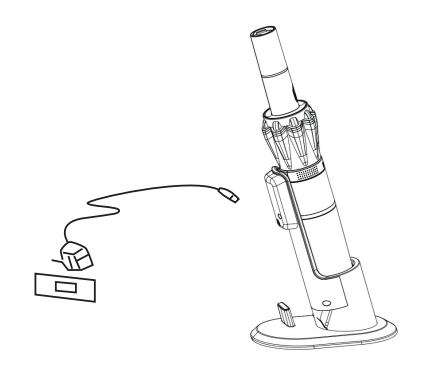
Warning: Please read the INSTRUCATION MANUAL carefully before using this cordless vacuum.
VACUUM CLEANER ASSEMBLING
WARNING: Always remove the plug from the power socket before fitting or removing accessories!
Attach the brush
To use your new Stick-Vac, attach the brush to the body first. Install the crevice tool as shown in the figure.
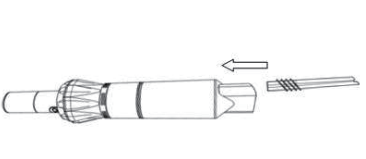
Remove and install the dust cup
(a) To remove, rotate the dust cup in the direction shown. (fig. A)
(b) To install, rotate the dust cup in the direction shown. (fig.B).
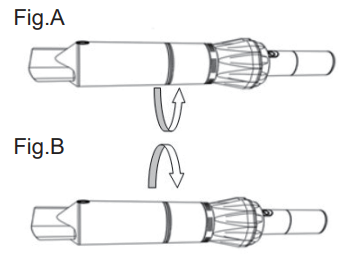
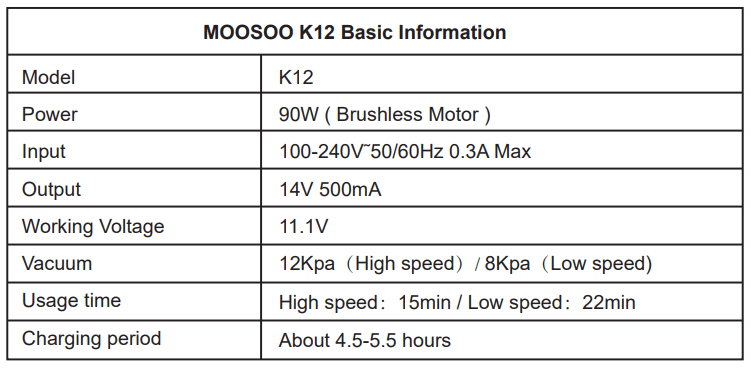
PRECAUTIONARY MEASURES
WARNING: If the vacuum cleaner becomes clogged during use, switch off the power at once. Fully clear the blocked substance before you attempt to switch on the vacuum cleaner again.
1. Do not operate the vacuum cleaner in close proximity to heaters, radiators, fireplaces, cigarette butts, etc.
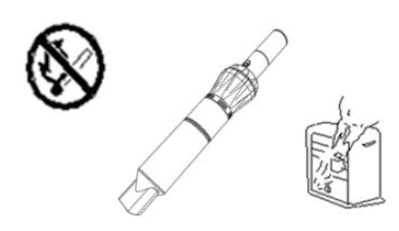
2. Before you start using the vacuum cleaner, remove any large or sharp objects from the floor in order to prevent filter damage. Do not use the vacuum to clean anything that is flammable, such as gas and cigarettes.
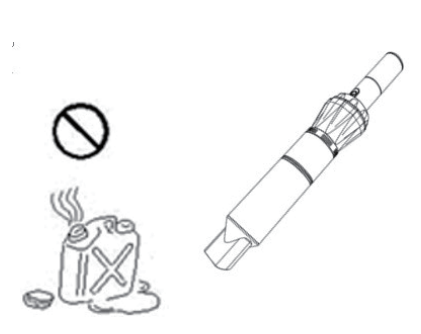
VACUUM CLEANER CLEANING GUIDE
How to clean the dust cup?
Method one:
Press the dust cup release button directly, then drop the dust into waste container. (fig .A)
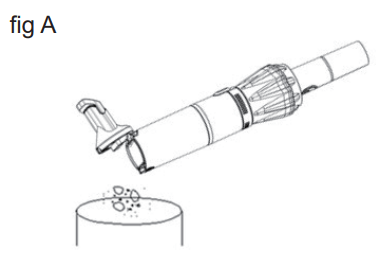
Method two:
Remove the dust cup and press the dust cup release button directly, then drop the dust into waste container. (fig.B)
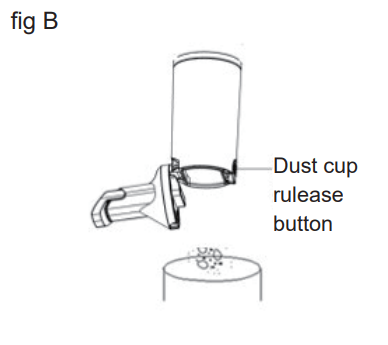
Note: You can wash the dust cup and filter with water. Please dry them completely before use them again.
CHARGING GUIDE
- Turn off the vacuum before charging.
- Plug the vacuum cord into any nearby outlet, then connect it to the charging port on the main unit.
- The battery temperature should not exceed 95°F. Always unplug the vacuum before removing the battery
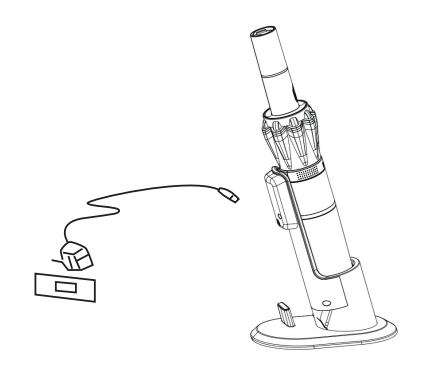
NOTES:
- Always remove the plug from the power socket when the vacuum is not charging.
- Never leave the vacuum unattended when it is switched on. Keep the vacuum out of the reach of children.
- Do not handle charger or vacuum cleaner with wet hands.
- Only the adapter and batteries provided by the manufacturer can be used. Other types of batteries may burst, causing injury and damage.
- Always turn off the vacuum before connecting the charging dock.
- The battery must be removed before the vacuum is thrown away
TROUBLESHOOTING GUIDE
|
PROBLEM |
POSSIBLE REASON |
POSSIBLE SOLUTION |
| HAND VACUUM WILL NOT OPERATE |
1. Electrical outage. 2. Unit needs servicing. |
1. Check fuse or breaker . 2. Replace fuse or reset breaker. 3. Battery needs to be recharged or replaced. |
| HAND VACUUM WILL NOT PICK-UP OR SUCTION POWER IS WEAK |
1. Dust cup is full. 2. The filter needs cleaning or replacement. 3. The filter screen is clogged and needs cleaning |
1. Empty dust cup . Remove dust cup filter, check for object(s) in air duct, and remove if necessary. 2. Open dust cup and clean filter screen. |
| DUST ESCAPING FROM HAND VACUUM |
1. The filter is not installed correctly. 2. The dust cup is not installed correctly. 3. Puncture/hole in dust cup filter |
1. Empty dust cup . 2. Review dust cup filter instruction. 3. Replace dust cup filter. |
CARE AND MAINTENANCE
Filter replacement and cleaning
- Turn off the Cordless vacuum cleaner.
- Press the dust bin release knob, remove the dust bin.
- Take out the filter, empty the dirt inside.
- Cleaning the filter in water, wait for it to dry completely.
- Put the filter back into the dust bin carefully.
- Put the dust bin back into the main body.
Warm reminder:The Filter should be replaced once every two months or months, and wash the filter every 3 weeks.
Correct Disposal of This Product
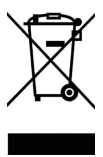 This marking indicates that this product should not be disposed with other household wastes throughout the EU. DO NOT incinerate or compost the battery. To scrap your used device, please use the return and collection systems or contact the retailer where the product was purchased. OR contact your local recycling centre for information on where to drop off the spent battery. They can take this product recycling to ensure environmental safe .When your lithium-ion battery needs to be replaced, dispose of it or recycle it in the bin or in a municipal solid waste stream.
This marking indicates that this product should not be disposed with other household wastes throughout the EU. DO NOT incinerate or compost the battery. To scrap your used device, please use the return and collection systems or contact the retailer where the product was purchased. OR contact your local recycling centre for information on where to drop off the spent battery. They can take this product recycling to ensure environmental safe .When your lithium-ion battery needs to be replaced, dispose of it or recycle it in the bin or in a municipal solid waste stream.
See other models: MT-710 MT-720 RT30 X8 K17

