Loading ...
Loading ...
Loading ...
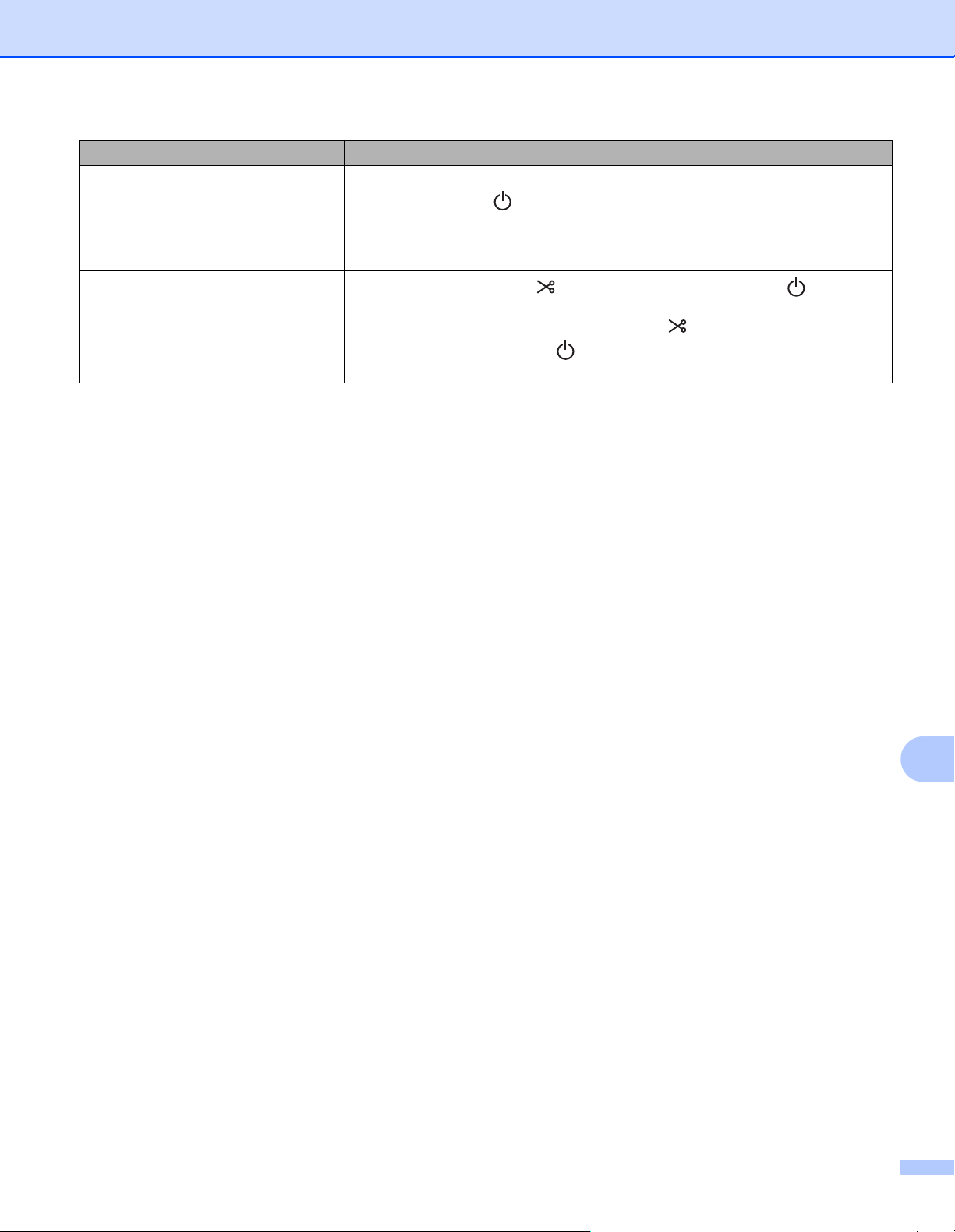
Troubleshooting
64
12
Cutter error. • If a cutter error occurs, keep the DK Roll Compartment Cover closed and
press the Power ( ) Button. The cutter moves back to the normal position
and the printer turns off automatically.
After the printer is Off, check the label outlet and remove any jammed
labels. Contact Brother customer service.
I want to reset the printer.
Press and hold the Cutter ( ) Button while holding the Power ( ) Button
when the printer is turned off. When the Editor Lite LED starts flashing and the
Status LED lights in orange, press the Cutter ( ) Button three times while
continuing to hold the Power ( ) Button. The printer will be reset to factory
settings.
Problem Solution
Loading ...
Loading ...
Loading ...