Loading ...
Loading ...
Loading ...
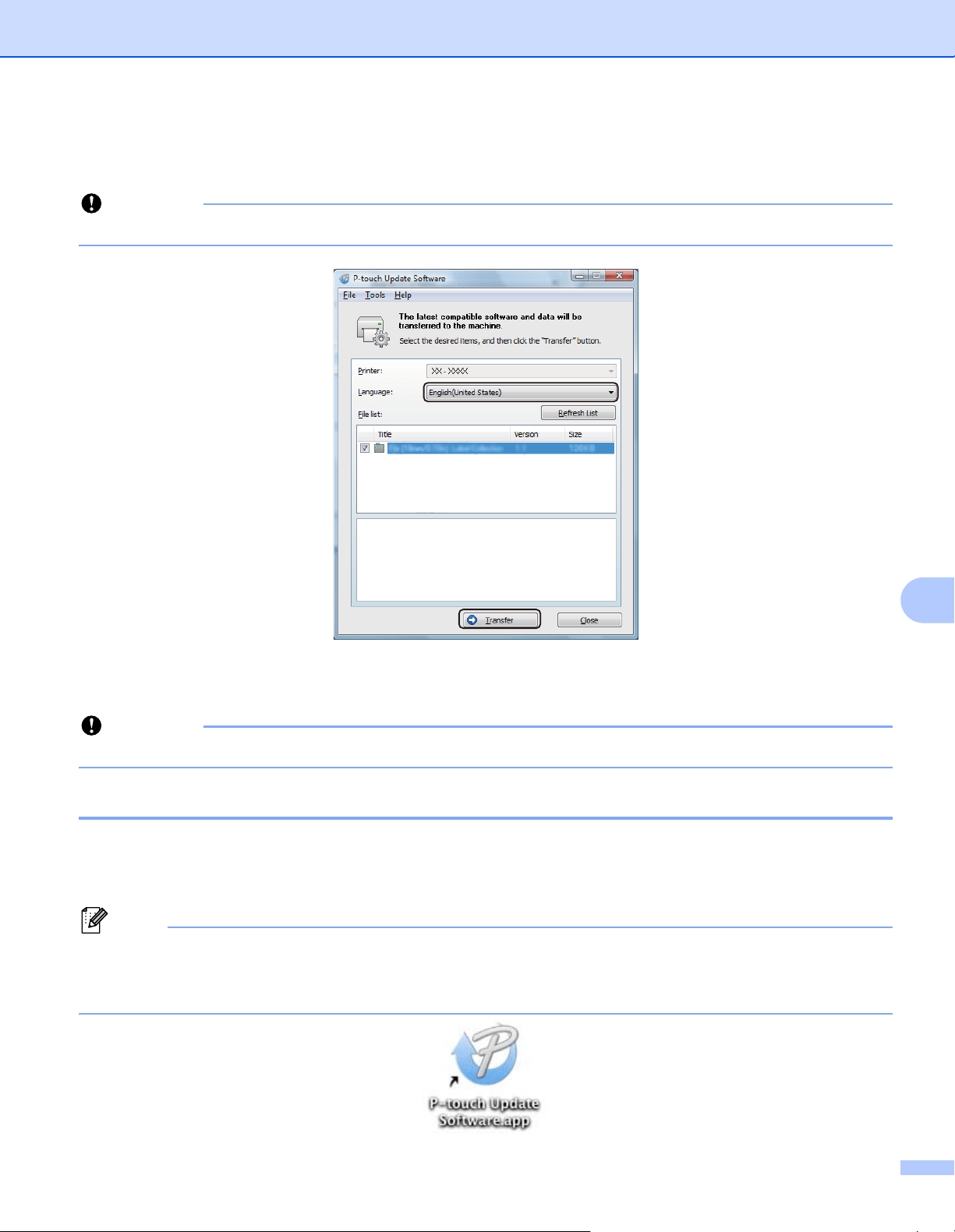
How to Update P-touch Software
55
9
5 Select the [Language], select the check box next to the firmware you want to update to, and then click
[Transfer].
Important
Do not turn off the printer or disconnect the cable during data transfer.
6 Check the content to be updated, and then click [Start] to begin the update.
The firmware update begins.
Important
Do not turn off the printer or disconnect the cable during the update process.
For Mac 9
1 Turn on the printer and connect the USB cable.
2 Double-click the [P-touch Update Software] icon on the desktop.
Note
The following method can also be used to start P-touch Update Software:
Double-click [Macintosh HD] - [Applications] - [P-touch Update Software], and then double-click the
[P-touch Update Software] application icon.
Loading ...
Loading ...
Loading ...