Loading ...
Loading ...
Loading ...
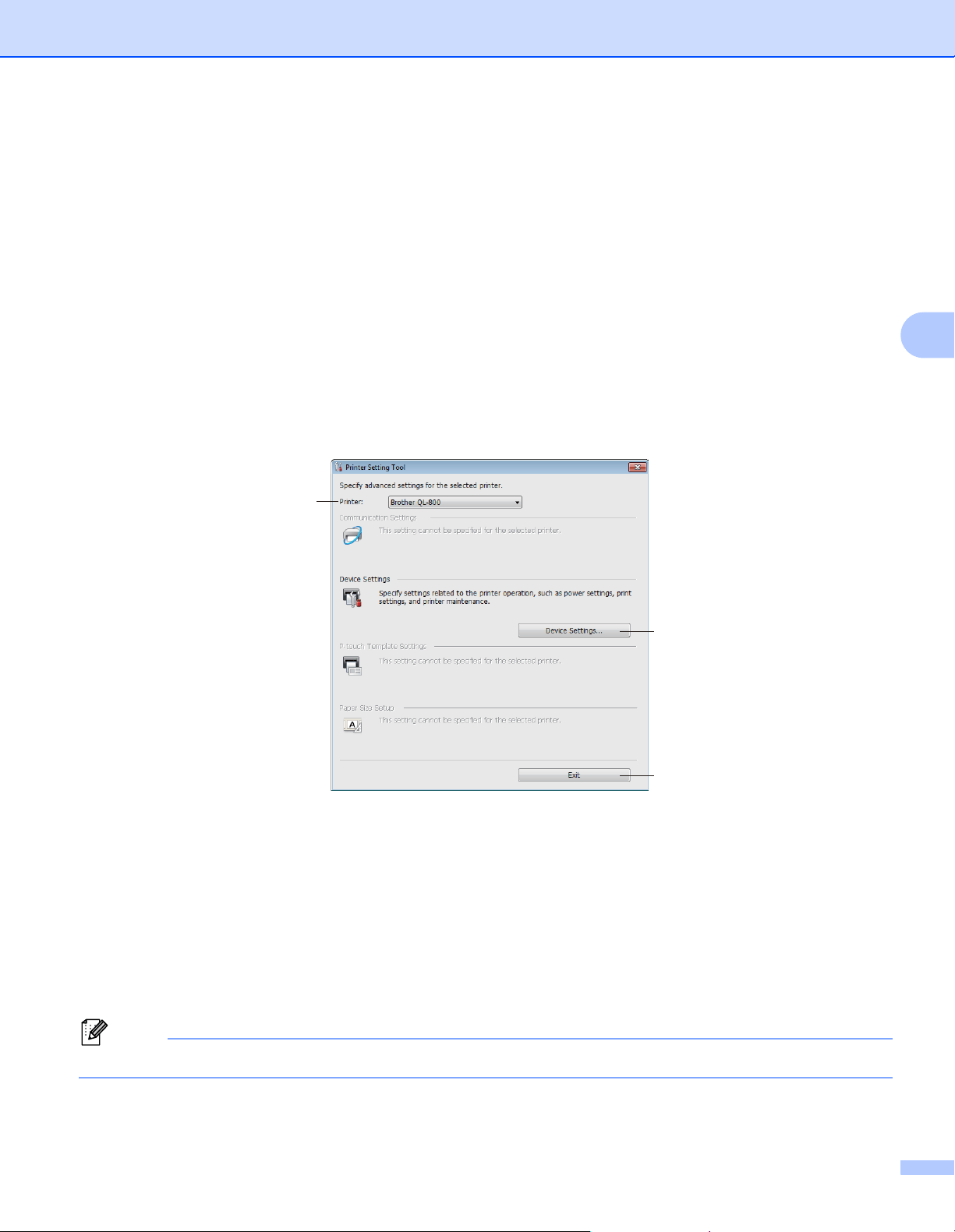
Changing the Label Printer Settings
14
4
Using the Printer Setting Tool for Windows
®
4
1 Connect the printer you want to configure to the computer.
2 Start the Printer Setting Tool.
For Windows Vista
®
/ Windows
®
7
Click Start > All Programs > Brother > Label & Mobile Printer > Printer Setting Tool.
For Windows
®
8 / Windows
®
8.1
On the Apps screen, click the Printer Setting Tool.
For Windows
®
10
Click Start > Brother > Label & Mobile Printer > Printer Setting Tool.
The main window appears.
1 Printer
Lists the connected printers.
2 Device Settings
Specifies printer device settings, such as power settings and printer settings.
3Exit
Closes the window.
3 Check that the printer you want to configure appears next to [Printer]. If a different printer appears, select
the printer you want from the drop-down list.
Note
If only one printer is connected, it is unnecessary to make a selection because only that printer is available.
1
2
3
Loading ...
Loading ...
Loading ...