Loading ...
Loading ...
Loading ...
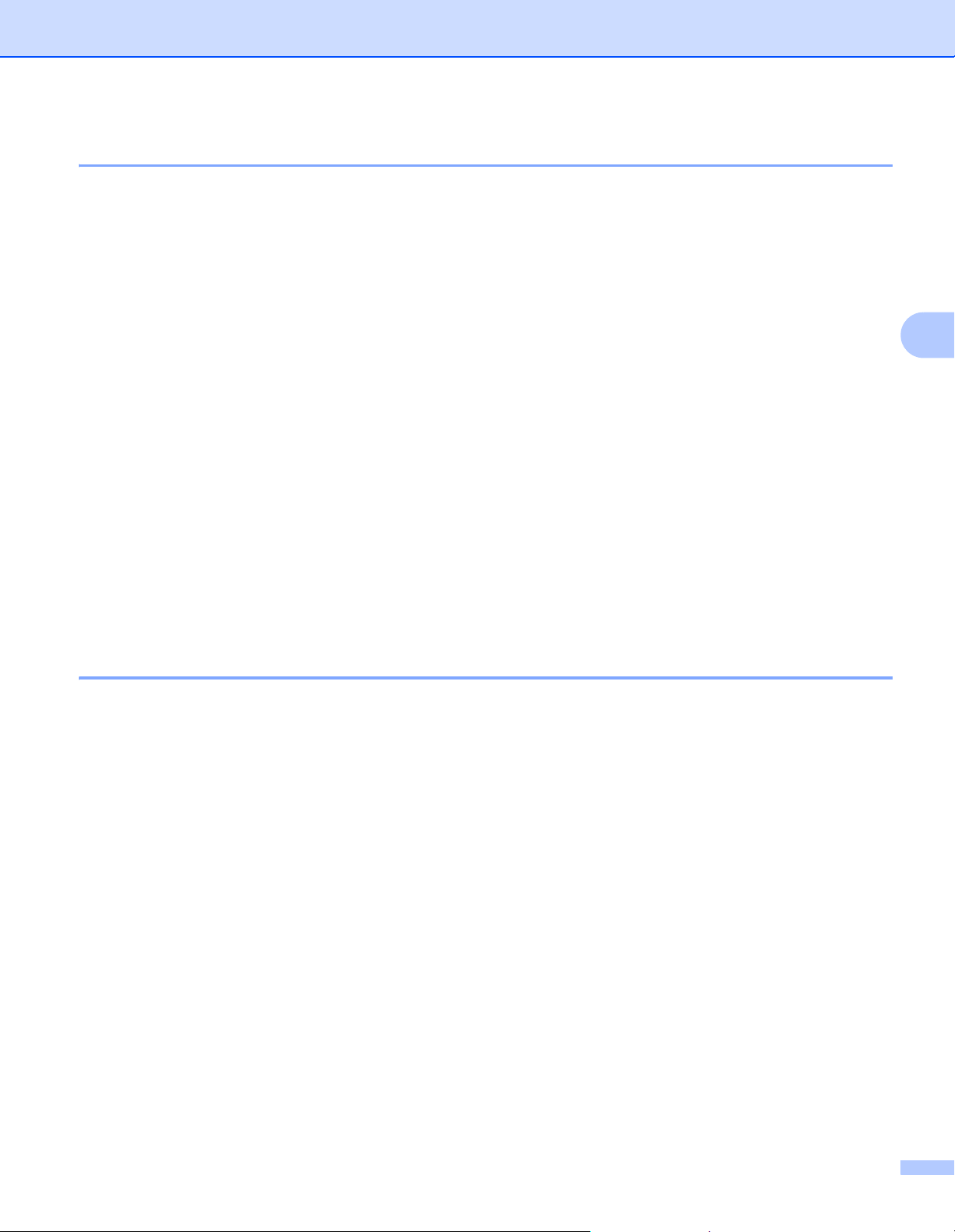
Changing the Label Printer Settings
18
4
Menu Bar 4
The following explains about the menu items in the Settings Dialog Box.
• Apply Settings to the Printer
Applies the settings to the printer.
Performs the same operation as when [Apply] is clicked.
• Check Setting
Displays the current settings.
• Save Settings in Command File
Saves the specified settings in a command file.
Performs the same operation as when [Save in Command File] is selected from the [Apply] drop-down
list.
• Import
Imports the exported file.
• Export
Saves the current settings in a file.
• Factory Reset
Resets all printer settings to factory settings.
• Option Settings
If the [Do not display an error message if the current settings cannot be retrieved at startup] check
box is selected, a message will not be displayed next time.
Basic Tab 4
The following explains about the Basic Tab in the Settings Dialog Box.
•Auto Power On
Specifies whether the printer turns on automatically when the AC Power Cord is plugged into an electrical
socket.
Available settings: [On], [Off]
• Auto Power Off (AC/DC)
Specifies the period of time that passes before the printer turns off automatically when connected to an
electrical socket.
Available settings: [None], [10/20/30/40/50/60 Minutes]
Loading ...
Loading ...
Loading ...