Loading ...
Loading ...
Loading ...
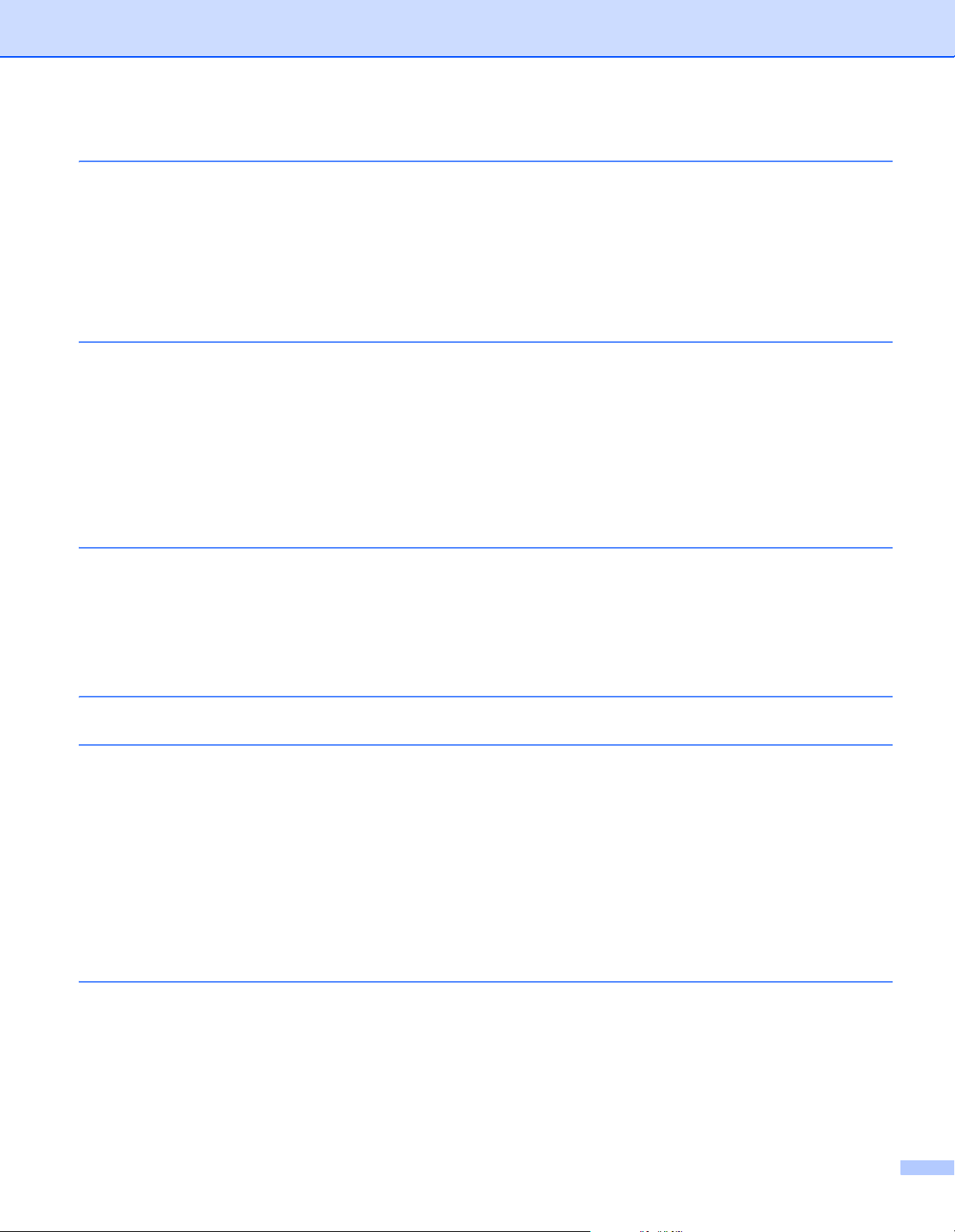
vi
5 Other Functions 24
Confirming the Label Printer Settings ......................................................................................................24
2-color Printing Configuration with Other Applications ............................................................................24
Distributed Printing (Windows
®
only) ......................................................................................................25
Section II Application
6 How to Use P-touch Editor 29
For Windows
®
........................................................................................................................................29
Starting P-touch Editor ......................................................................................................................29
Printing with P-touch Editor ...............................................................................................................31
2-colour Printing Configuration ..........................................................................................................33
For Mac....................................................................................................................................................37
Starting P-touch Editor ......................................................................................................................37
Operation modes ...............................................................................................................................38
2-colour Printing Configuration ..........................................................................................................40
7 How to Use P-touch Library (Windows
®
only) 41
P-touch Library ........................................................................................................................................41
Starting P-touch Library ...........................................................................................................................41
Opening and Editing Templates ..............................................................................................................42
Printing Templates...................................................................................................................................43
Searching for Templates..........................................................................................................................44
8 How to use P-touch Editor Lite (Windows
®
only) 46
9 How to Update P-touch Software 50
Updating P-touch Editor...........................................................................................................................50
For Windows
®
...................................................................................................................................50
For Mac .............................................................................................................................................52
Updating P-touch Editor Lite (Windows
®
only) and the Firmware ...........................................................53
For Windows
®
...................................................................................................................................53
For Mac .............................................................................................................................................55
Section III Appendix
10 Resetting the Label Printer 58
Resetting All Settings to the Factory Settings Using the Label Printer Buttons.......................................58
Resetting Data Using the Printer Setting Tool .........................................................................................58
Loading ...
Loading ...
Loading ...